Organizations
Overview
A Verifone representative will set up your organization's entities based on your needs, whether you have a single business with a single store, multiple stores, or multiple businesses with multiple stores.
Each user in your organization will only be able to see organizations based on their access level.
Group Hierarchy
To improve data access control in Verifone Central, you can view and work with only the specific organizations you are responsible for - regardless of where those organizations sit in the hierarchy.
Instead of assigning users to a top-level organization (which gives access to all sub-entities), we introduced the concept of Groups. A group is a custom collection of organizations created by an admin. Users assigned to a group will only see data related to the organizations within that group, ensuring secure and focused access. To see instructions on how to create and edit an organization group, check the Users and merchants roles documentation.
To view this page, select Administration > Organizations from the top menu.
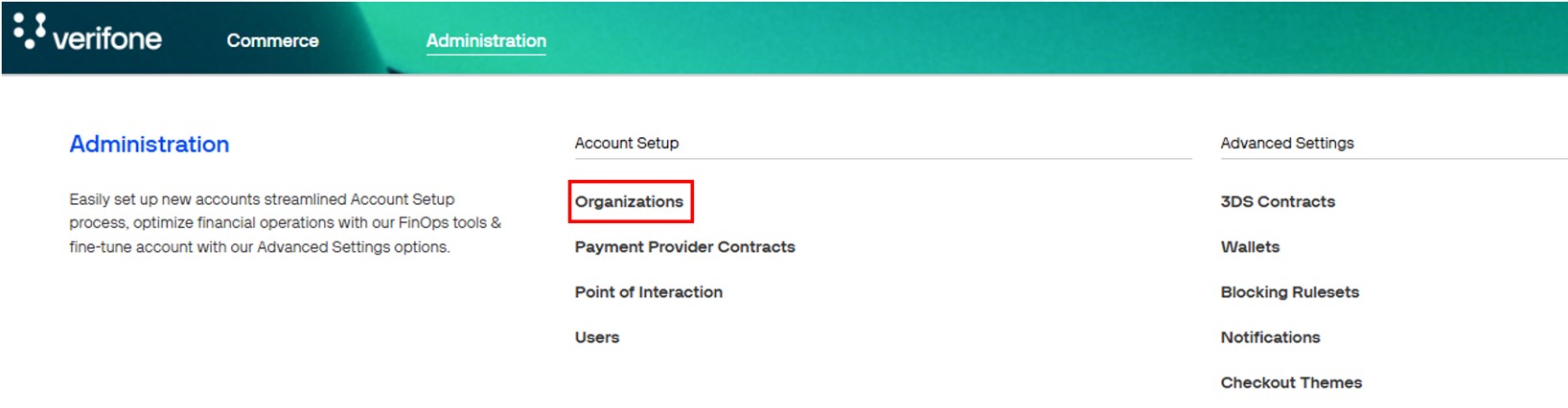
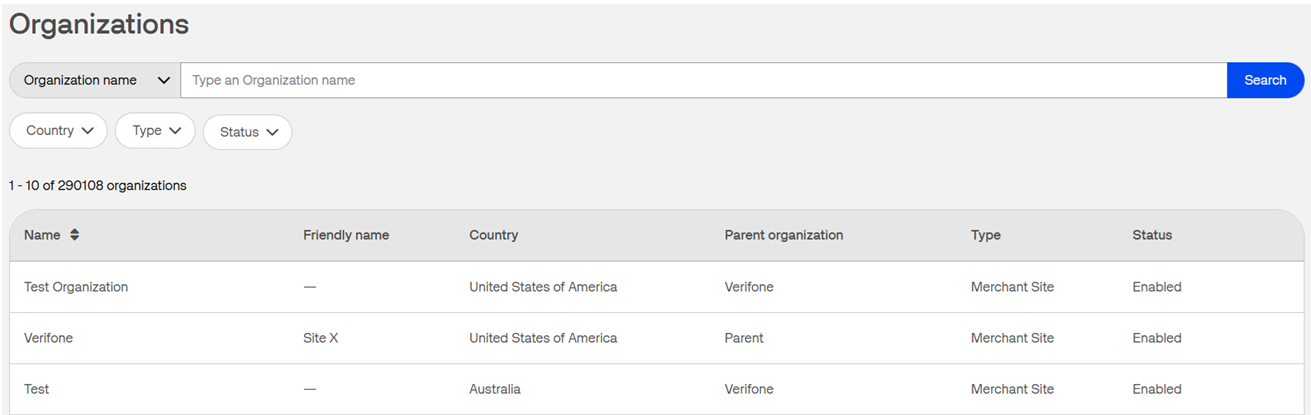
Use the search bar to look for organizations based on specific parameters. You can search by:
- Business identifier
- Organization ID
- Organization name
- Tax registration number
- Verifone ID
You can also filter organizations based on:
- Country
- Type (Merchant Company, Merchant Site, and so on)
- Status
To view additional details of a specific organization, click any row in the table.
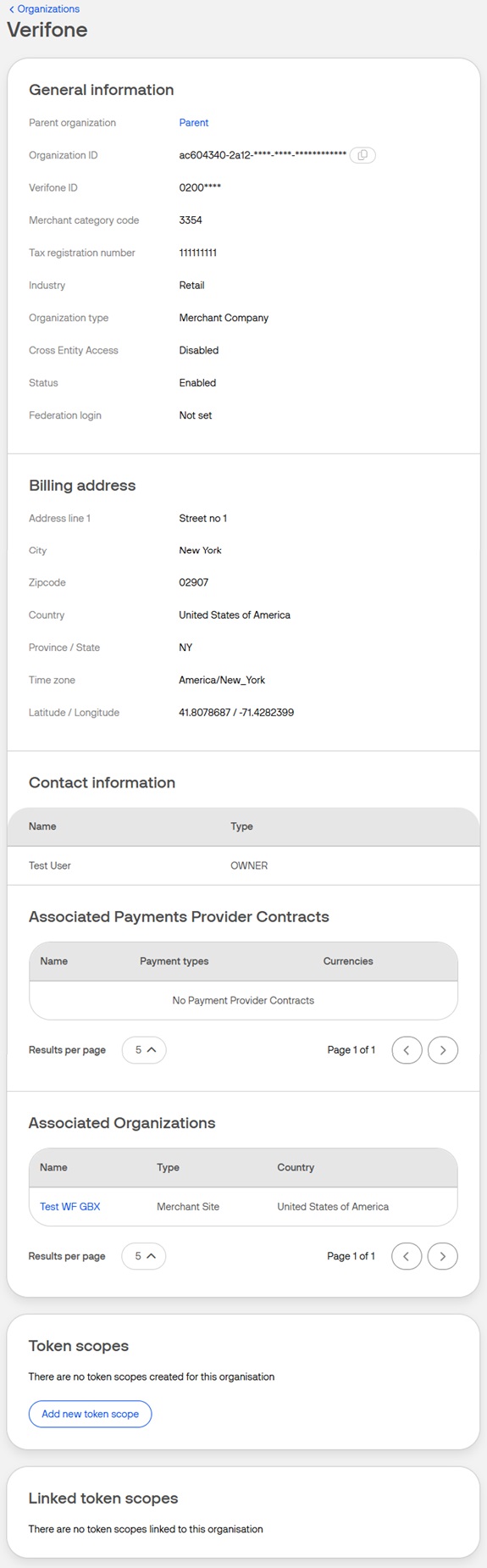
The Organization ID is the entity ID that is required for Checkout and eCommerce API integrations.
Under a specific organization, depending on your user’s permissions, you will find links to its parent entity, associated Payment Provider Contracts, and Points of Interaction.
If you wish to use Verifone’s tokenization service, you will need to create a token scope under your Merchant Company organization and link it to your Merchant Site organization(s). For additional information refer to our Tokenization documentation.
