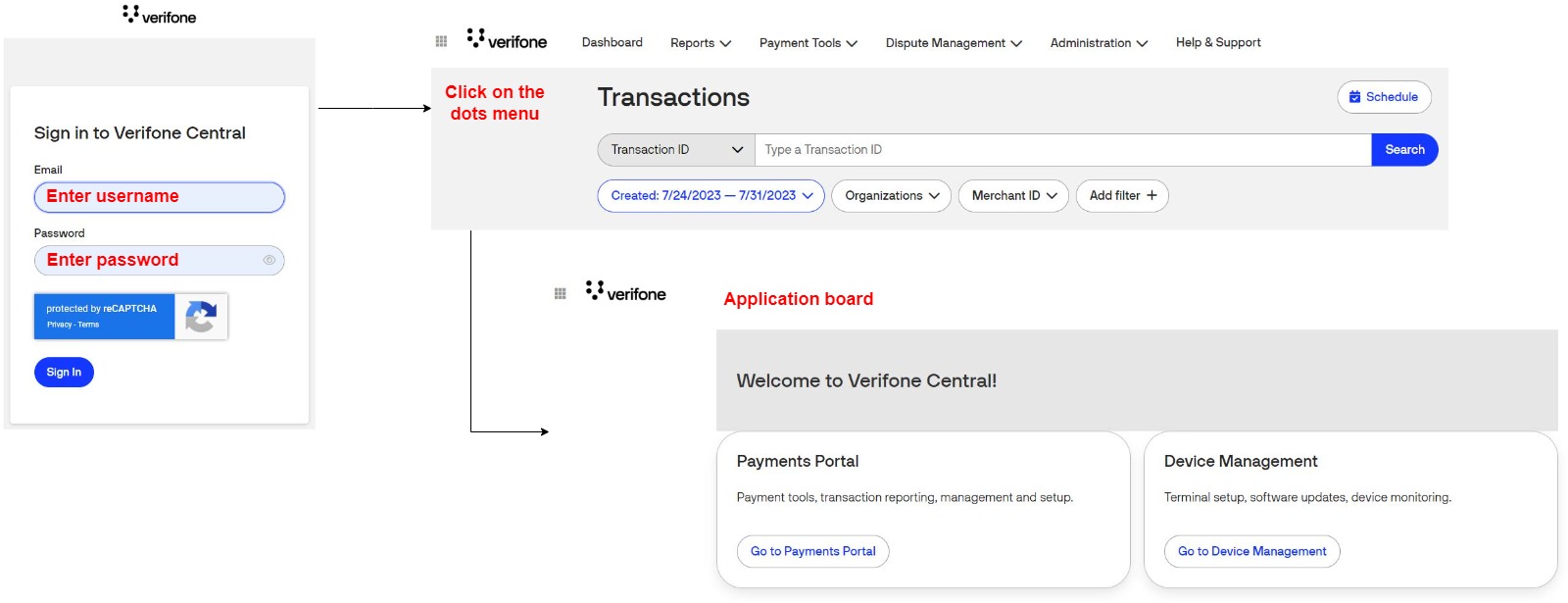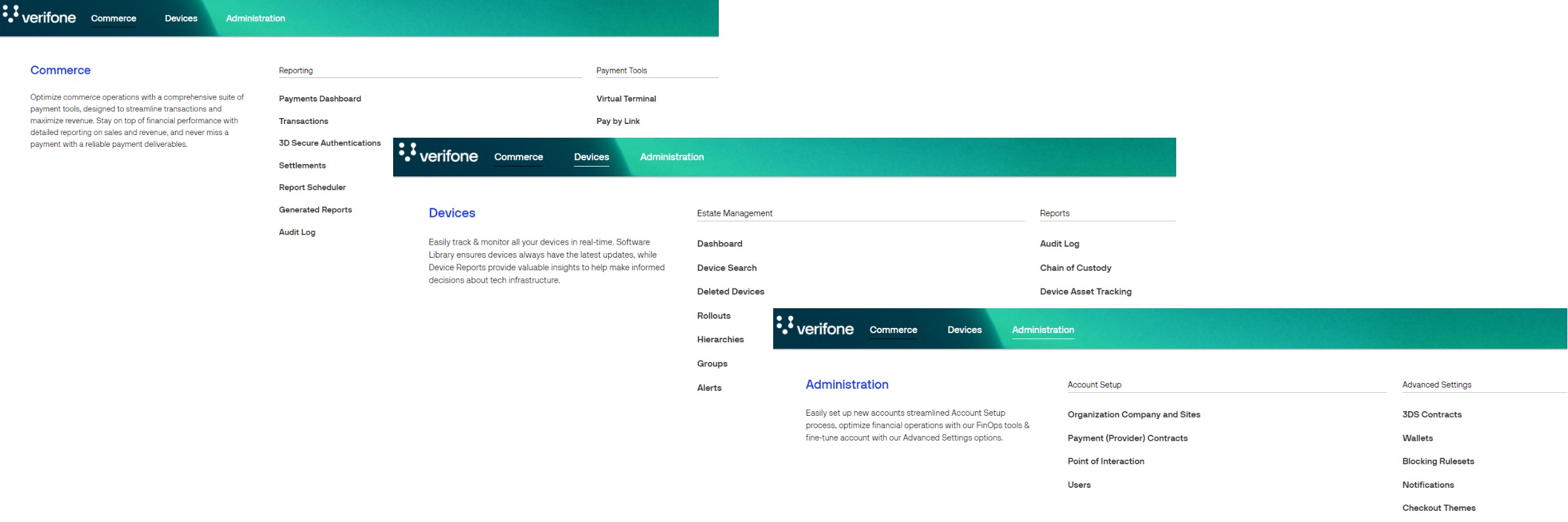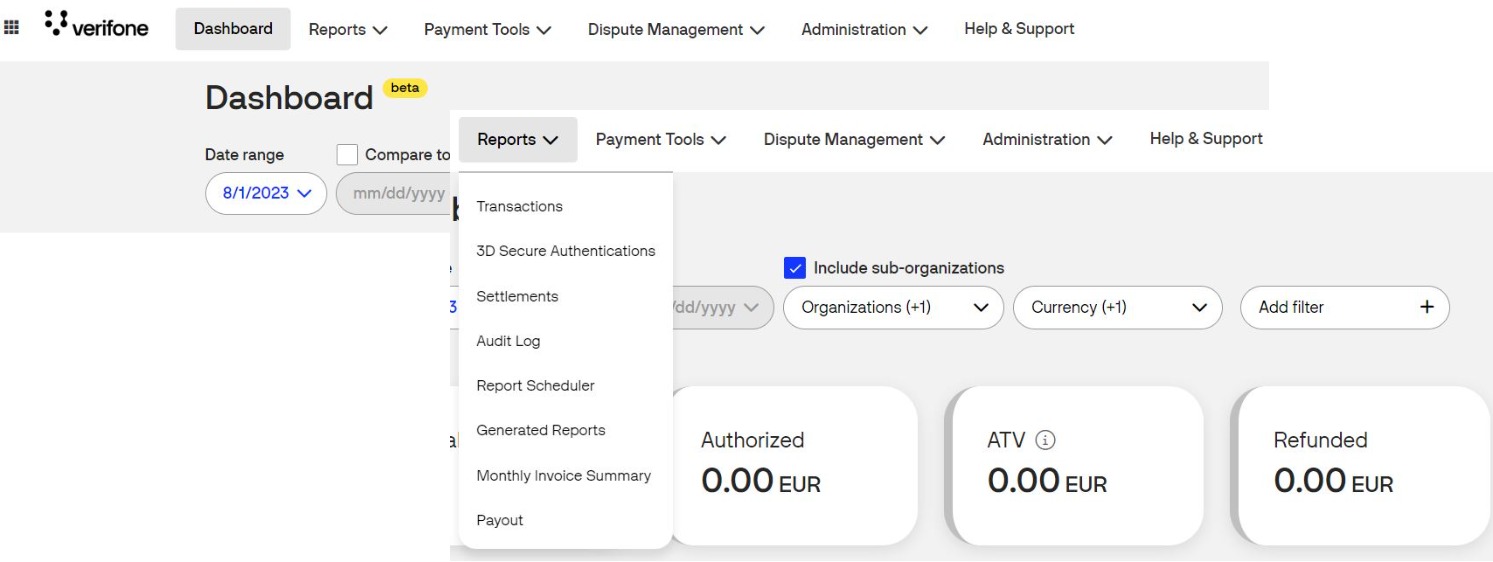Redesign Guide
Overview
To improve the user experience and align Verifone Central to the new company branding, we have redesigned the portal to enable easier navigation and a clearer structure of the tools and applications.
We have created a brand-aligned design where all our customers are introduced to a new, more user-friendly Verifone experience.
This guide is a walkthrough detailing the changes that come with the new redesign.
- New header and logo
- New page footer
- New homepage
- New navigation menu
Benefits
- A central landing page that provides users easy access to any Verifone Central application.
- Simplified navigation menu structure, so that the users do not have to jump in between different applications.
- Seamless navigation between all the applications.
- Intuitive user experience and easily-accessible features.
New Header and Logo
In alignment with the Verifone brand, Verifone Central supports the new logo alongside the color scheme. The Verifone “V” is a new symbol that captures the omni-commerce space, and our passion to build connected ecosystems across channels and platforms.
Each time users click on the Verifone logo they are directed to the homepage.
New Page Footer
The new page footer brings improvements by linking Verifone Central to the verifone.cloud documentation portal through Documentation, API Reference, so that you can read in-depth information on Verifone products and services, alongside the Legal & Privacy Policies, Terms and conditions, Privacy policy links.
New Homepage
The new Verifone Central homepage enables you to have faster access to the application areas that are displayed as cards with a simple hover and click, and offers a unified overview of your account and activities.
Compared to the old landing page in the former design, where after logging in, the users were redirected to the Transactions page from the Payments portal, the new design takes you directly to the default homepage. A welcome message at the top of the page is displayed.
Here you can view your Account Information, Commerce (payment tools and transaction reporting information), and Devices (terminals and device monitoring information).
The Account information section, displayed on the left-side of the landing page, includes the following fields and their values:
- Email (representing the email associated to your account)
- Organization (the organization that you are part of)
- Roles (the user access roles applied to your account)
New Launch buttons are available on each card, redirecting the users to the respective pages:
- Commerce
- Devices
Landing page vs Application board
New Navigation Menu
With the new navigation menu, Verifone Central unifies all the application modules into a common menu so that users know exactly what page they are on and won’t need any extra clicks.
This means that no matter what page you choose to navigate to, the navigation menu stays the same:
- Commerce
- Devices
- Administration
Compared to the previous menu from the old interface, the new navigation menu is more compact and structured.
When clicked on, each tab in the navigation menu (Commerce/ Devices/ Administration) expands into its own sub-menu.
The Commerce section
The Commerce section provides a suite of payment tools designed to streamline transactions and maximize your revenue along with detailed reporting on sales and revenue.
The new Commerce tab is organized into the following sections:
- Reporting
- Payment Tools
The Reporting section now includes the Payments Dashboard along with the following reporting capabilities: Transactions, 3D Secure Authentications, Settlements, Report Scheduler, Generated Reports, and Audit Log.
Consistent with the previous design, the Payment Tools section encompasses Pay by Link and Virtual Terminal that you can use to perform payment actions.
The Devices section
We added a Devices section to the new navigation menu so that you have easier access to manage your terminals, optimize your in–person and retail operations by configuring your ideal payment device setup and update your devices with the latest software versions.
The new section restructuring showcases a wider range of options for managing your device operations. Thus, the Chain of Custody report has been moved from the Reports tab to the Reports section of the Devices tab. Moreover, the Devices Report has been renamed to Device Asset Tracking.
The Administration section
The Administration section enables you to set up and manage Verifone Central accounts, configure the settings, and optimize the financial operations required for your business.
The new Administration tab is structured in two sections:
- Account Setup:
- Organization Company and Sites
- Payment (Provider) Contracts
- Point of Interaction
- Users
- Advanced Settings:
- 3DS Contracts
- Wallets
- Blocking Rulesets
- Notifications
- Checkout Themes
The following Administration tools and features were renamed:
- Organizations is now Organization Company and Sites.
- Payment Provider Contracts were renamed to Payment (Provider) Contracts.
- 3-D Secure Provider Contracts were renamed to 3DS Contracts.
More features coming next
Verifone Central is being continuously enhanced with filtering capabilities, charts, and graphs for your transactions and operations.