API Authentication
Overview
The 2Checkout API requires you to authenticate for any requests. Follow the steps below to learn how to authenticate in order to use the 2Checkout API.
How to authenticate
This is achieved via digest access authentication, using your Merchant Code & Secret Key. These can be found in your 2Checkout Merchant Control Panel, under Integrations → Webhooks & API.
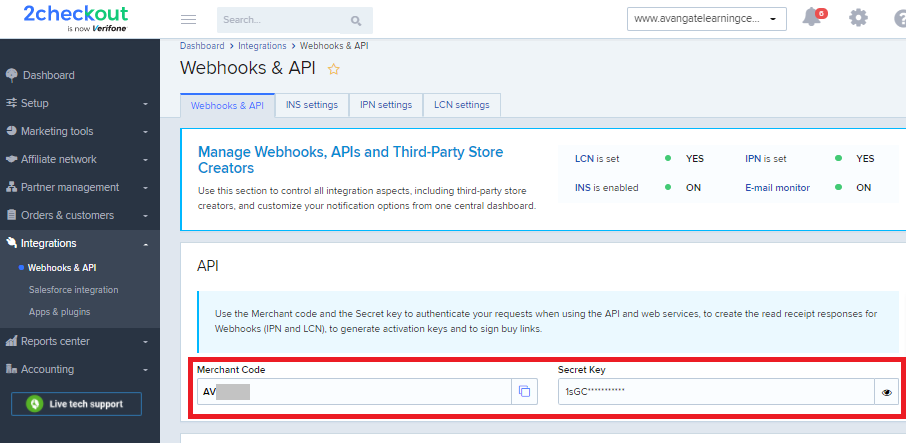
To authenticate, you must first generate a hash code that will then be used together with your Merchant Code. The string used in the hash function is generated by concatenating the following values (in this order):
- Length of your Merchant Code
- Merchant Code
- Length of the current DateTime formatted as Y-m-d H:i:s
- Current DateTime
For example, for Merchant Code “YOURCODE123“ trying to authenticate on 2020-06-18 08:05:46 GMT, the string that needs to be hashed would look like: “11YOURCODE123192020-06-18 08:05:46”.
Once the string has been generated, it needs to be hashed using the SHA algorithm and the Secret Key available in the 2Checkout Merchant Control Panel.
Hashing algorithms available
Starting with API 6.0, authentication in the API supports the 256-bit variant of each of the two SHA (Secure Hash Algorithm) families, meaning SHA2 and SHA3.
In PHP, this would look like:
$merchantCode = "YOUR_MERCHANT_CODE";
$key = "YOUR_SECRET_KEY";
$string = strlen($merchantCode) . $merchantCode . strlen(gmdate('Y-m-d H:i:s')) . gmdate('Y-m-d H:i:s');
$algo = "SHA3-256";
$hash = hash_hmac($algo, $string, $key);Authenticating on REST protocol
Authentication on REST is done via an X-Avangate-Authentication header provided on all requests. The X-Avangate-Authentication header value contains the Merchant Code, request DateTime, and the hash generated above.
The format of the header is:
X-Avangate-Authentication: code="{MERCHANT_CODE}" date="{REQUEST_DATE_TIME}" hash="{HASH}" algo="{ALGO}"Once the hash has been generated, this can be used to authenticate on any of the three protocols.
<?php
$merchantCode = "YOUR_MERCHANT_CODE";
$key = "YOUR_SECRET_KEY";
$date = gmdate('Y-m-d H:i:s');
$string = strlen($merchantCode) . $merchantCode . strlen($date) . $date;
# sha256 or sha3-256
$hashAlgorithm = 'sha256';
$hash = hash_hmac($hashAlgorithm , $string, $key);
$payload = '';
$ch = curl_init();
$headerArray = [
"Content-Type: application/json",
"Accept: application/json",
"X-Avangate-Authentication: code=\"{$merchantCode}\" date=\"{$date}\" hash=\"{$hash}\" algo=\"{$hashAlgorithm}\""
];
curl_setopt($ch, CURLOPT_URL, $host);
curl_setopt($ch, CURLOPT_RETURNTRANSFER, TRUE);
curl_setopt($ch, CURLOPT_HEADER, FALSE);
curl_setopt($ch, CURLOPT_POST, FALSE);
curl_setopt($ch, CURLOPT_CUSTOMREQUEST, "GET");
curl_setopt($ch, CURLOPT_POSTFIELDS, $payload);
curl_setopt($ch, CURLOPT_SSL_VERIFYPEER, 0);
curl_setopt($ch, CURLOPT_SSL_VERIFYHOST, 0);
curl_setopt($ch, CURLOPT_SSLVERSION, 0);
curl_setopt($ch, CURLOPT_HTTPHEADER, $headerArray);
$response = curl_exec($ch);Authenticating on SOAP protocol
Authentication on SOAP is done via the login method, using the hash generated above. Once the session id is returned by the login method, this will be used in all subsequent API requests.
A full-working example in PHP for SOAP login looks like:
<?php
$merchantCode = "YOUR_MERCHANT_CODE";
$key = "YOUR_SECRET_KEY";
$date = gmdate('Y-m-d H:i:s');
$string = strlen($merchantCode) . $merchantCode . strlen($date) . $date;
# sha256 or sha3-256
$hashAlgorithm = 'sha256';
$hash = hash_hmac($hashAlgorithm, $string, $key);
try {
$sessionID = $client->login($merchantCode, $date, $hash, $hashAlgorithm);
print_r($sessionID);
} catch (SoapFault $e) {
echo $e->getMessage();
}
Authenticating on RPC protocol
Authentication on RPC is done via the login method, using the hash generated above. Once the session id is returned by the login method, this will be used in all subsequent API requests.
A full-working example in PHP for RPC login looks like:
<?php
$merchantCode = "YOUR_MERCHANT_CODE";
$key = "YOUR_SECRET_KEY";
$date = gmdate('Y-m-d H:i:s');
$string = strlen($merchantCode) . $merchantCode . strlen($date) . $date;
# sha256 or sha3-256
$hashAlgorithm = 'sha256';
$hash = hash_hmac($hashAlgorithm , $string, $key);
$i = 1;
$jsonRpcRequest = new stdClass();
$jsonRpcRequest->jsonrpc = '6.0';
$jsonRpcRequest->method = 'login';
$jsonRpcRequest->params =[$merchantCode, $date, $hash, $hashAlgorithm];
$jsonRpcRequest->id = $i++;
$sessionID = callRPC($jsonRpcRequest, $host);SHA Algorithm
Generating the hash needed to authenticate using SHA-2 or SHA-3 is similar to using MD5, with the note that in the list of parameters, the hashing algorithm must be specified (the last parameter in the list).
REST Example
<?php
$merchantCode = "YOURCODE123";
$key = "SECRET_KEY";
$apiVersion = '6.0';
$resource = 'leads';
$host = "https://api.2checkout.com/rest/".$apiVersion."/".$resource."/";
$date = gmdate('Y-m-d H:i:s');
$string = strlen($merchantCode) . $merchantCode . strlen($date) . $date;
$hash = hash_hmac($algo , $string, $key);
$payload = '';
$ch = curl_init();
$headerArray = array(
"Content-Type: application/json",
"Accept: application/json",
"X-Avangate-Authentication: code=\"{$merchantCode}\" date=\"{$date}\" hash=\"{$hash}\" algo=\"{$algo}\""
);
curl_setopt($ch, CURLOPT_URL, $host);
curl_setopt($ch, CURLOPT_RETURNTRANSFER, TRUE);
curl_setopt($ch, CURLOPT_HEADER, FALSE);
curl_setopt($ch, CURLOPT_POST, FALSE);
curl_setopt($ch, CURLOPT_CUSTOMREQUEST, "GET");
curl_setopt($ch, CURLOPT_POSTFIELDS, $payload);
curl_setopt($ch, CURLOPT_SSL_VERIFYPEER, 0);
curl_setopt($ch, CURLOPT_SSL_VERIFYHOST, 0);
curl_setopt($ch, CURLOPT_SSLVERSION, 0);
curl_setopt($ch, CURLOPT_HTTPHEADER, $headerArray);
$response = curl_exec($ch); SOAP Example
<?php
$host = "https://api.2checkout.com";
$soapClient = new SoapClient($host . "/soap/6.0/?wsdl", array(
'location' => $host . "/soap/6.0/",
"stream_context" => stream_context_create(array(
'ssl' => array(
'verify_peer' => false,
'verify_peer_name' => false
)
))
));
$merchantCode = "YOURCODE123";
$key = "SECRET_KEY";
$now = gmdate('Y-m-d H:i:s');
$string = strlen($merchantCode) . $merchantCode . strlen($now) . $now;
$hash = hash_hmac($algo, $string, $key);
try {
$sessionID = $soapClient->login($merchantCode, $now, $hash);
}
catch (SoapFault $e) {
echo "Authentication: " . $e->getMessage();
exit;
}JSON-RPC Example
<?php
$host = 'https://api.2checkout.com/rpc/6.0/';
function callRPC($Request, $host, $Debug = true) {
$curl = curl_init($host);
curl_setopt($curl, CURLOPT_POST, 1);
curl_setopt($curl, CURLOPT_SSL_VERIFYPEER, 0);
curl_setopt($curl, CURLOPT_VERBOSE, true);
curl_setopt($curl, CURLOPT_SSL_VERIFYHOST, 0);
curl_setopt($curl, CURLOPT_SSLVERSION, 0);
curl_setopt($curl, CURLOPT_RETURNTRANSFER, 1);
curl_setopt($curl, CURLOPT_HTTPHEADER, array('Content-Type: application/json', 'Accept: application/json'));
$RequestString = json_encode($Request);
curl_setopt($curl, CURLOPT_POSTFIELDS, $RequestString);
if ($Debug) {
$RequestString;
}
$ResponseString = curl_exec($curl);
if ($Debug) {
$ResponseString;
}
if (!empty($ResponseString)) {
var_dump($ResponseString);
$Response = json_decode($ResponseString);
if (isset($Response->result)) {
return $Response->result;
}
if (!is_null($Response->error)) {
var_dump($Request->method, $Response->error);
}
} else {
return null;
}
}
$merchantCode = "YOURCODE123";
$key = "SECRET_KEY";
$date = gmdate('Y-m-d H:i:s');
$string = strlen($merchantCode) . $merchantCode . strlen($date) . $date;
$hash = hash_hmac($algo, $string, $key);
$i = 1;
$jsonRpcRequest = new stdClass();
$jsonRpcRequest->jsonrpc = '2.0';
$jsonRpcRequest->method = 'login';
$jsonRpcRequest->params = array($merchantCode, $date, $hash, $algo);
$jsonRpcRequest->id = $i++;
$sessionID = callRPC($jsonRpcRequest, $host);Integration test cases
Testing your integration should be straightforward:
- For SOAP and JSON-RPC, run a request on the login method and check if you are getting a successful result with an alphanumeric session id.
- For REST, run a GET call or search request against a simple resource like payouts or leads. While the result may be empty if you do not have any activity yet, the HTTP response should be 200 OK, letting you know that the authentication was successful.
