Klarna
Overview
Klarna Bank AB, commonly referred to as Klarna, is a Swedish fintech company that provides online financial services such as payments for online storefronts and direct payments along with post-purchase payments.
It was founded in Sweden in 2005 and it's currently used in nearly 20 countries by almost 90 million shoppers. By using the Klarna mobile app you can secure small loans at checkout for both online and in-store purchases.
This guide requires familiarity with Accepting payments.
Availability
The Klarna solution offered by Verifone is available to shoppers in Denmark, Finland, Germany, Norway, Sweden, United Kingdom, Unites States of America in these currencies: DKK, EUR, NOK, SEK, GBP, USD.
The Klarna solution offered by Verifone is available to shoppers in the following countries:
EMEA
| Country | Currency | Klarna Product | Acquirers |
|---|---|---|---|
| Denmark | DKK |
Pay in 30 days Financing 6 - 36 installments |
Verifone Europe |
| Finland | EUR |
Pay in 30 days Financing 6 - 36 installments |
Verifone Europe |
| Norway | NOK |
Pay in 30 days Financing 6 - 36 installments |
Verifone Europe |
| Sweden | SEK |
Pay in 30 days Financing 6 - 36 installments |
Verifone Europe |
United Kingdom
| Currency | Klarna Products | Acquirers |
|---|---|---|
| GBP |
Pay in 3 Slice it by card in: 3, 6, 12, 24, 36 |
Verifone Europe switching to Verifone UK |
United States of America
| Currency | Klarna Products | Acquirers |
|---|---|---|
| US dollar |
Pay in 4 Slice it card in: 3, 6, 12, 24, 36 Pay in 30 days |
Verifone US |
Benefits
- Merchants can increase sales and conversion rates as Klarna is one of the leading payment solutions in the Nordic countries.
- Merchants can reduce costs by using the same payment provider for in-store, in-app, and online .
- Merchants can offer shoppers the option to choose from different payment options that suit their needs and increase sales.
- Simplify payment acceptance across in-store, in-app, and eComm channels for merchants.
- Provide a seamless payment experience for end-consumers across all channels.
- Provide an end-to-end solution for the entire Klarna Merchant Journey.
Workflow
Verifone processes B2C payments with Klarna via Intercard (i.e. Verifone is involved in the funds' flow) and provides the transaction reporting.
If you're already using Verifone's Hosted Checkout, once you activate Klarna as a payment method, the payment option will be displayed in your shopping cart. When your shoppers choose to pay with Klarna, they are redirected to Verifone’s Hosted Payment Page and shoppers will follow the payment flow to finalize their purchase. Then, Verifone returns the transaction response/confirmation to you.
Buy now, pay later
- Select the Buy now, pay later option and then click on Continue.
- Click on Payment option to select your payment method.
- Three options will be displayed.
- Pay now: the full amount will be paid at once.
- Pay later
Enter the account number from which you want to pay and click Continue.
Confirm the details are correct and if so, click on Confirm with Mobile BankID. If the details are not correct click on the “X” button so you can edit them.
On the Thank you page, click Continue back to store if you want to be redirected to the store’s page.
- Pay over time
Select the Pay over time option if you want to pay the amount into smaller payments.
Select one of the payment options and click on Continue.
Enter the bank account and click on Pay with Klarna.
On the Thank you page, click Continue back to store if you want to be redirected to the store’s page.
Monthly financing
- Select the Monthly financing option if you want to split the costs and pay overtime. Select Continue.
- Select one of the payment options and click Continue.
- Enter the bank account and click on Pay with Klarna.
- On the Thank you page, click Continue back to store if you want to be redirected to the store’s page.
Pay in 4 Installments
- Shopper selects the Buy now, pay later Klarna product, and then selects 4 interest-free installments.
The cost of the purchase will be split in 4 easy payments, made every 2 weeks. The first payment is charged at the checkout and the remaining 3 payments will be automatically collected every 2 weeks.
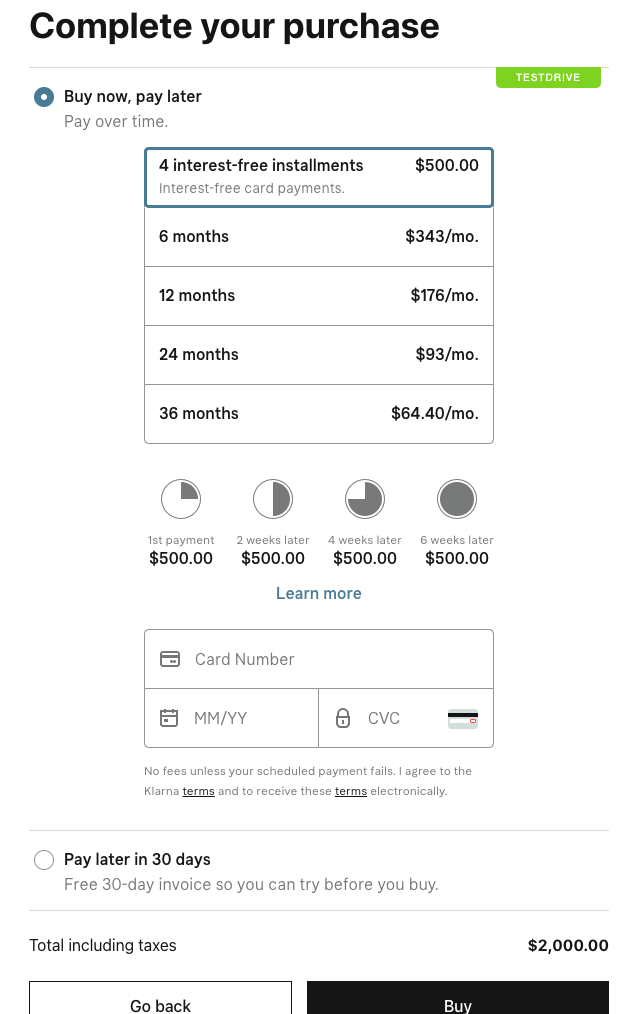
- Enter the billing details which are the same with the shipping details and click Continue.
- Shoppers can view the details and click the Edit button if they want to edit the details or they can click Continue.
These details will be requested by Klarna if the merchant didn't received one of all the Klarna required customers details. - View the pop-up page, wait or click Continue.
- Shoppers can view the thank you page and click Continue back to store button that will redirect them to the merchant's store.
Integrate Klarna
You can accept payments through Klarna via:
- Checkout (Hosted Payments Page - HPP)
- Pay by Link
- Verifone's eComm API
Payment actions
You can perform the following payment actions using Klarna, either via Verifone Central or via the Verifone eComm API.
Reporting
You can see and export transaction reports, 3DS transaction reports, and settlement reports for the Klarna payment method right from your Verifone Central account.
