Theming
Last updated: 12-Nov-2024
Overview
Theming (also known as white labeling) allows merchants to customize Checkout pages with their own logo and branding colors. This is done by the Theming and Image APIs of Checkout.
A theme created on a parent organization can be used on the child organization.
Theming via Checkout API
| Theme parameters | Details |
|---|---|
| background_color | background color of the checkout page |
| panel_background_color | background color of the form |
| color_inverse | when you have dark button, the color of the text on it is light (inversed), and vice versa |
| primary_color | is not just a color of buttons, it can be used for some other elements which should have the same colors as buttons |
| primary_color_inverse | button background color |
You can find a full list of required and optional parameters in the Checkout API, under Theming. To create a customized Pay by Link with your branding elements, follow the example below.
Send a call to POST /v2/theme:
| Method | POST |
| Request | /v2/theme |
Example request:
{
"name": "Cakeshop theme",
"entity_id": "{{entity_id}}",
"base_font_family": "Open Sans",
"text_color": "774F38",
"heading_color": "774F38",
"background_color": "ECE5CE",
"panel_background_color": "F1D4AF",
"primary_color": "E08E79",
"primary_color_inverse": "FFFFFF",
"error_color": "990000",
"error_color_inverse": "00ff00",
"input_border_radius": 0.5,
"input_border_width": 0.2,
"logo": "{{image_id}}"
}Example response:
{
"id": "f1f3d77a-e4d3-4196-a5ad-c3e05498e9b7",
"entity_id": "a6b45428-0296-4394-8ddd-0b50b5b20aa9",
"name": "Cakeshop theme",
"logo": "d7823c33-c25a-44aa-afbe-3569cb1f7101",
"base_font_family": "Open Sans",
"text_color": "774F38",
"heading_color": "774F38",
"background_color": "ECE5CE",
"panel_background_color": "F1D4AF",
"primary_color": "E08E79",
"primary_color_inverse": "FFFFFF",
"error_color": "990000",
"error_color_inverse": "00ff00",
"input_border_radius": 0.5,
"input_border_width": 0.2,
"created_at": "2021-07-13T11:08:28.083Z",
"updated_at": "2021-07-13T11:08:28.083Z"
} To obtain the entity_id value from Verifone Central, go to Administration > Organizations > [Organization] > Organization ID value.
Organization ID (Entity ID) in Verifone Central
There are limitations on image size and content types. See the Checkout API for additional information.
Example image:
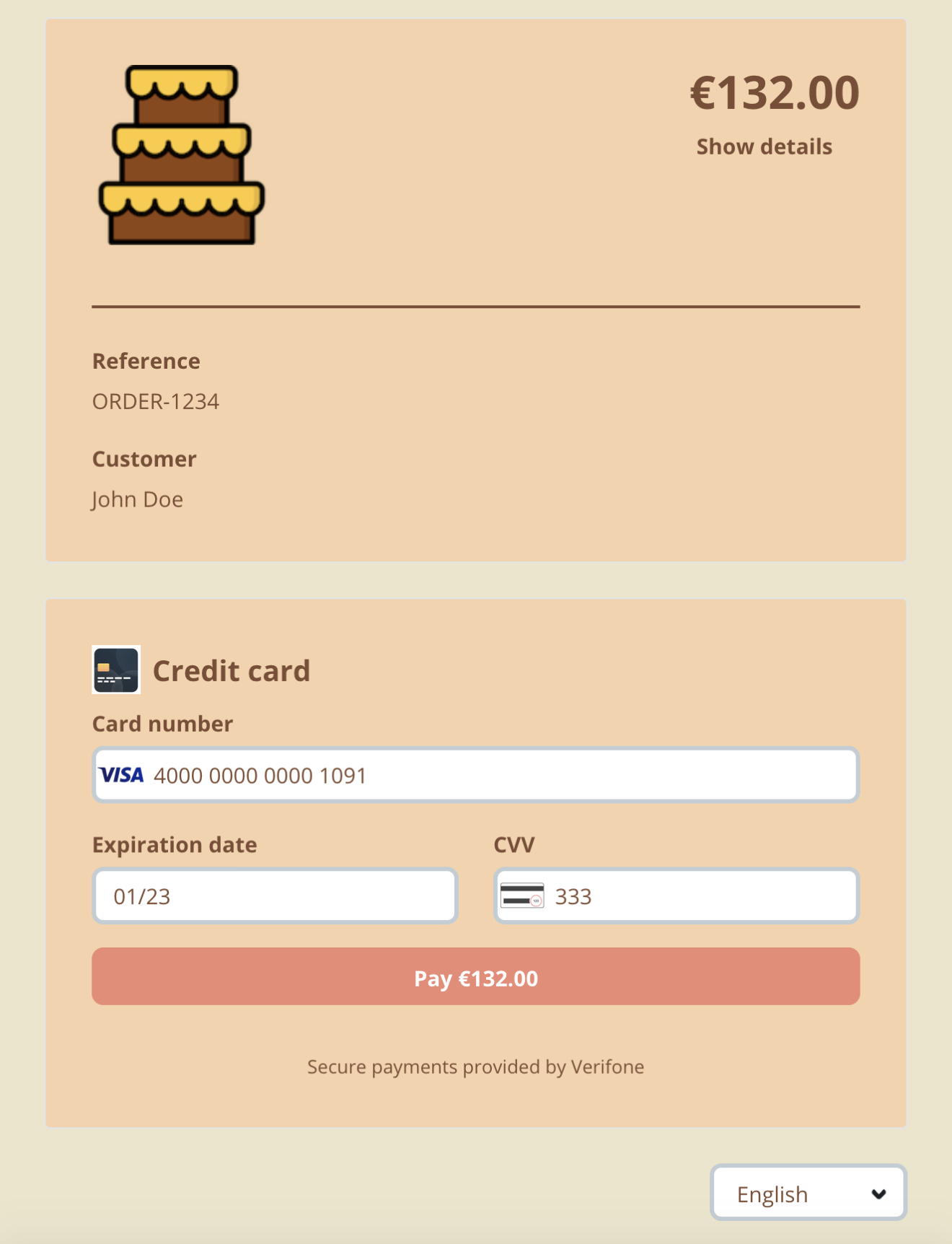
Related articles
Rate this article:
