Vipps
Overview
Vipps is a Norwegian mobile payment application designed for smartphones developed by DNB. Vipps was released in 2015 and it is currently Norway's largest payment application. Vipps consumers use the Vipps application, called wallet, which contains a MasterCard and/or Visa card linked to the Vipps account. The account is connected to the telephone number of the Vipps user.
Consumers can use Vipps to pay for bills, products, and services, or to send money to each other. For B2Bs, Vipps offers an easier and secure way to accept money instead of cash.
This guide requires familiarity with Accepting payments.
Availability
Vipps is used by Norwegian customers and Norwegian merchants for online and in-store payments that are made in their local NOK currency.
Requirements
To use Vipps, shoppers must have a Norwegian phone number.
Access
To see the available permission levels for a specific merchant role check the Users and merchants roles documentation.
Benefits
As a merchant, you can:
Increase your conversion rates:
- Vipps wallet stores the shopper card information and offers shoppers an easy and fast checkout experience on the website, in-app, or in-store
- attract more Vipps users to your business and increase sales
- diversify your checkout payment methods and let the shoppers use their preferred ones
- offer your shoppers localized payment methods making your business more attractive for them
- offer your shoppers the possibility to store multiple cards in one place, allowing them easy accessibility to the accounts they want to pay with
- ride the trend and let your shoppers pay with their phones through contactless payment
- simplify payment acceptance across different sales channels
- shoppers in Norway can use their preferred payment method during the checkout flow and thus increase their buying rate.
Gain competition advantage:
- win more customers over your competition by adding the shopper's preferred payment methods
Increase security:
- wallet tokenization will help shoppers trust your brand by offering them one of the most secure payment methods available through 2-factor authentication, SMS, FaceID, and others
Workflow
Verifone processes B2C payments with Vipps via Nets and Intercard (i.e., Verifone is not involved in the funds' flow) and provides Hosted Checkout, Pay By Link, Portal for Payment Actions (sale, partial capture, capture, cancel, refund), transactions reporting, 3DS report, settlements and reconciliation reporting.
If you are already using Verifone's Hosted Checkout, once you activate Vipps eCommerce as a payment method, this will be displayed in your shopping cart. When your shoppers choose to pay with Vipps, they are redirected to the Vipps payment flow to finalize their purchase. Then, Verifone returns the transaction response/confirmation to you (merchant). After the payment confirmation, Verifone redirects the shopper automatically back to your shop.
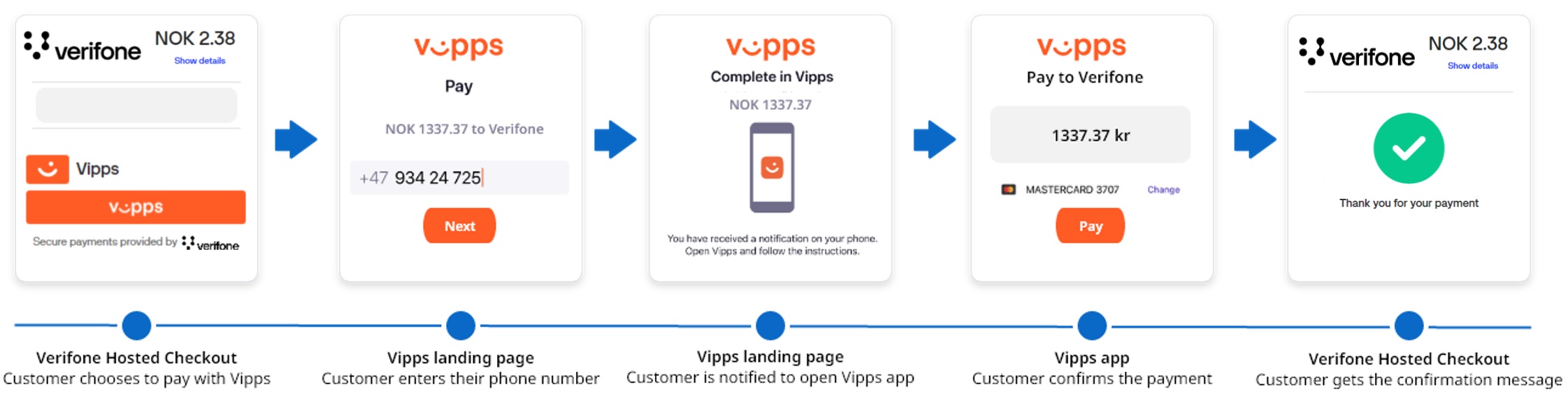
Activate Vipps
- To use Vipps as a payment method, you need to submit a request for activation.
- A Verifone admin will help you with your new settings in Verifone Central.
- You need to provide the Verifone admin with the following details:
- Norwegian Organization number (Chamber of Commerce number)
- Merchant URL
- Merchant Logo URL (if you do not have a logo to be used during the onboarding process, you can use the Verifone logo which can be found at Verifone logo.zip)
- Business email address
- The Verifone admin will set your processing gateway, 3DS settings and create your Vipps wallet.
- You will then receive the onboarding email notifications that inform you about the creation of your account and the setting of a username and password so that you can access Verifone Central.
Regardless of your integration flow (eCommerce or in-store), you need to perform the activation steps above to use Vipps as a payment method. Even if you have Vipps in-store activated, you will still need a Verifone admin to activate Vipps eCommerce wallet.
Integrate Vipps as a payment method
You can accept payments through Vipps via:
- Checkout (Hosted Payments Page - HPP)
- Pay by Link
- Verifone's eComm API
Payment actions
You can perform the following payment actions using Vipps, either via Verifone Central or via the Verifone eComm API.
Reporting
You can see and export transaction reports, 3DS transaction reports, and settlement reports for the Vipps payment method right from your Verifone Central account.
