Webhooks
Last updated: 01-Aug-2024
Why are webhooks important and where can the merchant read more on this?
- Ensure that orders are updated even if the customer abandons the Hosted Payment Page (HPP).
- Synchronize orders with Verifone Central so that any modification done on Verifone is reflected in Magento as well (e.g.: refunds performed on Verifone Central).
To set up webhooks for the cart events, follow these steps:
- Go to Magento 2 → Settings and click on the Payments tab.
-
Copy the URL below from the Payments tab.
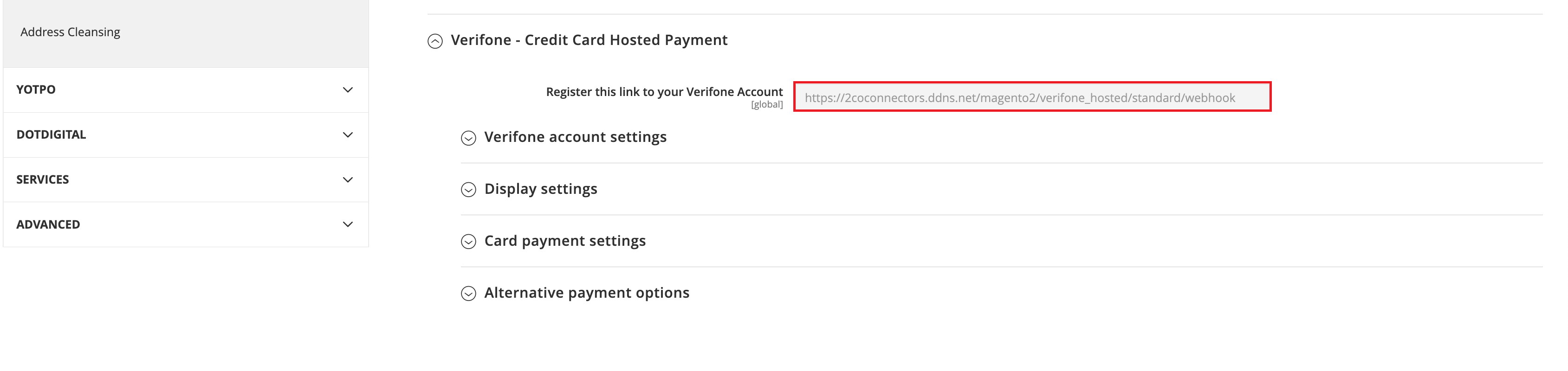
- Create the notification, as per the Notifications documentation. On the Create Notification page, provide the following information:
- Notification name – Assign a name to label the purpose of your webhook.
- Organization(s) – Select the Merchant Site organization setup with your plugin.
-
Event types – Select two events:
- Checkout – Transaction succeeded and
- Checkout – Transaction failed
- Delivery Method – Select URL Endpoint and paste the URL copied from step 2.
- Webhook type – Select Event metadata only.
- Click Save to register the webhook and to update your settings.
Related articles
Rate this article:
