Installation
Last updated: 25-Aug-2025
Follow these steps to install the Magento 2 plugin:
- Download the latest release from the Verifone Payment Module table at the bottom of this page and extract the archive.
- Upload the included Verifone directory to 'app/code/' under your Magento root directory on your server.
-
Upload the files to your server, to your instance of Magento 2. Each file must be uploaded to the correct directory.
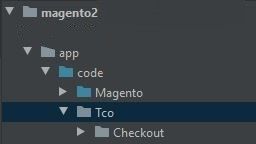
- Install the module by running 'bin/magento setup:upgrade' and 'bin/magento setup:di:compile'.
-
Log in to your Magento 2 administration panel and navigate to System → Cache management.
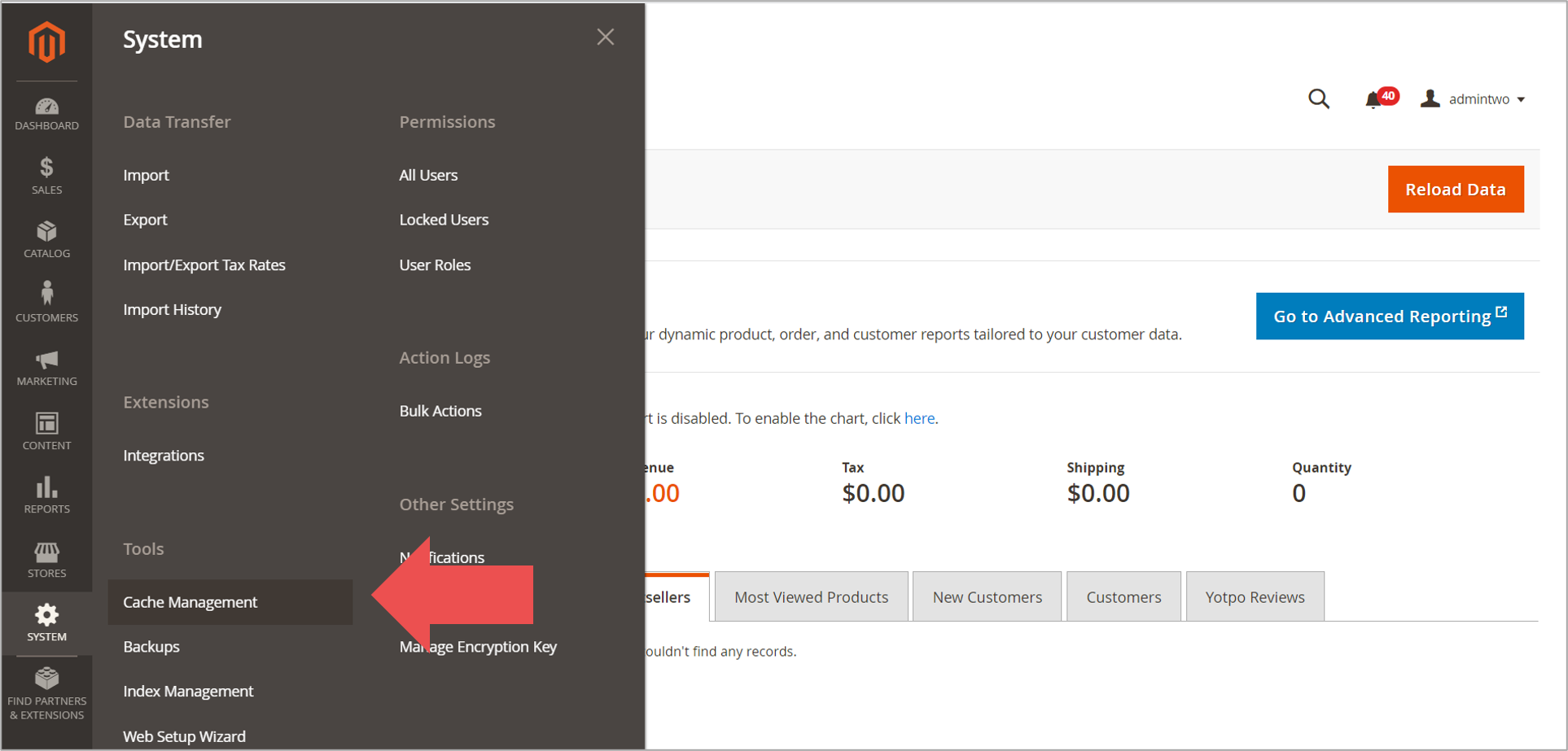
-
On the Cache management page, click on the Flush Magento cache button.
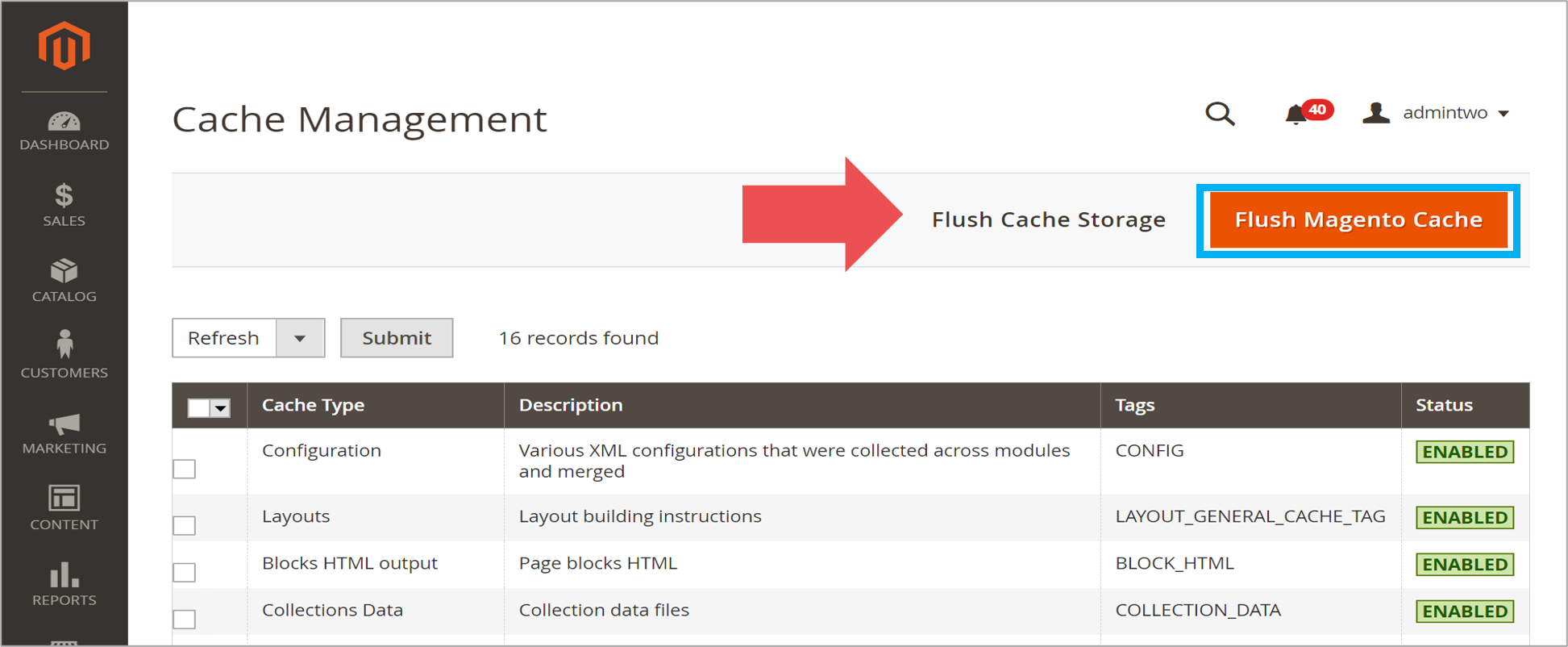
-
Go back to the System tab and select Index Management.
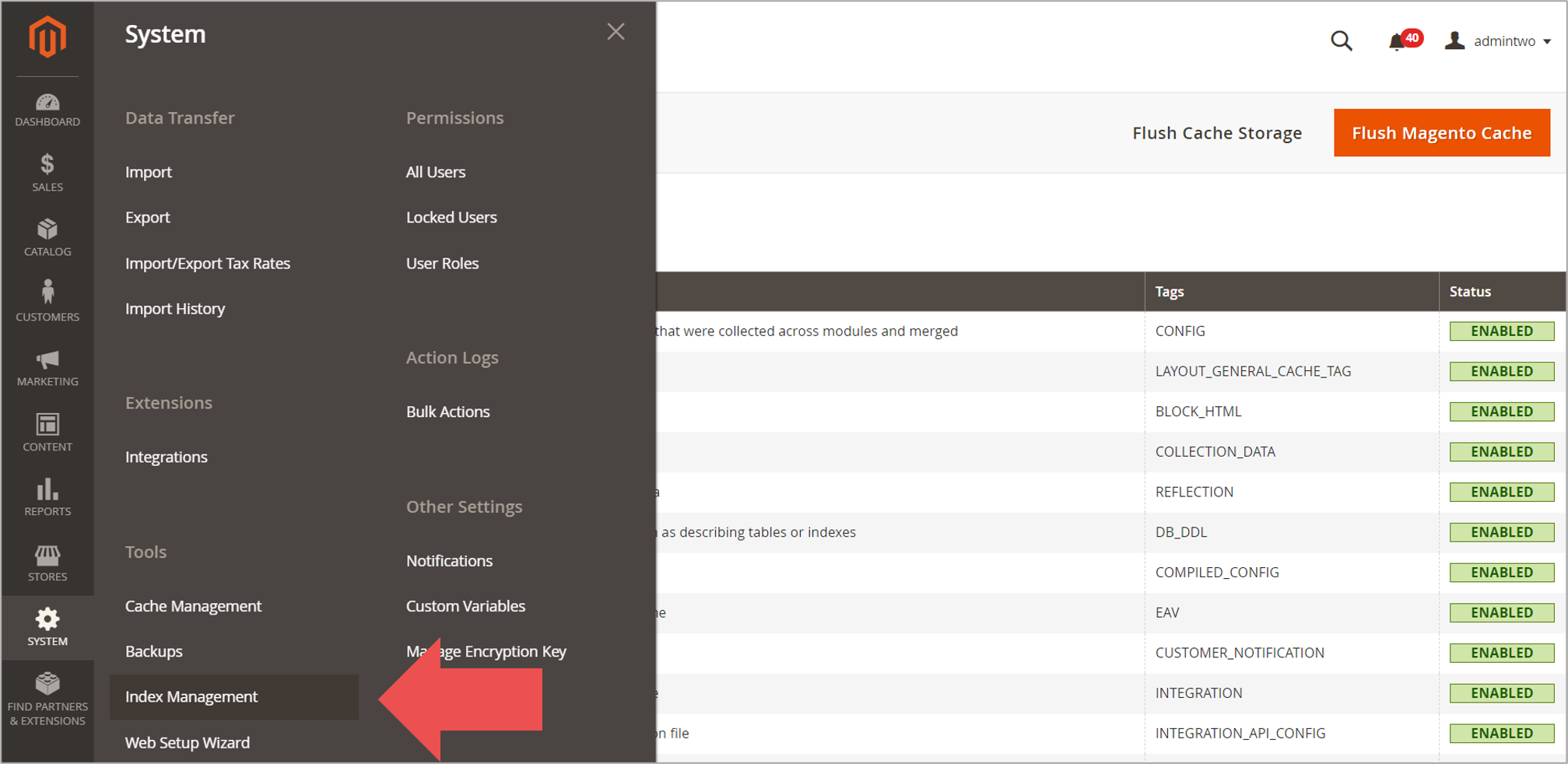
-
On the Index Management page, select the Update on save option and click on the Submit button to re-index all templates.
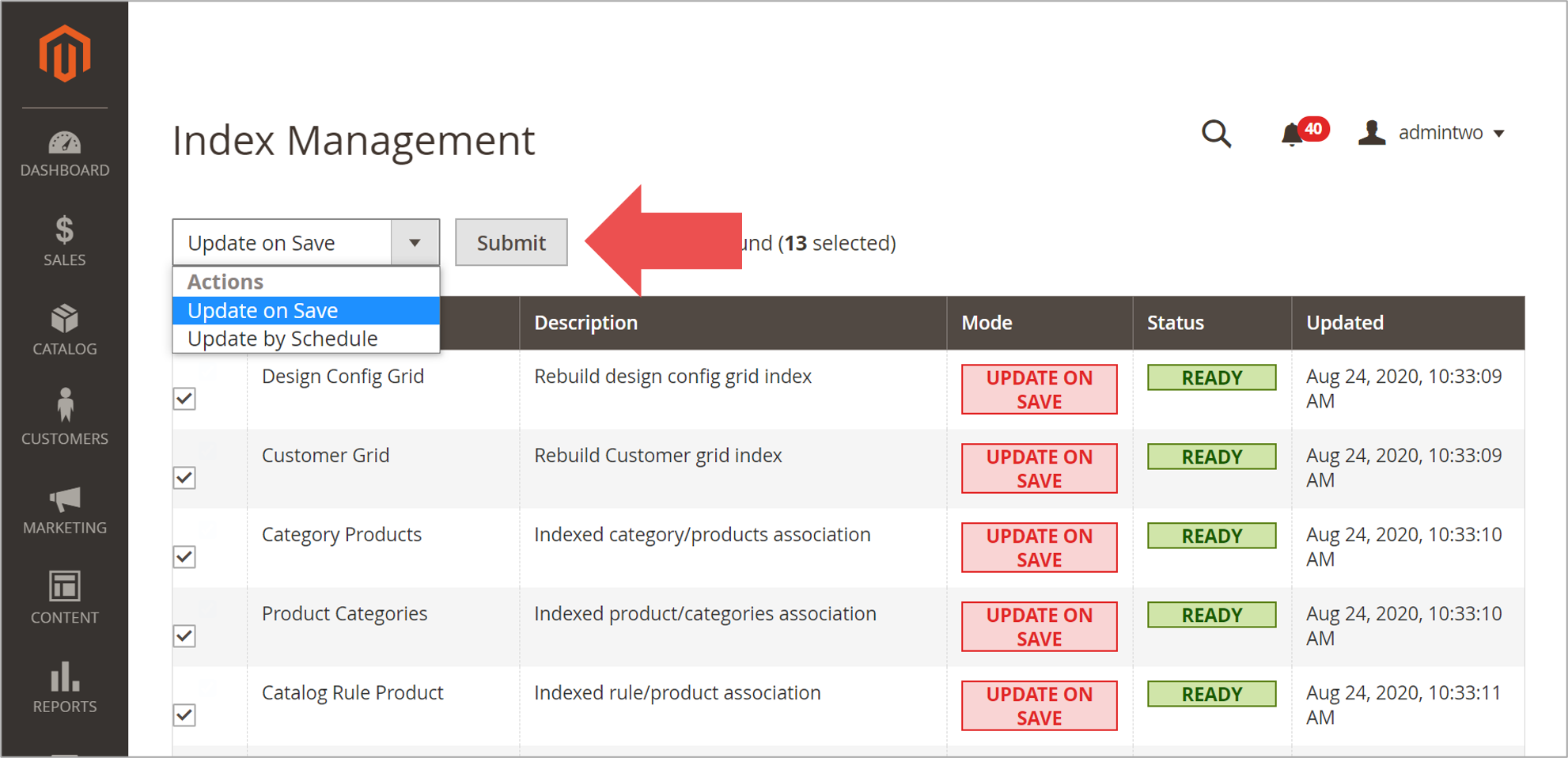
Once the installation is complete, make sure to configure the Verifone settings.
Download the Verifone Payment Module
| Release date | Build | Release notes |
|---|---|---|
| 2025-08-14 | verifone-magento2-v2.6.7.zip |
|
Related articles
Rate this article:
