MobilePay payment actions via Verifone Central
Last updated: 03-Jul-2025
Overview
Use this tutorial to perform payment actions (partial capture, capture, sale, cancel, partial refund, full refund, multiple refunds) with MobilePay from Verifone Central.
Payment actions for MobilePay
Capturing a transaction
You can only perform a delayed capture transaction from Verifone Central. The minimum amount that you can capture is 1 DKK. The amount can be fully or partially captured, and you cannot do multiple partial captures.
To capture a transaction from Verifone Central, follow these steps:
- Log in to your Verifone Central account.
- Navigate to the Orders / Transaction page and keep the Orders view.
- Select the Transaction ID from the drop-down menu and type the Transaction ID in the search bar.
- Click on the transaction and navigate to the Actions tab.
- Select the Capture option and fill in the amount.
- Click Capture.
- If the amount field is left empty (0.00) and capture is selected, on pressing the Capture button the entire amount will be captured.
- It is not allowed to capture more than the permitted value received from the transaction.
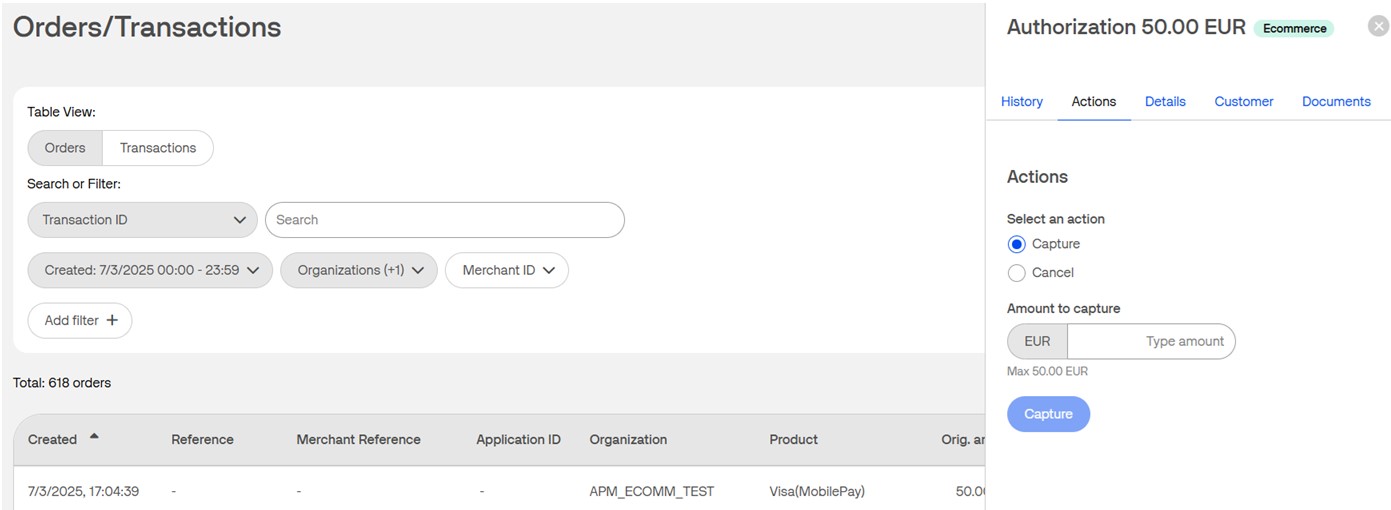
Canceling a transaction
You can cancel only the full amount, as partial void/cancel is not supported.
To void/cancel an authorized transaction from Verifone Central so that the shopper has no longer a hold on the account for the MobilePay transaction, follow these steps:
- Log in to your Verifone Central account.
- Navigate to the Orders / Transaction page and keep the Orders view.
- Select the Transaction ID from the drop-down menu and type the Transaction ID in the search bar.
- Click on the transaction and navigate to the Actions tab.
- Select the Cancel option.
- Click Cancel transaction.
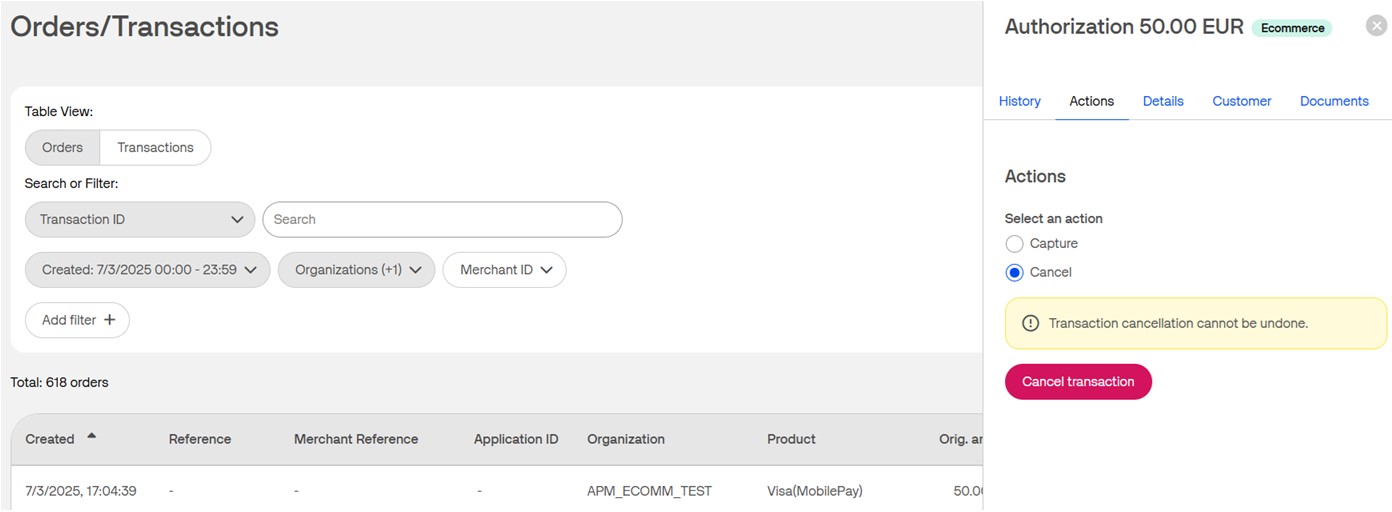
Refunding a transaction
A shopper who has used MobilePay to pay for a purchase can request full, partial, or multiple partial refunds. This is how you can issue a SALE_SETTLED transaction refund action for a MobilePay transaction via Verifone Central:
- Log in to your Verifone Central account.
- Navigate to the Orders / Transaction page and keep the Orders view.
- Select the Transaction ID from the drop-down menu and type the Transaction ID in the search bar.
- Click on the transaction and navigate to the Actions tab.
- The Refund option is enabled. The following validations are in place:
- The amount cannot be less than 1 DKK/Euro and more than 999999999999.99 DKK/Euro. Moreover, the amount cannot exceed the remaining amount of the original payment that the refund is for. (e.g., if the original transaction is for 100 DKK/Euro, a refund cannot be done for 101 DKK/Euro).
- The message is optional.
- Refunds can be done for the full amount or partial amount until the original value is reached.
- Enter the amount you want to refund.
- Optionally, include a reason for the refund.
- Click Refund.
- If the refund is successful, it will be displayed in the recipient’s bank account statement. Also, the transaction is linked to the original transaction and listed in the transactions report, and details are displayed in the transaction report in Verifone Central.
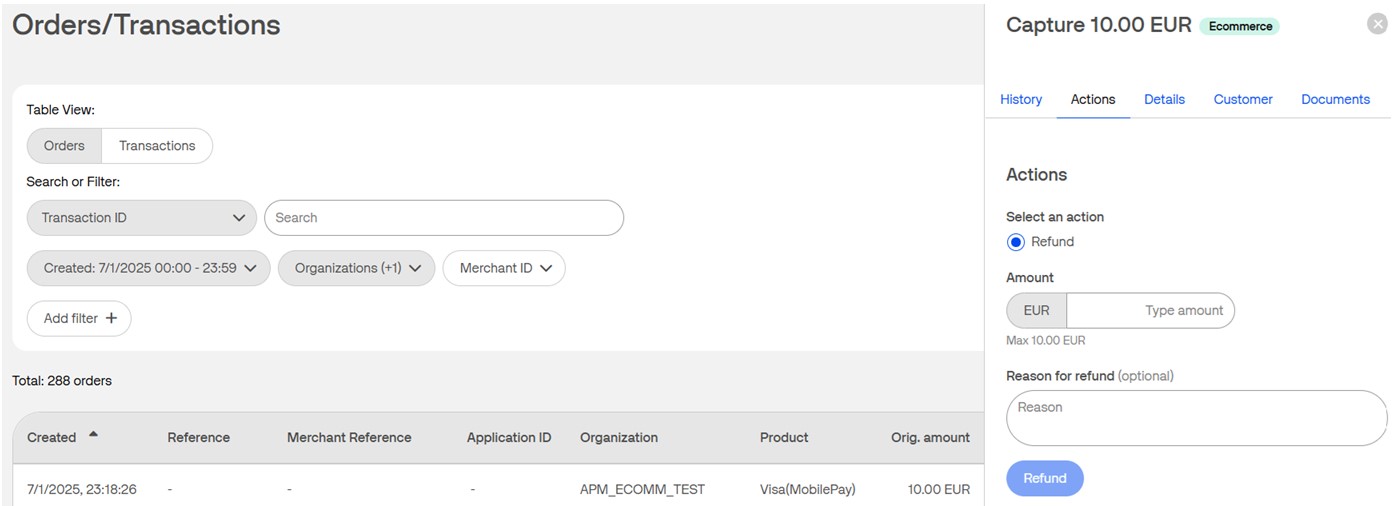
Rate this article:
