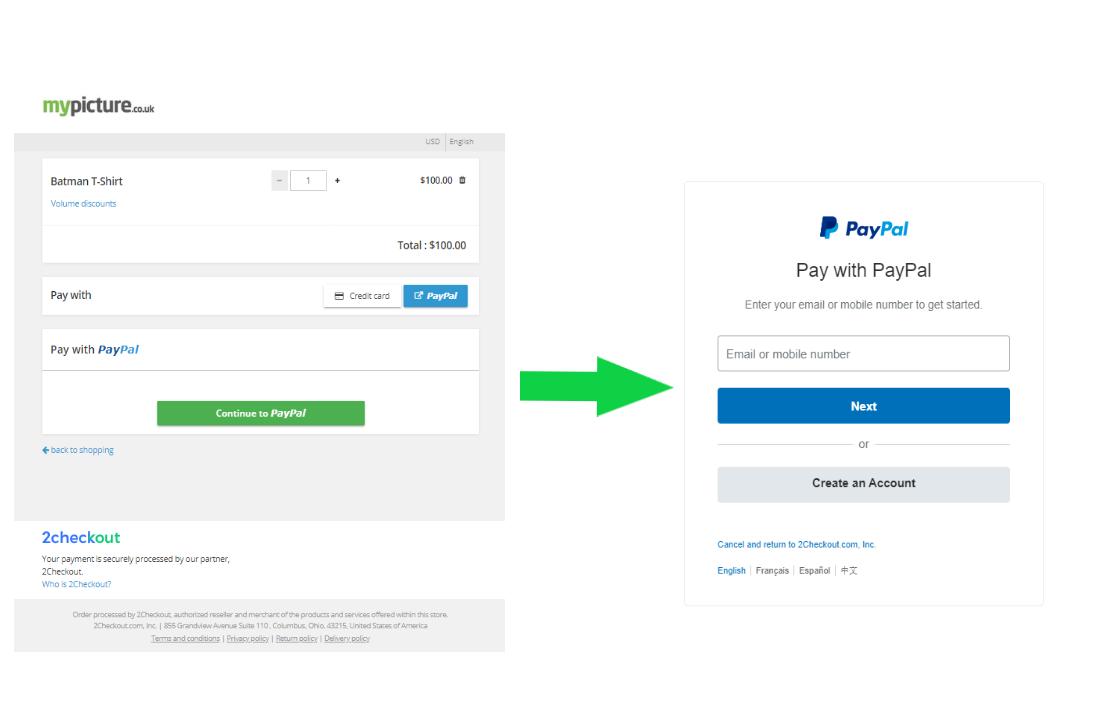PayPal Express Checkout
Overview
Use the PayPal Express checkout flow to minimize billing data entry for your shoppers, depending on the selected payment method, enabling you to further streamline the available single page checkout flows. This flow is particularly optimized to facilitate high volumes of payments via PayPal.
Related links
Want to sell worldwide? Learn how 2Checkout can help with over 45 payment methods and 100 display and billing currencies.
Availability
PayPal Express Checkout is available for all account types on both business models (PSP & Reseller).
Requirements
Use a currency parameter in the buy-link, preferably EUR or USD when pre-selecting PayPal as the payment method for the Express payments checkout, to ensure that the ordering process uses a PayPal supported currency.
If shoppers are geo-located in a market using a currency not supported by PayPal, the 2Checkout system automatically switches the currency to Euro (EUR), but only in scenarios in which PayPal is the pre-selected method for the Express payments checkout.
PayPal Express Checkout Flow
The PayPal Express Checkout flow modifies the shopping cart design by positioning the payment methods selector area above the billing details section.
When using PayPal as the pre-selected payment method for the Express payments checkout flow, the cart displays a streamlined Billing Information area. Customers are only required to select the currency for the transaction that can be either EUR or USD.
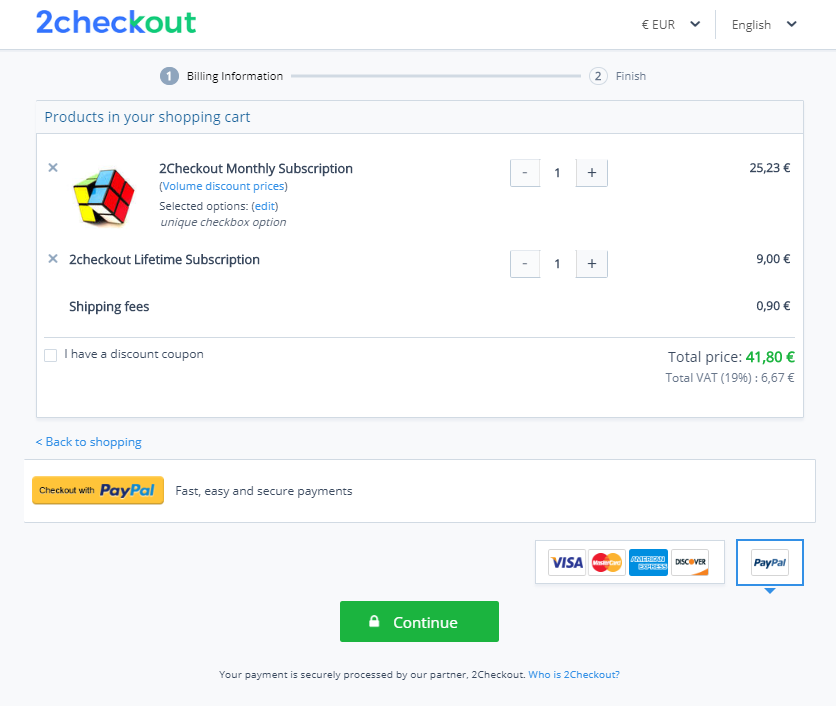
PayPal Express Checkout links query parameters
You can build buy-links for the PayPal Express Checkout flow manually. Use the parameters described below either with your custom domain or with https://secure.2checkout.com/order/checkout.php:
| Parameter | Description |
|---|---|
|
NODATA = 1 |
Use in conjunction with PAY_TYPE=PAYPAL to trigger the Express payments checkout flow with PayPal which will circumvent 2Checkout checkout and redirect customers directly to PayPal. Expected behavior: Shoppers click on a Buy Link using the NODATA=1 andPAY_TYPE=PAYPAL parameters and are redirected to PayPal, rather than be taken to the 2Checkout shopping cart (checkout.php). |
|
PAY_TYPE=PAYPAL |
PayPal - preselected payment method for the order. It needs to be used in conjunction with the DESIGN_TYPE=1 parameter to trigger the Express payments checkout flow with PayPal. |
|
CURRENCY (optional |
Preselect the billing currency to be used in the transaction. |
|
CLEAN_CART (optional) |
Set this parameter to 1 to reset the cart contents or to ALL to reset the cart session. Use this parameter to remove products from the current cart session. Note: CLEAN_CART does remove production options or custom prices from the current cart session. |
|
DESIGN_TYPE (optional) |
Value = 1. When DESIGN_TYPE=1 is used in Buy Links the parameter changes the layout of the shopping cart template interface, positioning the payment methods selector in a more prominent position, above the billing details area. |
| Value = 2. When DESIGN_TYPE=2 is used in Buy Links customers are redirected to their PayPal account, where they log in and confirm the payment. After payment confirmation, they are redirected to the shopping cart to confirm the billing and delivery data and enter their VAT ID. |
Here's an example of such a link:
https://secure.2checkout.com/order/checkout.php?PRODS=1234567&QTY=1&COUPON=4066_100&CLEAN_CART=ALL
Generate an Express Payments Checkout buy-link for PayPal
- Navigate to Generate links under Setup.
- Select the Express payments checkout flow option in the list of purchase flows available under the Link options area.
- Select one or more products.
- Click on the Show advanced options link, and select PayPal from the Payment method drop-down menu in the Additional options area.
- Configure additional advanced options, if needed.
- Scroll down to the bottom of the page and click the Generate link button.
- The 2Checkout system will build a link such as the following:
https://secure.2checkout.com/order/checkout.php?PRODS=1234567&DESIGN_TYPE=1&PAY_TYPE=PAYPAL
Express Checkout Workflow with PayPal
- Shoppers click on the Express payments checkout flow with PayPal Buy-Link and are redirected to PayPal.
- Shoppers log in to PayPal and are displayed an order summary containing preliminary prices. Note: For free orders, 2Checkout needs to authorize $1/1EUR to validate the PayPal account (the credit/debit cards associated with the account). This is a common industry-wide practice for e-commerce companies. Pre-authorizations are designed to ensure that credit/debit cards and PayPal accounts (the credit/debit cards associated with PayPal accounts) are valid and that the necessary funds exist to charge customers for trial conversions and subscription renewals. Temporary charges used for the pre-authorization process are reversed within one hour.

- Shopper advances to the "Review your information" page. The Shipping address details from PayPal will be copied to the 2Checkout Billing and Delivery information.

- Shoppers click on Continue and are redirected back to the 2Checkout shopping cart in the verify.php page. Billing and Delivery information are not editable at this point. Depending on the shipping address in PayPal, the final costs of the order may vary, due to the addition of taxes.
- Shoppers click on Place Order to finish the purchase process.
- 2Checkout charges the shopper, which is taken to the Thank you page.
PayPal Express Checkout for ConvertPlus
- Navigate to Generate links under Setup.
- Select the ConvertPlus checkout flow option under the Checkout links area.
- Select one or more products.
- Configure additional options, if needed.
- Scroll down to the bottom of the page and click the Generate link button.
- The 2Checkout system will build a link such as the following:
https://secure.2checkout.com/checkout/buy?merchant=AVLRNG&tpl=default&prod=74B8E17CC0&qty=1
7. Copy and paste the link on your web store. When your shoppers click on the PayPal button in cart, to select it as a payment method, they will be redirected to PayPal, as shown in the image below.
FAQs:
1. Are free orders supported?
For free orders (with zero value) 2Checkout authorizes a minimum charge, for example, $1 when USD is the currency used for PayPal account validation purposes. 2Checkout subsequently returns the money to the shopper.
2. Can CARD=1 and CARD=2 parameters be used with the Express Payments Flow?
The Express payments flow supports both CARD=1 and CARD=2 parameters.