Country-based promotions
Overview
Create promotions that apply based on your customer's country of purchase. Customers across the world respond to different incentives, therefore by making your promotions country-specific you are increasing the effectiveness of your marketing tools. Set promotions to apply to a certain country, region, or continent, depending on your business needs.
How it works
To make your promotions country-specific, follow these steps:
1. Set pricing localization
Geo-specific promotions work by incorporating a local pricing configuration in the promotion setup. Use pricing localization capabilities to define specific prices based on the customer's country/region/continent. Check our pricing localization article for learning how to define local prices for your products.
2. Assign pricing configurations to your promotions
To make your promotions geo-specific, click on Add pricing options when creating a promotion. Select the products that have a localized pricing scheme, and add the pricing configuration in the promotion setup.
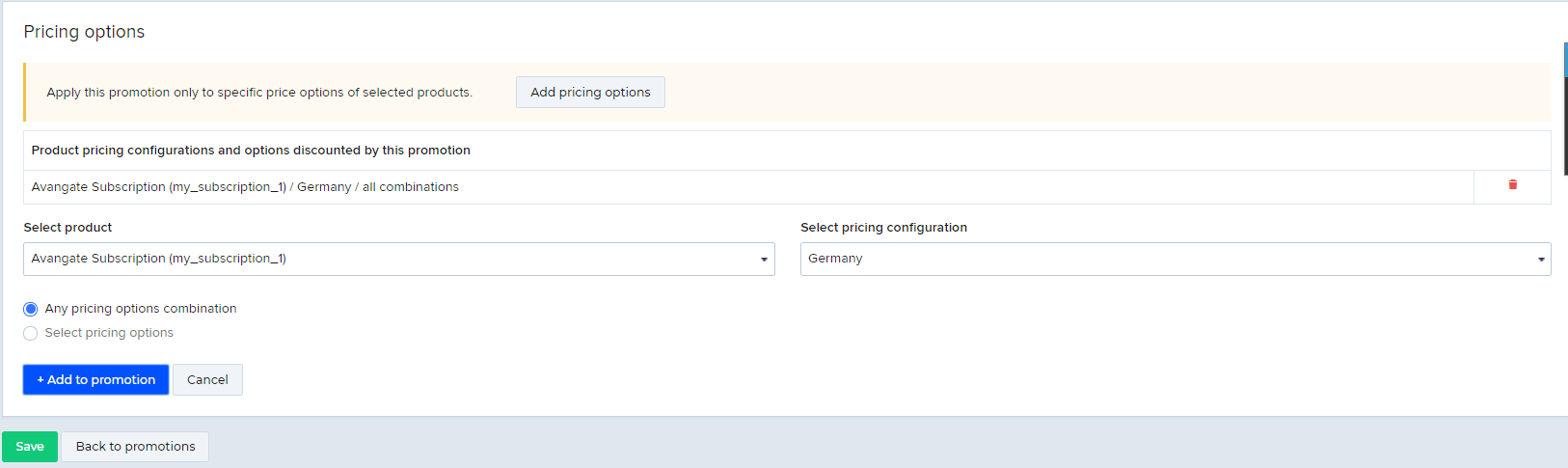
Click on Add to promotion, to successfully add a localized pricing configuration to your promotion.
