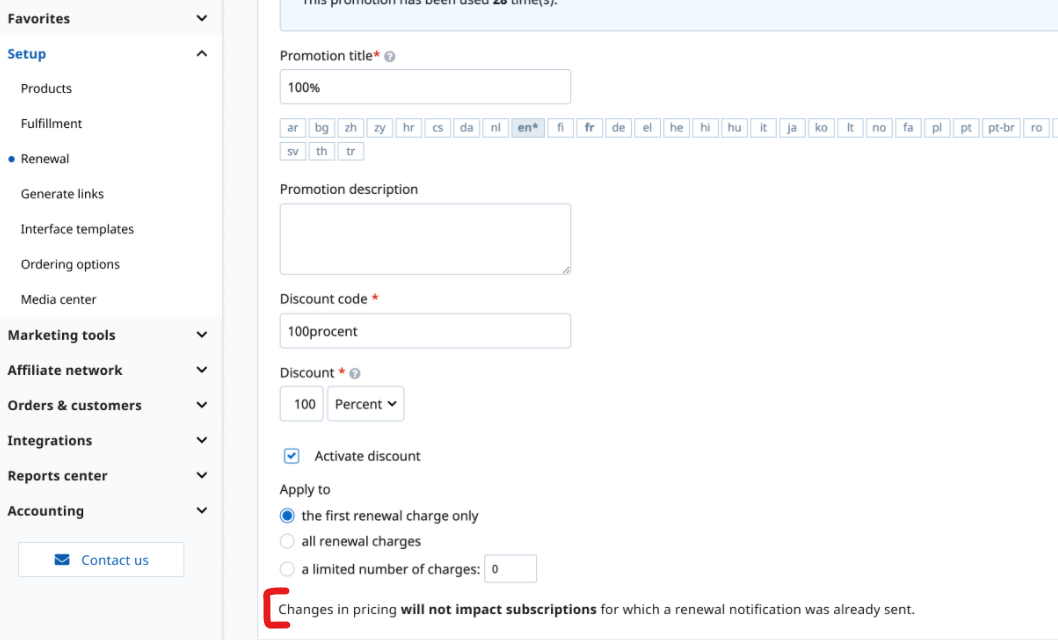Renewal notifications
Overview
One key metric when managing subscriptions is a high renewal rate to grow and maintain a valuable, loyal customer base and secure increased recurring revenues.
For this purpose, you can set renewal notifications that 2Checkout sends to your shoppers. You control the number of emails, as well as the moment in time your shoppers receive these emails.
You can use predesigned templates complete with fresh content (samples below). The new templates have replaced the previous notifications sent out for subscriptions set to be (either automatically or manually) renewed, but any customization you have in place, either in terms of styling or content, continues to be available.
Availability
All 2Checkout accounts.
Renewal notifications
According to the product settings you perform, 2Checkout can automatically send renewal notifications for:
1. Subscriptions where renewal is set to be automatically performed - your shoppers can receive email notifications both before and after the subscription expiration day. Content varies depending on the moment they receive these notifications. Messages can be:
- Notification of upcoming automatic subscription renewals
- Or dunning management notifications containing instructions to update payment information/perform manual renewal as automatic renewal failed.
2. Subscriptions where renewal is manually performed - your shoppers can receive email notifications both before and after the subscription expiration day. Content varies here, as well, depending on the moment they receive these notifications. Emails
- Inform shoppers about the upcoming renewal time and instruct them to perform the payment
- Or contain a subscription expiration notification urging shoppers to manually renew to avoid losing access to their product.
Mandatory renewal emails
You can set country-specific rules for mandatory renewal emails, requesting either suppressions (don’t send) or exceptions (send at a custom lead time) based on local requirements and billing cycle length. This replaces the previous global defaults (7 days for cycles under 6 months, 15 days for cycles of 6 months or longer).
Our Legal team validates all exceptions and, once approved, they will be visible in your Merchant Control Panel account for full transparency.
Email notification sent for automatic renewals
Email notification sent for manual renewals
Preview and test email
Navigate to the Email template manager section to:
- Preview and test current templates for emails sent to your shoppers
- Customize the header and the footer sections by creating custom templates that you can assign to your emails
Access the renewal notifications under the Renewal section. Here, you are able to access both the Auto-renewal and Manual renewal emails.
Why don't I see the new template for this email?
The redesigned templates for the renewal notifications have automatically replaced the default templates.
If your preview in the Control Panel does not show the new templates, you are most probably using customized versions that include content and/or styling your company requested at a certain point in time.
You can compare the above samples to your current templates and send us an email if you decide the new ones suit your business needs better. We will work with you on the switch.
Best practices
Find out more details here about how to curb cart abandonment and unfinished payments.
Lock-in price for auto-renewal notifications
Merchants that want to do mass price updates for a region are risking a significant increase in chargebacks and refunds for the subscribers who were already notified that they need to pay a certain renewal price.
Once the shopper is notified about an auto-renewal with a certain price, they should be charged that price, even if the merchant updates the product price settings. But, if the merchant is changing the product price right before the renewal, the subscriber is billed with the new price, which in some cases can be higher than the initial one.
To be compliant and help merchants limit the chargeback rates when price updates that impact many subscriptions take place, we introduced the lock-in price functionality. This is activated by default on all 2Checkout accounts.
The lock-in price for auto-renewal notifications ensures the continuity of the original pricing scheme for a subscription if a merchant decides to change the product pricing after a renewal notification has already been sent. Thanks to this functionality, the shopper is not impacted by any price changes during the next auto-renewal if they have already received the auto-renewal notification.
The price is locked in for the next auto-renewal when the notification is already sent to the shopper in the following scenarios:
- The product price was updated
- The merchant configured a silent upgrade
- The renewal price changed, or a new auto-renewal discount is configured
The locked-in price is ignored in the following scenarios:
- A custom price was set for the subscription via API, Control Panel, or subscription import: The shopper is notified when a custom price is applied
- The shopper manually renews the subscription
- The shopper upgrades the subscription
- The shopper accepted a discount because of a churn prevention campaign
The auto-renewal lock-in price benefits both the merchant and the shopper. Thus, the merchant has fewer disputes and customers canceling a subscription after billing a price different than what was notified, while the shopper avoids an unexpected billing amount being charged automatically.
Workflow
Merchants are notified in the Merchant Control Panel that the new price will not apply for the next renewal of subscriptions where an auto-renewal notification has already sent.
The above note is displayed in the Merchant Control Panel under:
1. Setup > Products > Edit Product Pricing > Pricing configuration > Renewal price section
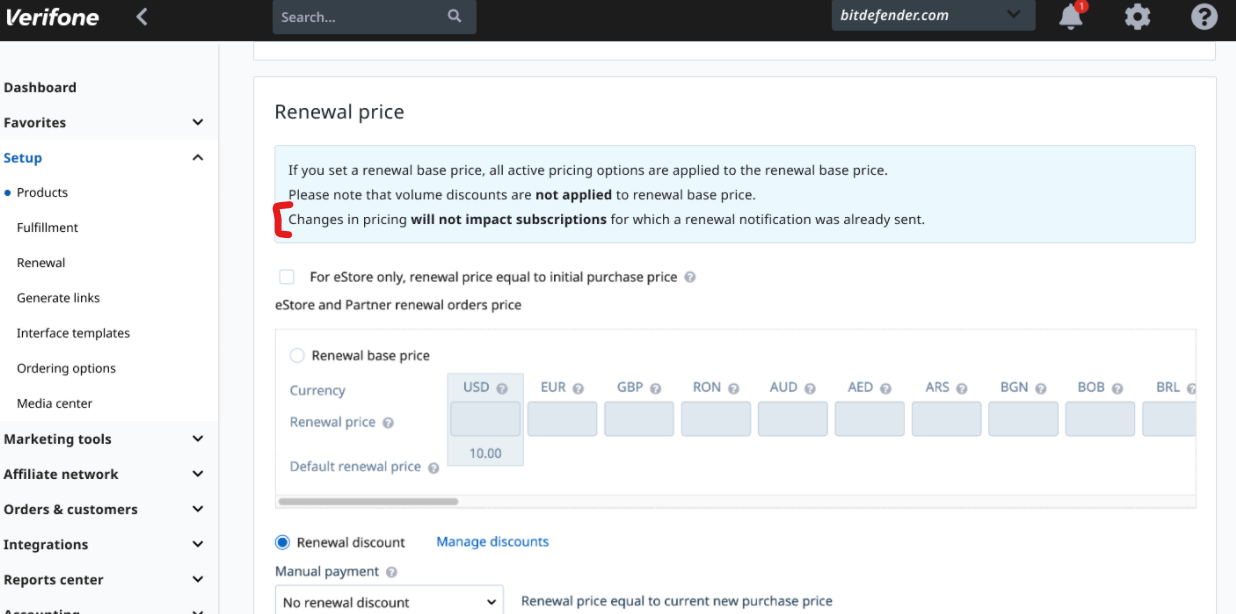
2. Setup > Renewal > Renewal discounts > Edit renewal discount