Accessing 2Checkout myAccount
Overview
Your shoppers have access to the 2Checkout myAccount customer portal where they can view information about the orders/transactions they performed using our platform, they can download keys/invoices if applicable, and even manage automatic renewal and payment-related information for their recurring subscriptions.
Availability
All shoppers have self-service and free access to the 2Checkout myAccount portal, regardless of the business model that merchants have chosen to use when partnering with us and regardless of the commercial terms applied.
The only requirement is to have at least one order placed using the myAccount platform or at least one subscription managed through the 2Checkout platform.
How to access 2Checkout myAccount
There are two ways to access the 2Checkout myAccount customer portal:
- Shoppers can use the link that takes them to the customer portal (https://secure.2co.com/myaccount/ or a customized link if you use a custom domain)
- You can redirect and log in shoppers automatically from your system into their myAccount customer portal, based on the subscription/customer reference number via Single Sign-On, an API-based method.
Access the myAccount Customer Portal by using a link
The link (https://secure.2co.com/myaccount/) shoppers need to use to access myAccount is included in the automatic emails that the 2Checkout system sends after several events/actions, such as order or payment confirmation/receipt, electronic delivery, renewal reminders, follow-ups for unfinished automatic charges, etc.
If you customize your shopping cart or your emails, you can also include this link wherever you feel it is relevant for your shoppers.
If you use a custom domain, part of this link will be replaced with your domain (e.g. https://store.custom.com/myaccount/).
How can shoppers log in into the myAccount portal
Once clicked, the link takes shoppers to the myAccount portal access page, where they have two options:
1. Log in using either the email address associated with the order/subscription in our platform or the reference number for the order placed through our platform (without the need to set a password). To do so, shoppers need to:
- Fill in either the email address or the order reference number.
- Click on the Send access link action button (an email will automatically be sent to the email address if this is associated with an order/subscription in our platform).
- The email includes an access link that logs the shopper straight into the 2Checkout myAccount (for security reasons, the link is valid for 1 hour and can be used one time only)
- Once logged in, shoppers have the option to set a password (by accessing the Manage password tab on the menu).
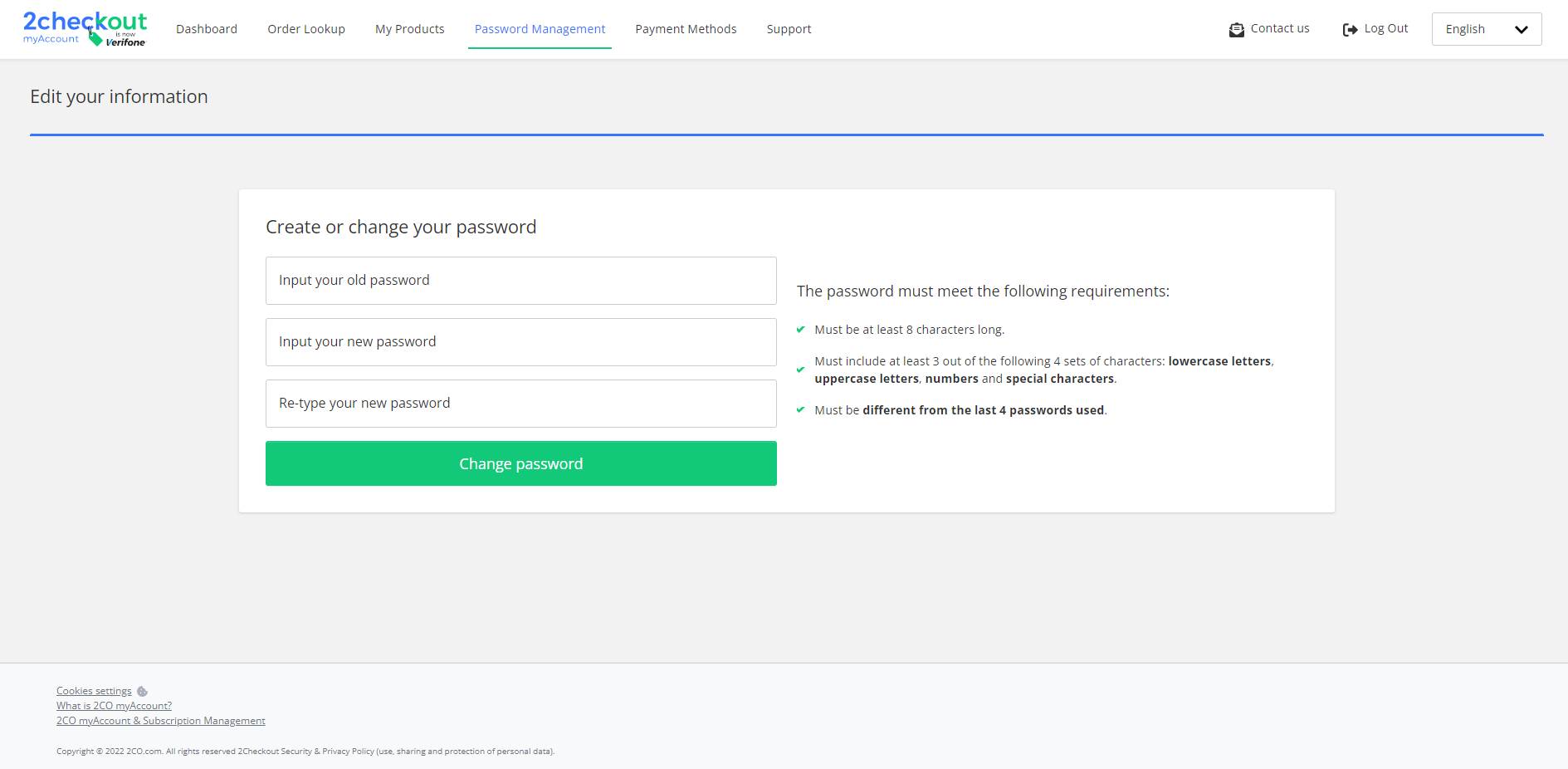
2. Log in using the email address (associated with the order/subscription in our platform) and a password. To do this, shoppers need to:
- Have previously set a password for the 2Checkout myAccount portal.
- If they forget the password, shoppers can click on the Forgot your password link, which will redirect them to the flow described at #1 above (where an access link is sent to the email address).
Access the 2Checkout myAccount shopper portal via Single Sign-On
You can redirect and log in shoppers automatically from your website to their 2Checkout myAccount based on subscription information or customer reference number (either from the 2Checkout system or external customer reference number) by using the Single Sign-On API call.
This is useful if you already have a customer portal on your website and only need to direct shoppers to the 2Checkout myAccount shopper portal to specific pages (such as subscriptions or subscription listing, order look-up, payment methods, manage password, etc.).
For detailed information on how to do this, check the API Integration area.
