Subscription cancellation via myAccount
Overview
German shoppers can now cancel their subscriptions by themselves from their 2Checkout MyAccount.
This functionality is mandatory for all subscription-based businesses which are selling in Germany, starting with 2022.
Benefits
By using subscription cancellation via myAccount, shoppers can:
- cancel their subscription at any time
- use cancellation option if they are purchasing multiple subscriptions with different billing addresses
By using subscription cancellation via myAccount, merchants can:
- be informed through webhooks about all the actions their customers are doing in MyAccount related to subscription cancellation
- be warned through notifications that a churn will follow so they'll have the chance to fight it while there is still time for the subscription to be recovered from being disabled
Availability
The feature is applicable only to shoppers from Germany, who are identified via the billing address from MyAccount, which needs to be in Germany.
All shoppers with a German IP can enter the 2Checkout Shopper Support Center website (www.2co.com), where there is a "Subscription cancellation" button that directs them to MyAccount. If shoppers purchased a subscription license created in the 2Checkout platform, they can enter MyAccount either with their email address or with their order number.
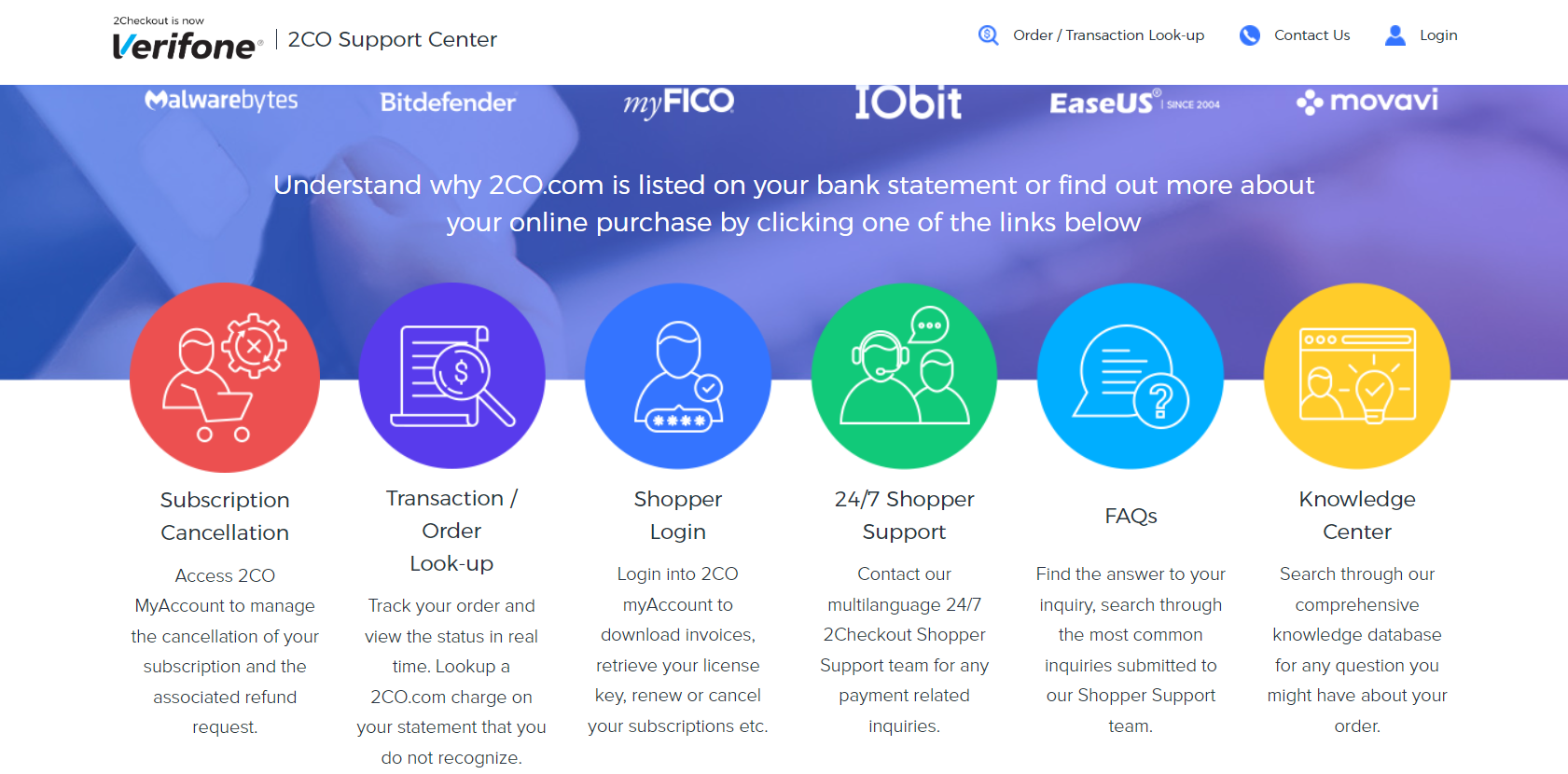
If your shoppers are purchasing multiple subscriptions using different billing addresses, this cancellation option is available exclusively to the ones in Germany.
If your shoppers are updating the billing addresses during subscriptions’ lifecycle, the cancellation flow will be enabled/disabled based on the updated billing address from the last order associated with the subscription. This means that the cancellation flow could be available at the beginning of the subscription life and disabled later on, if the billing address is changed from a German one to a non-German one. This logic applies also the other way around, starting with not having it available and being activated later on.
Restrictions
2Checkout has introduced several restrictions on the subscriptions which are scheduled for cancellation.
These are applicable exclusively during the time interval between the shopper confirming the subscription cancellation and the actual date of cancellation, which is up to 28 calendars days.
The reason behind having these in place is to make sure we are able to offer the option for the shoppers to cancel their subscriptions in the manner described by the regulator.
Please see below the restricted actions:
-
Renewal of the subscription (both manual and automatic renewal)
-
Upgrade the subscription to any other version
-
Extend the subscription
-
Pause the subscription
-
Update the subscription through import
-
Align the subscription with any other one
These restrictions are applicable also for API.
Subscription cancellation flow
-
Customers log in to MyAccount https://secure.avangate.com/myaccount.
-
Select the My Products tab https://secure.2checkout.com/myaccount/my_products/
-
Click on the Cancel Subscription button visible for each subscription eligible to be cancelled as per the above applicability criteria.
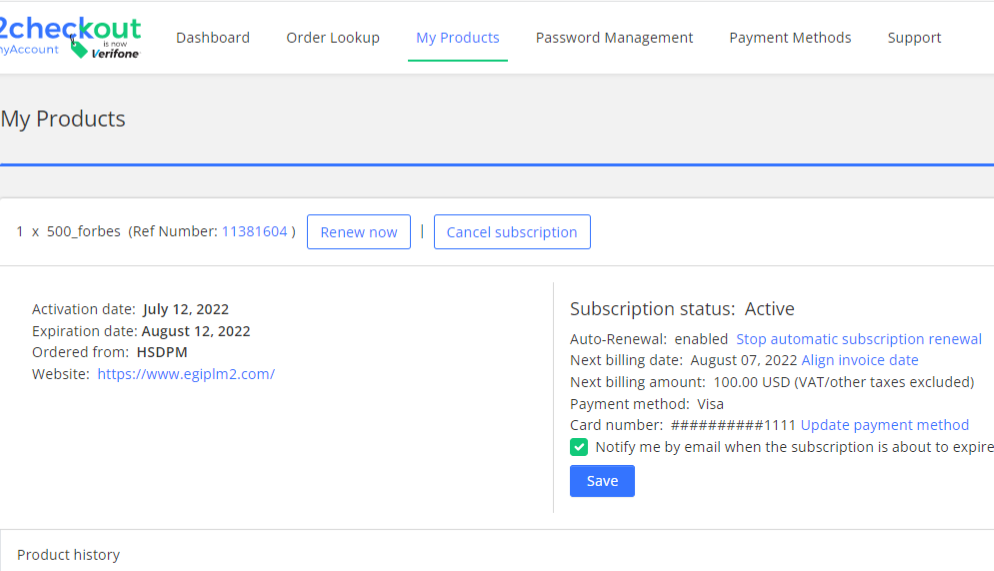
4. A pop-up window will open informing the shopper about the action he/she is going to take and it will display the actual date of the cancellation. There is the option to continue with the cancellation by closing the pop-up in confirmation mode or abort the cancellation by closing the pop-up, keeping the subscription. The actual date of cancellation is calculated as follows:
-
If the expiration date of the subscription is closer in time than 28 calendars days starting from the day of requesting the cancellation, then the subscription is going to be cancelled at the expiration date.
-
If the expiration date of the subscription is farther in time than 28 calendars days starting from the day of requesting the cancellation, then the subscription is going to be cancelled in 28 calendars day.
-
If at the day of requesting the cancellation, the subscription is expired or past due, it is going to be cancelled immediately and the shopper is informed about this effect happening as soon as the pop-up is closed in confirmation mode.
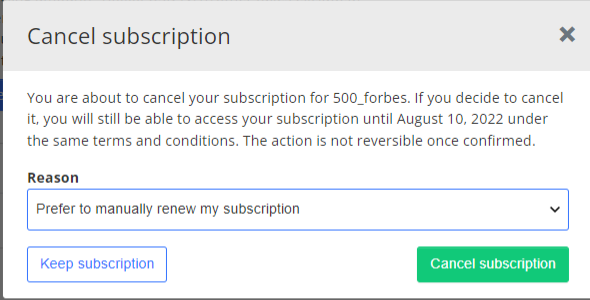
5. Once the pop-up is closed in confirmation mode, there is an additional line added in the subscription details from MyAccount called Scheduled for cancellation starting with <actual_date_of_cancellation>; the same information is visible in the Subscription details from Control Panel.
6. At this stage, there is another option made available for your customers, the one to revert the scheduled cancellation, so the customers still have time to change their mind; this option is available only until the subscription gets disabled as per the above calculated timeline.
7. A similar button is displayed and, once the revert action is confirmed, the subscription will be immediately reverted back to the setup existing before scheduling the cancellation; there is one exception when this flow is not available, for the scenario where the subscription is cancelled immediately, when no other actions are permitted on the subscription.
Subscription cancellation via webhooks
2Checkout wants to keep you informed about all the actions your customers are doing in MyAccount related to the subscription cancellation.
In this regard, you will receive relevant License change notifications when:
-
Your customer is confirming that he/she wants to cancel the subscription and the subscription is scheduled for cancellation
- This notification is warning you that a churn will follow so you have the chance to fight it while there is still time for the subscription to be recovered from being disabled.
-
You will receive also the actual date of cancellation so you will know exactly when the churn will happen.
-
The churn reason will be displayed if your customer selected one during the cancellation confirmation.
-
Your customer decided to change his/her mind so a revert of the cancellation has been done.
-
The subscription has been disabled as a result of the above flow.
Refunds
It is very important mention that the Consumer Protection Authority from Germany is mandating that your customer is entitled to receive the partial refund corresponding to the unused part of the subscription which has been cancelled.
If your customer is asking for the refund, you will need to make sure the refund is granted without asking the customer additional questions or asking him/her to perform any other steps.
FAQ
-
Why are subscriptions cancelled at maximum 28 days from the moment the customer is confirming the intention to cancel them?
The reason behind this is the German regulation which is stating that there is a notice-period of up to 1 month before the cancellation requested takes effect.
2. Why are there scenarios when the subscription is cancelled at the expiration date?
These scenarios are applicable only when the expiration date is placed between those 28 days and it doesn’t make sense to renew a subscription just for a few days/weeks knowing that the customer wants to cancel it.
3. Can the subscription remain active and the customer use it if it has been scheduled for cancellation?
Yes, the subscription stays active throughout the entire period up to 28 days.
4. Given that it is mandatory to grant the refund to the customers, is there any particular way for requesting the refund?
No, the refund should be requested by the shopper in the same manner as per the other refund request.
