Apple Pay
Overview
As of 2020, there were 230 million global Apple Pay users or 48% of active iPhones had activated Apple Pay, out of which international accounts for 85%, and the U.S. for 15%. The number of transactions exceeded 10 billion in 2019 and registered 70% of global card payment volumes.
Apple Pay is available in 20 countries spread across the globe and provides an easy and secure way to make payments via iOS apps, watchOS apps, and websites on Safari. Nonprofits can accept donations within their apps and websites with Apple Pay.
Availability
Apple Pay is available for MoR business model accounts using all or any of our ordering engines (hosted shopping cart, ConvertPlus, and InLine).
For PSP business model, Apple Pay is available for activation only if your contract country is the United States.
Benefits
- Seamless payment experience. Shoppers are finalizing orders with minimum effort, with only a few clicks.
- Cross-platform support. The checkout experience is consistent across many platforms and devices: computers, tablets, or smartphones.
- Enhanced security. Shoppers benefit from a frictionless checkout experience by using Face ID, Touch ID, or double-clicking Apple Watch, while the payment information is sent by Apple Pay in a tokenized form. Shoppers can quickly and securely provide their payment, shipping, and contact information to check out.
Requirements
Shoppers need to use a device that supports Apple Pay (check the full list of devices in the FAQ section below).
Apple Pay is available only for a selected list of countries.
To display the Apple Pay buy button in the cart include the "DESIGN_TYPE = 2" parameter in your buy links. See more information about the Express payments checkout flow here. This parameter does not apply to the ConvertPlus ordering engine.
Pricing
2Checkout does not apply any cost to orders paid via Apply Pay. Your incoming orders will be commissioned based on the credit card method used during the purchase (Visa/MasterCard).
Workflow
- When the shopper enters the cart, the Apple Pay button is displayed along with the other Payment options.
- The shopper clicks on the Buy with Apple Pay button on the checkout page.
- The Apple Pay payment sheet opens on top of the checkout page.
- The shopper selects one of the cards associated with their iCloud account and verifies the billing/shipping information.
- Simultaneously, a confirmation request will be sent to the registered mobile device iPhone, iPad, or iWatch.
- The shopper authorizes the payment by using Face ID, Touch ID, or double-clicking on the Apple Watch.
- Payment is confirmed and the order is finalized with the information retrieved from the shopper's iCloud account.
- The 2Checkout 'Thank You' page will be displayed once the purchase is successfully finalized.
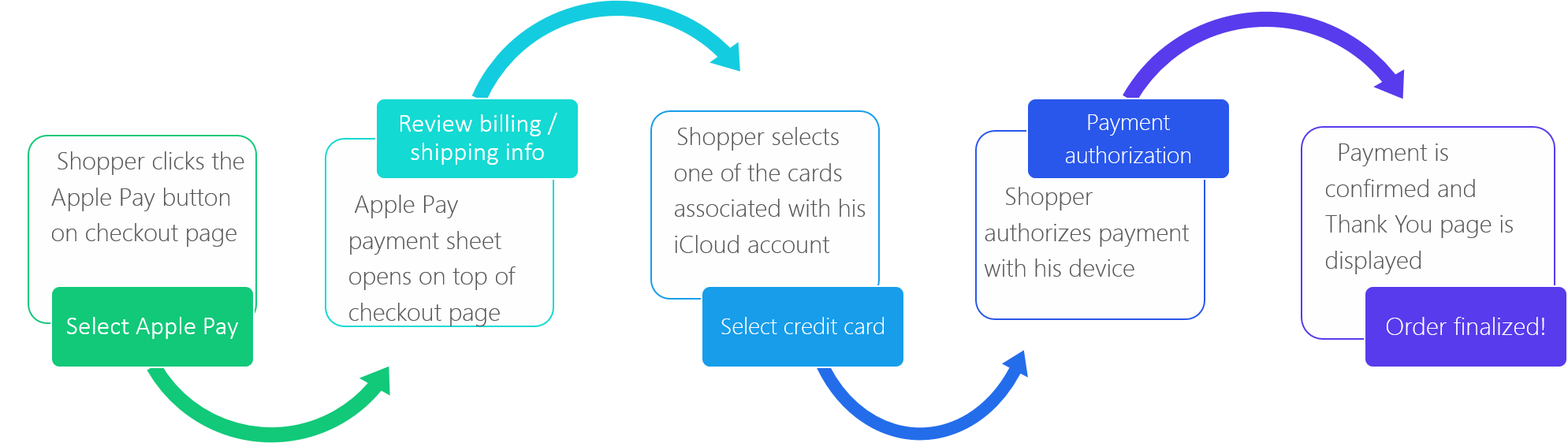
FAQs
1. What devices are supported by Apple Pay?
Apple Pay is available on the following devices:
- iPhone & iPad: iPhone X, 8/8 Plus, iPhone 7/7 Plus, iPhone 6S/6S Plus, iPhone 6/6 Plus, iPad Air 2, iPad mini 3, iPad mini 4, iPad Pro with iOS 10 or later installed
- Mac: All the Macs with macOS Sierra or later installed but only available via an iPhone X, 8/8 Plus, iPhone 7/7 Plus, iPhone 6S/6S Plus, iPhone 6/6 Plus, iPhone SE, or an Apple Watch/Apple Watch Series 2 and only via Safari.
- Users with iPhone 5, 5C and 5S can use the service through an Apple Watch, activated with a passcode.
2. How can I find out if Apple Pay is available in my country?
Check here the list of countries where Apple Pay is available.
3. What card networks are available in Apple Pay?
Supported networks: Visa, Mastercard.
4. Does Apple Pay work on other devices (other than Apple devices)?
No. It works only with Apple devices with Safari web browser.
5. Will pop-up blockers prevent the Apple Pay window from being displayed?
No. As the popup is generated by the browser it will not be blocked.
6. Does Apple Pay support automatic renewal?
Yes, orders placed via Apple Pay can be automatically renewed, according to the subscription settings.
7. Can refunds or chargebacks be processed for orders placed via Apple Pay?
A: Yes, as Apple Pay is an express flow for orders placed through credit cards, automatic refunds can be issued, and customers can open disputes from their bank.
