Vipps
Overview
Vipps is a mobile payment app that consumers can use to pay bills, products, and services, or to send money to each other. For businesses, it's an alternative method of accepting payments that is simpler and safer than working with cash.
On Verifone's checkout page, the customer can select to pay with Vipps – in which case they will be redirected to the Vipps payment flow (see Shopper flow section).
Availability
- Supported country: Norway
- Supported currency: NOK
Supported transactions: new acquisitions and manual renewals.
Requirements
To use Vipps, shoppers must have a Norwegian phone number.
Benefits
Increase your conversion rates:
- Vipps wallet stores the shopper card information and offers shoppers an easy and fast checkout experience on the website, in-app, or in-store
- Attract more Vipps users to your business and increase sales
- Diversify your checkout payment methods and let the shoppers use their preferred ones
- Offer your shoppers localized payment methods making your business more attractive for them
- Offer your shoppers the possibility to store multiple cards in one place, allowing them easy accessibility to the accounts they want to pay with
- Ride the trend and let your shoppers pay with their phones through contactless payment
- Simplify payment acceptance across different sales channels
- Shoppers in Norway can use their preferred payment method during the checkout flow and thus increase their buying rate.
Gain competition advantage:
- Win more customers over your competition by adding the shopper's preferred payment methods
Increase security:
- Wallet tokenization will help shoppers trust your brand by offering them one of the most secure payment methods available through 2-factor authentication, SMS, FaceID, and others
Activate Vipps
Steps to activate Vipps in Control Panel:
- Navigate to Dashboard.
- Go to Setup.
- Click on Ordering options.
- Click on Payment methods.
- Activate Vipps from the list.
Shopper flow
The shopper should follow the below steps, to complete an order:
-
Initiate an online purchase, from the e-shop using a browser. Once the products for purchase are selected, the 2Checkout checkout page will be displayed.
-
Select Vipps as a payment method.
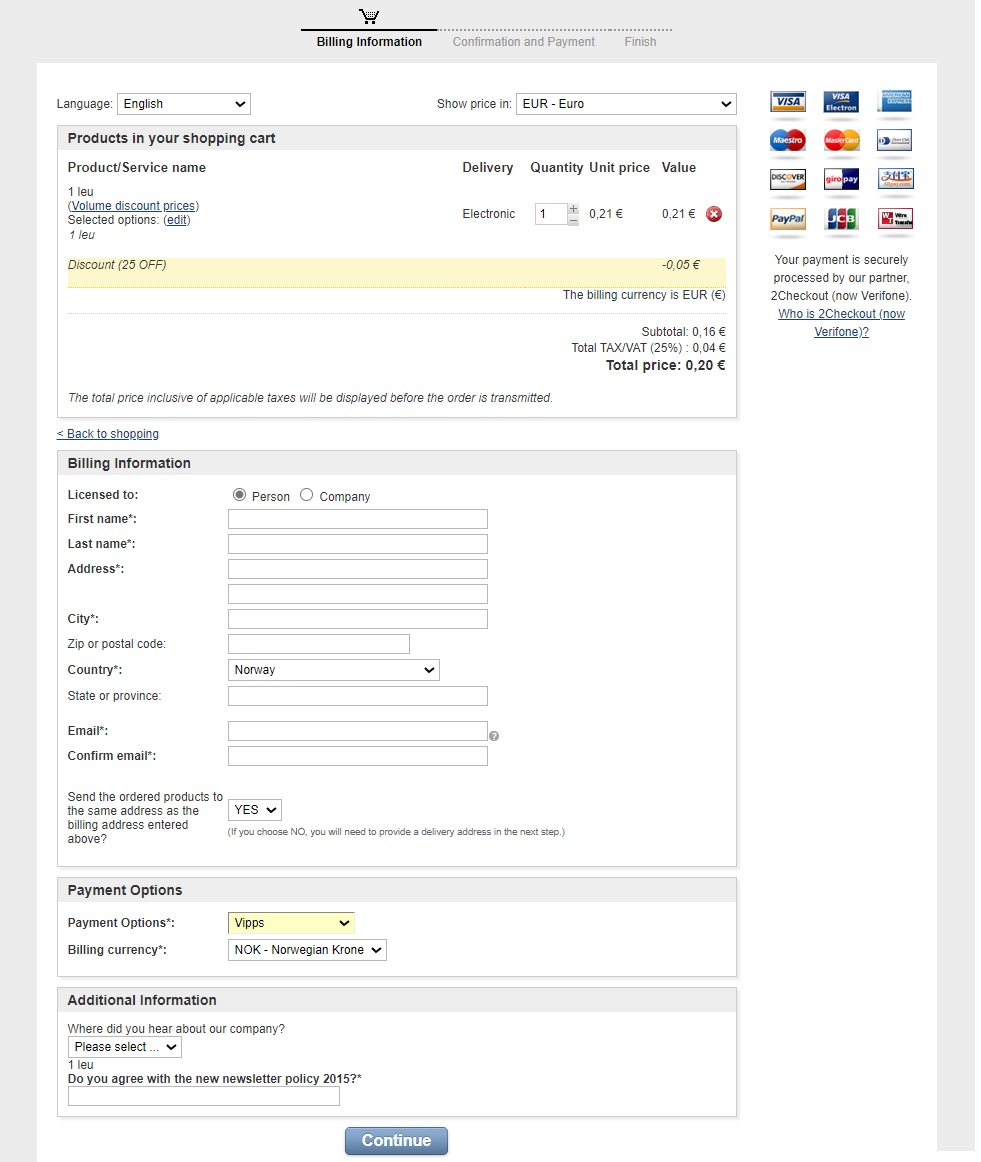
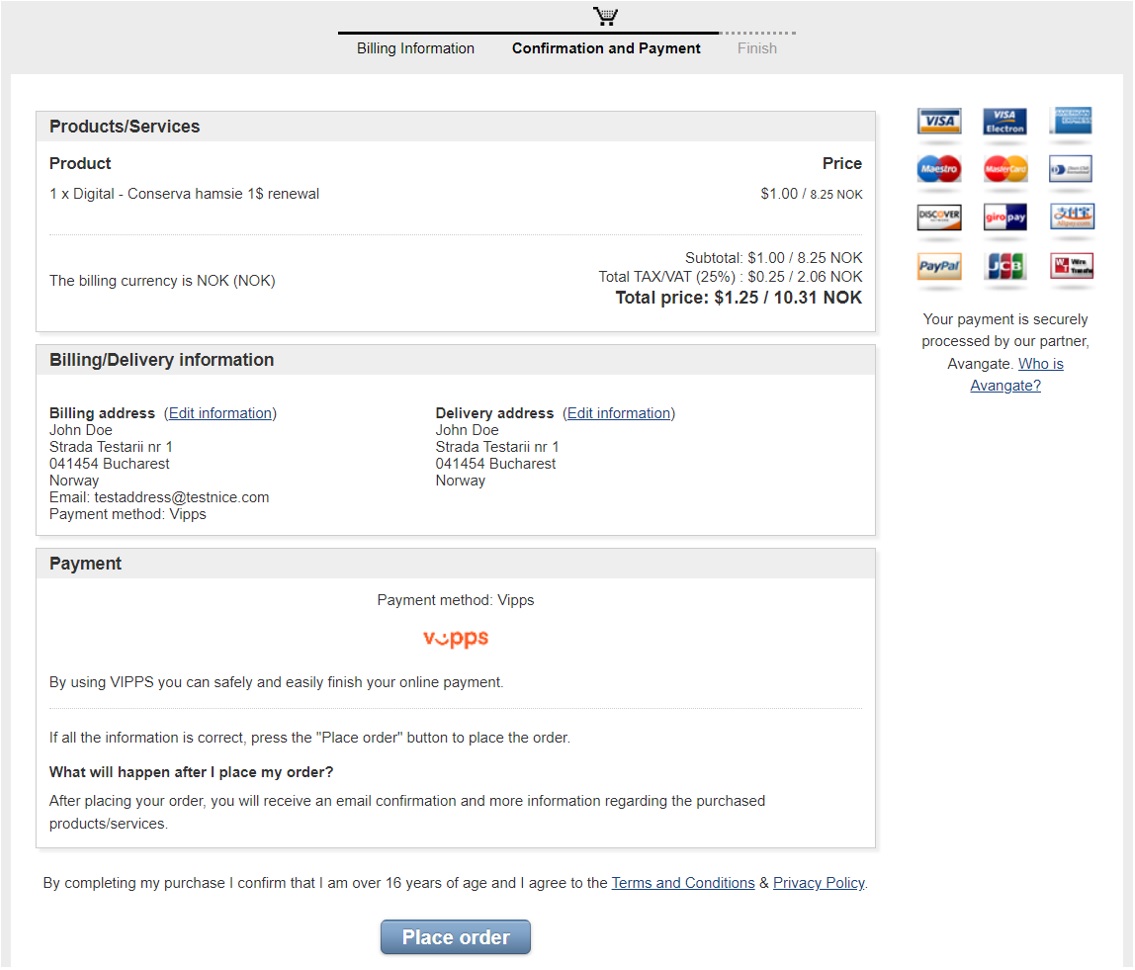
-
The Vipps landing page will be displayed to enter the phone number. The number will be sent to Vipps that will send a push notification to the mobile to open Vipps app.
-
Log in Vipps app to accept/decline the payment.
At the same time on the browser the below page will be displayed: -
There is a time limit of 5 minutes to enter the phone number in the landing page, and then 5 minutes to complete the payment in Vipps app. Once the payment is confirmed in the application, the Finish page will be displayed.
