Delay subscription start
Overview
In scenarios in which you're responsible for fulfilling orders, you can control the moment when 2Checkout generates subscriptions. Synchronize the subscription start date with the moment when you confirm fulfillment in the 2Checkout system.
By default, the lifecycle of subscriptions starts when 2Checkout receives the payment confirmation.
Availability
All 2Checkout accounts.
Requirements
Custom subscription start dates are available only for products:
- For which subscriptions are generated.
- In scenarios in which you're responsible for the fulfillment (delivery made by you).
Set-up
To set up a subscription start date for one of your offerings:
- Log in to your Merchant Control Panel.
- Navigate to Setup → Products, and search to identify the product for which you want to set a subscription start date other than the default, and click the Edit button.
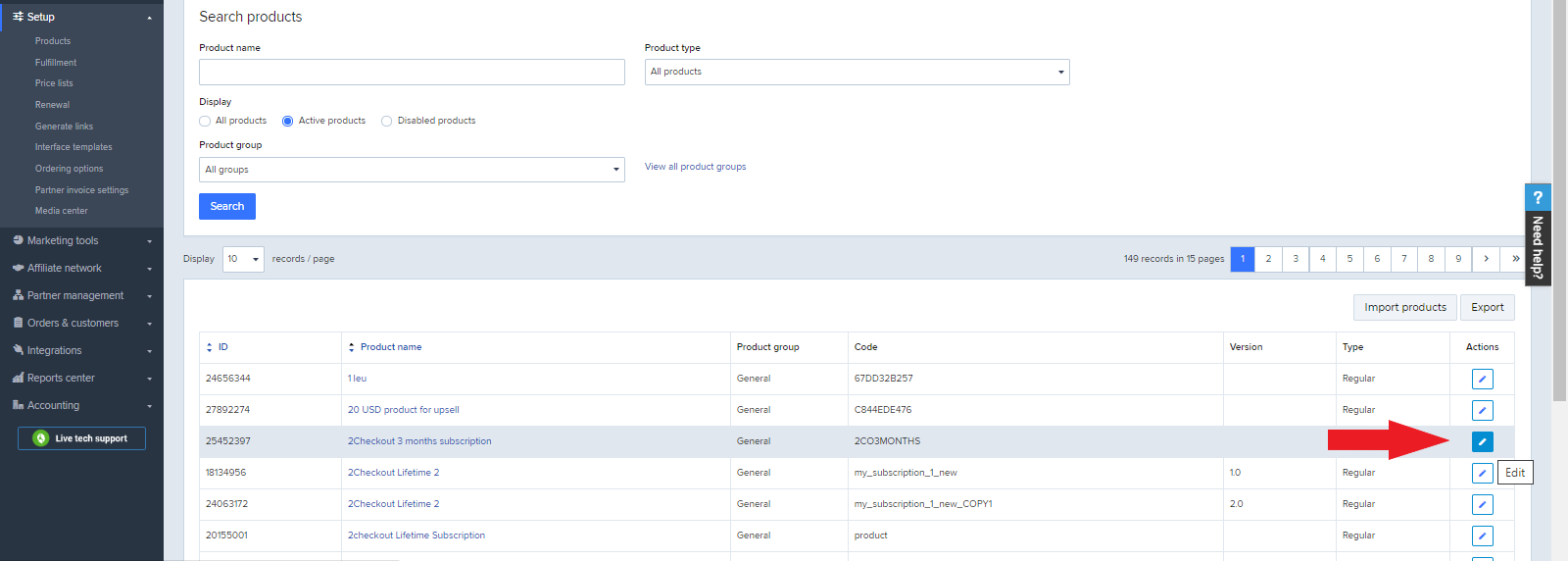
3. Select the Fulfillment tab and select the Fulfillment made by you option.
4. Check the Start subscription after fulfillment option. If unchecked, the subscription starts on payment confirmation date.
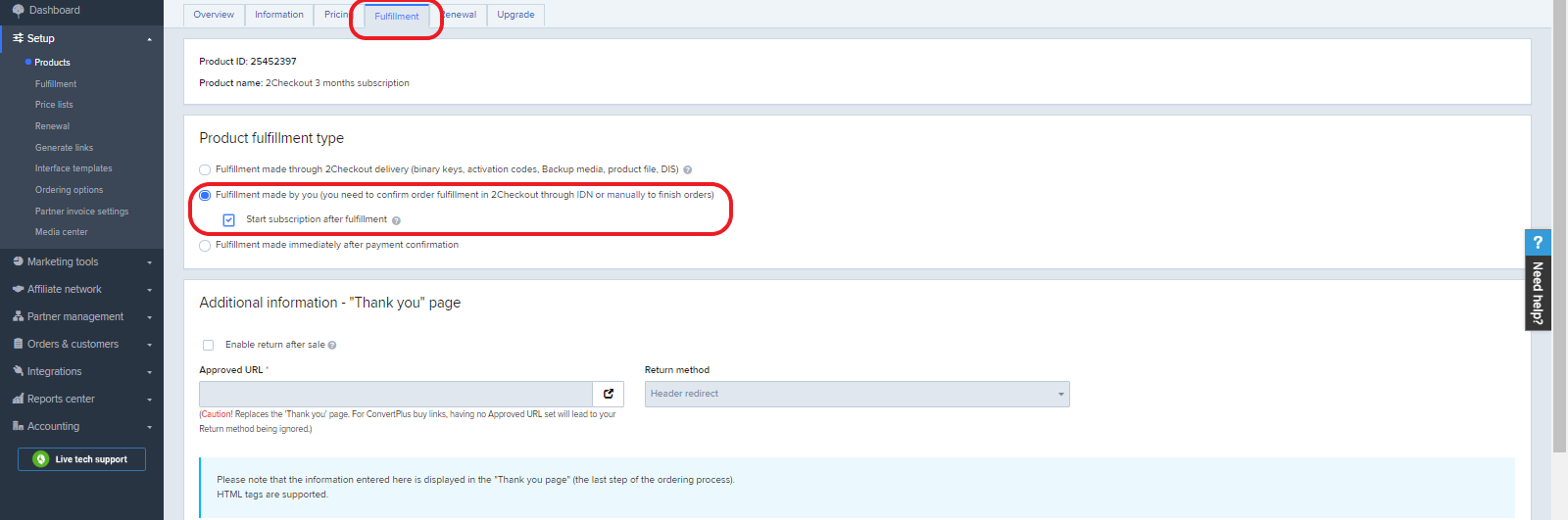
The new setting comes into effect only for new orders placed by your customers after you enable this option. You will need to confirm fulfillment yourself, either manually, or through IDN. Subscriptions sold to customers for specific products will only start when fulfillment confirmation is received.
Customer data
2Checkout generates customer data automatically along with subscriptions. In case you use either the 2Checkout customer reference or the External customer reference during the purchase process to sell a subscription to an existing customer, 2Checkout assigns the subscription to the existing customer entity.
