One page checkout without review
Overview
One Page Checkout without Review is an optimized purchase flow designed to support fast and streamlined shopping experiences. It combines ease of use with speed, bringing together all key stages of the purchase process onto a single page.
Generate link
Use the One page checkout without review flow by following the steps below.
- Log in to your 2Checkout Merchant Control Panel account.
- Navigate to Setup → Generate links.
- Click on the Checkout Links tab.
- Select Default Flows.
- In the Link options section, you can see a list with all available 2Checkout purchase flows.
- Click One page checkout without review to select this purchase flow.
- Choose one or more products from the Select products drop-down list to have the single page checkout flow associated with the experience offered to your users, ahead of generating buy-links for your offerings.
Purchase flow
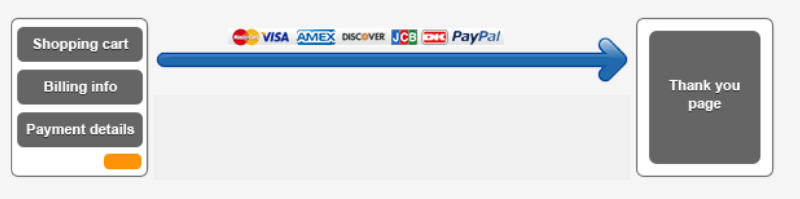
After shoppers add a product to the cart and move to the next stage of the purchase process, 2Checkout redirects them to the one page checkout experience.
One page checkout without review comes with full cart functionality, enabling shoppers to:
- Modify quantity
- Add and remove products from the cart
- Enter discount coupons
- Change the display currency, language, and country
- Purchase download software insurance
- Purchase cross-sell products
Shoppers need only provide their billing information and preferred payment method.
One page checkout without review doesn't include a review stage or require shoppers to go through any additional steps ahead of placing the order.
This is why under the Payment Options area, the cart highlights the amount to be charged. Once they're done adding products to the cart and entering their billing and payment info, shoppers get to place the order directly.
2Checkout matches the display currency with the billing currency for the One page checkout without review purchase flow, and as such, shoppers no longer get the option to select a different standalone billing currency. In scenarios where shoppers choose a different country, the final price will be updated automatically, taxes included, taking into consideration the taxation details of the locale. The page will need to refresh itself in order to present the new details.
Limitations
One-page checkout without review does not support scenarios for products in the following categories:
- The products price is zero
- Products with physical delivery
Some orders require shoppers to enter additional information on top of the billing and payment areas of the One page checkout without review shopping cart support.
Consequently, there are a number of exceptions when the One page checkout without review purchase process is swapped for the One page checkout with review flow:
- Payment settings active for your account do not support the billing currency.
- The delivery address is different than the billing address.
One page trials
One page checkout with review works with:
- Free trials with payment details
- Paid trials
Streamline the ordering process of free trials with payment details and of paid trials, by using the One page checkout without review flow.
When you generated the trial link, add the &CARD=2 parameter manually.
For example, this download link:
https://secure.2checkout.com/order/trial.php?PRODS=123445566&QTY=1&PRICES4552060[EUR]=0&TPERIOD=30&PHASH=43684afcfe81388878b9612793bfdb51needs to become:
https://secure.2checkout.com/order/trial.php?PRODS=123445566&QTY=1&PRICES4552060[EUR]=0&TPERIOD=30&PHASH=43684afcfe81388878b9612793bfdb51&CARD=2for the users accessing the trial to go through the One page checkout without review flow.
For free trials with payment details, customers receive trial information in the Payment Options area of the shopping cart.
For paid trials, shoppers are provided not only with relevant trial details, but also a notification of the charge they'll incur. 2Checkout only charges the amount you set as the cost of the trial and not the full value of the product/subscription.
