Compliance trial email
Overview
2Checkout automatically sends out the Compliance trial email to shoppers with confirmation and details on their trial – information regarding trial period duration, trial expiration, following billing date, following billing amount, and a link to myAccount for the shopper to be able to cancel the following automatic charge.
Availability
All 2Checkout accounts.
Workflow
2Checkout sends the Compliance trial email if you offer free or promotional trial subscriptions, to prevent charge disputes and ensure compliance with the card networks’ requirements. Additional details can be found in the official published requirements.
Compliance trial email content
When a customer enrolls for a free or promotional period trial, the following information must be included in the email:
- Trial period duration
- Trial expiration
- Following billing date
- Following billing amount
- A link to myAccount for the shopper to be able to cancel the following automatic charge
Sample compliance trial email notification
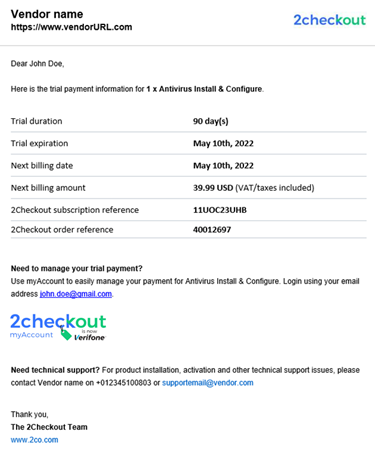
Is this the only email my shoppers receive after placing an order?
2Checkout can send the electronic delivery email either standalone or combined with the payment receipt notification (in one single email).
Depending on your account's setup, for each order containing at least one product configured with 2Checkout delivery your shoppers can receive:
- Default: One email containing both the payment receipt and the electronic delivery messages
- Two email notifications: The payment receipt and the electronic delivery messages, separately
- Three email notifications: An order confirmation email, plus the payment receipt and the electronic delivery messages, separately
Contact 2Checkout to change your default configuration if you find another setup better suited for your customers.
Preview and test email
To preview and test the subscription email notification template, follow these steps:
- Log in to your 2Checkout Merchant Control Panel.
- Navigate to Marketing tools -> Email editor.
- Scroll down to the Shopper emails section and click on Order.
- Access the Compliance trial email under the Order section. You can access this email only if your account uses the default shopper emails communication setup that blends together the electronic delivery and the payment emails.
