Authorizations report
Overview
Use the Authorizations report to get an overview of the 2Checkout automatic recurring backend operations. Monitor payment authorization rates for new acquisitions, manual and automatic renewal of subscriptions, trial conversions, and for the 2Checkout revenue recovery tools.
You can access the Authorization Report section from your Merchant Control Panel by navigating to Dashboard → Reports center → Authorization report.
Availability
The authorization report functionality is available on all 2Checkout accounts.
Pre-authorization process
2Checkout pre-authorizes credit/debit cards and PayPal accounts using minimum amounts such as $1.00 / 1.00 EUR to enable customers access to free trials and to fulfill free orders (with 100% discounts and those with 0 prices set using "on the fly pricing"). This is a common industry-wide practice for e-commerce companies. Pre-authorizations are designed to ensure that credit/debit cards and PayPal accounts (the credit/debit cards associated with PayPal accounts) are valid and that the necessary funds exist to charge customers for trial conversions and subscription renewals. In addition, pre-authorization also acts as an anti-fraud protection mechanism.
Authorization requests between the 2Checkout system and the payment gateway or PayPal used to validate your card information do not result in money being withdrawn from customer accounts.
Report settings
You can control the data included in the report by changing the different report settings and selecting specific filters, as shown in this image.
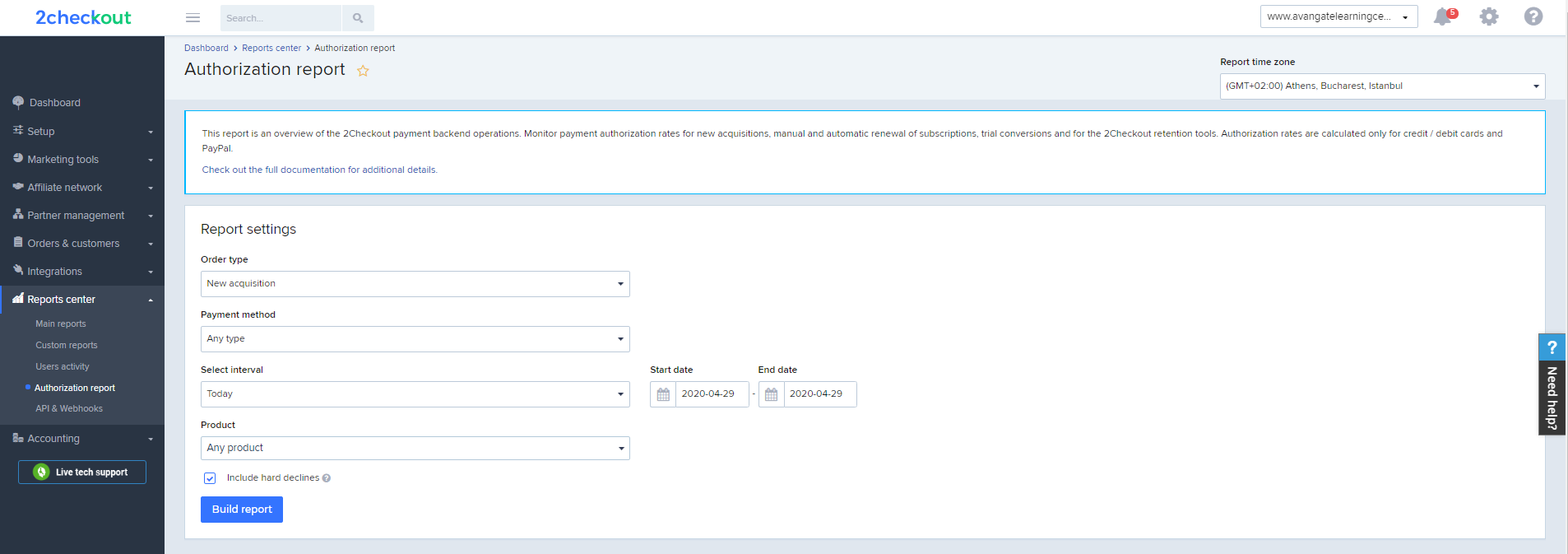
Order type Set-Up
This report selection has 3 filters and allows you to identify/search authorization attempts based on their source (where the order originated):
- The new acquisition filter refers to the acquisition of new subscriptions
- The manual renewals filter refers to the renewal of existing subscriptions for which your customers have chosen to personally perform the renewal
- The auto-renewals filter refers to the renewal of existing subscriptions which your customers chose to automatically renew via the 2Checkout automated billing system. This includes Trial subscriptions which were renewed as paid subscriptions.
The Order Type filter is only available as part of the 2Recover add-on. If this add-on is not enabled for your account, the default setting for the Order Type selection is “Auto-renewals”.
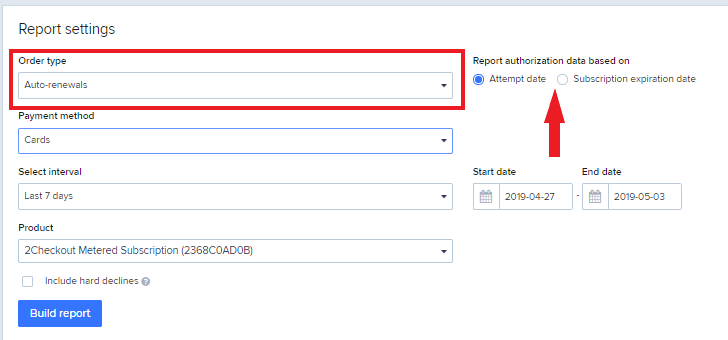
Payment method Set-Up
The payment method selection allows you to filter the data displayed in the report based on the payment method used for the authorization: PayPal or Credit cards such as Visa, Mastercard, American Express, etc.
In addition to filtering the data displayed in the report, this selection will also impact the layout of the Authorization overview section.
The report centralizes data only for subscriptions purchased using credit cards or PayPal.
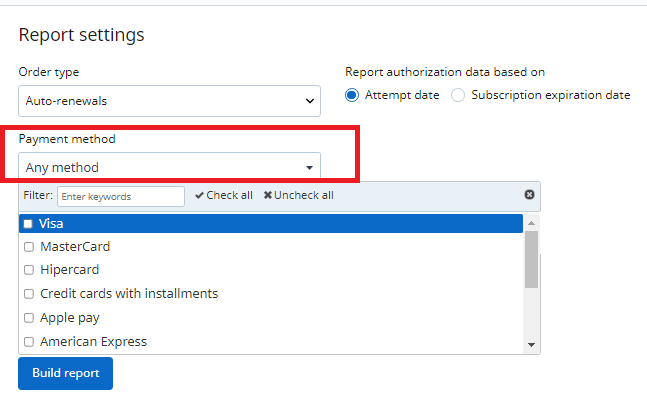
Select Interval Set-Up
This setting allows you to select the time period you want to display in your report, as follows:
- For the new acquisition order type, data is filtered based on the date when the acquisition was made by your customer
- For the manual renewals order type, data is filtered based on the date the renewal was attempted by your customer, and as such will only show subscriptions where the renewal was attempted
- For the auto-renewals order type, using the “Report authorization data based on” option, you have the option to further refine the data based on:
- The date when the subscription has expired or
- The date when the renewal attempt was made (f the End date of the interval includes the current day, the report will show events that have already happened earlier in the day, and events that are scheduled to happen by the end of the day).
Data displayed in the report is based on the Report time zone specified at the top of the report.
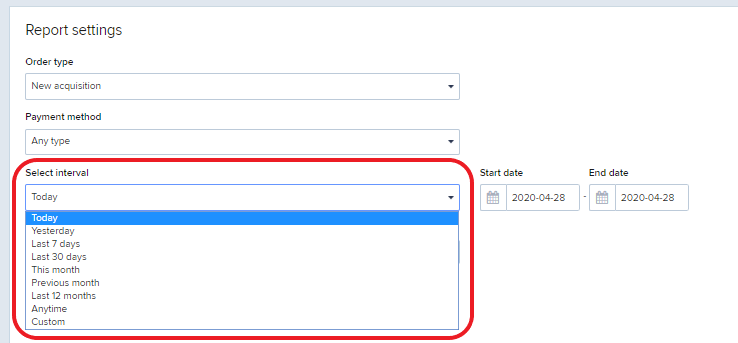
Product Set-Up
This selection allows you to filter the data displayed based on the product the subscriptions are for. For ease of use, you can perform the search by Product Name or Product Code, and you can also select one, several, or all products in your catalog.
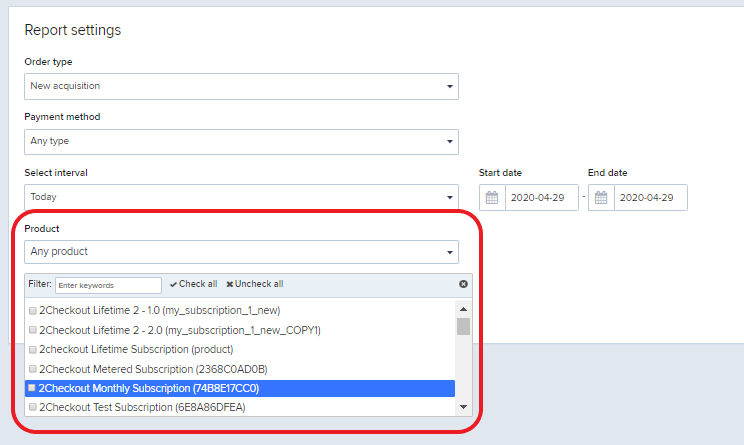
Include Hard Declines Set-Up
Hard declines are authorization failures that can happen due to stolen or lost cards, invalid credit card data, or account closure. Due to the nature of these errors, further authorization attempts will not be retried.
Enabling the Include hard declines checkbox allows you to include in your report data on authorization attempts that resulted in hard declines.
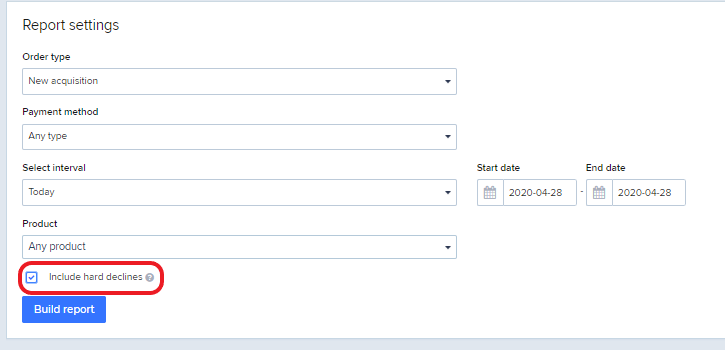
Build the Authorization Report
To build the authorization report, follow these steps:
- Access the Authorization report section from your Merchant Control Panel by navigating to Dashboard → Reports center → Authorization report.
- Select the Order type based on the criteria described above.
- Select the Payment method.
- Optionally, you can also select these filters to increase the granularity of your report. However, they are not mandatory to build the report:
- the time interval during which the renewal attempt was made.
- the product the renewal attempt was made for.
- check the Include hard declines option if you want the report to show you this type of authorization failure.
5. Click Build report.
To cancel generating the report, click Cancel report or close the Processing report window. 2Checkout does not generate the report in this case and you can choose a different set of filters.
To receive an email notification when the report is ready, click Email me when ready. The Processing report window closes and the system takes you to a page informing you that 2Checkout is generating the report. 2Checkout also sends you an email when the report is done.
If the report includes more than 10,000 subscriptions, the report loading time increases. In this case, you are prompted with an option to receive an email when the report is ready.
Report Layout
Authorizations overview
This section displays an overview of all authorization attempts performed that match the filtering criteria specified in the Report Settings section above.
When the “Credit/Debit cards” payment method is selected in the Report Settings, this section will display one row with data aggregated across all card types, as well as one additional row for each card type, as shown in the image below:
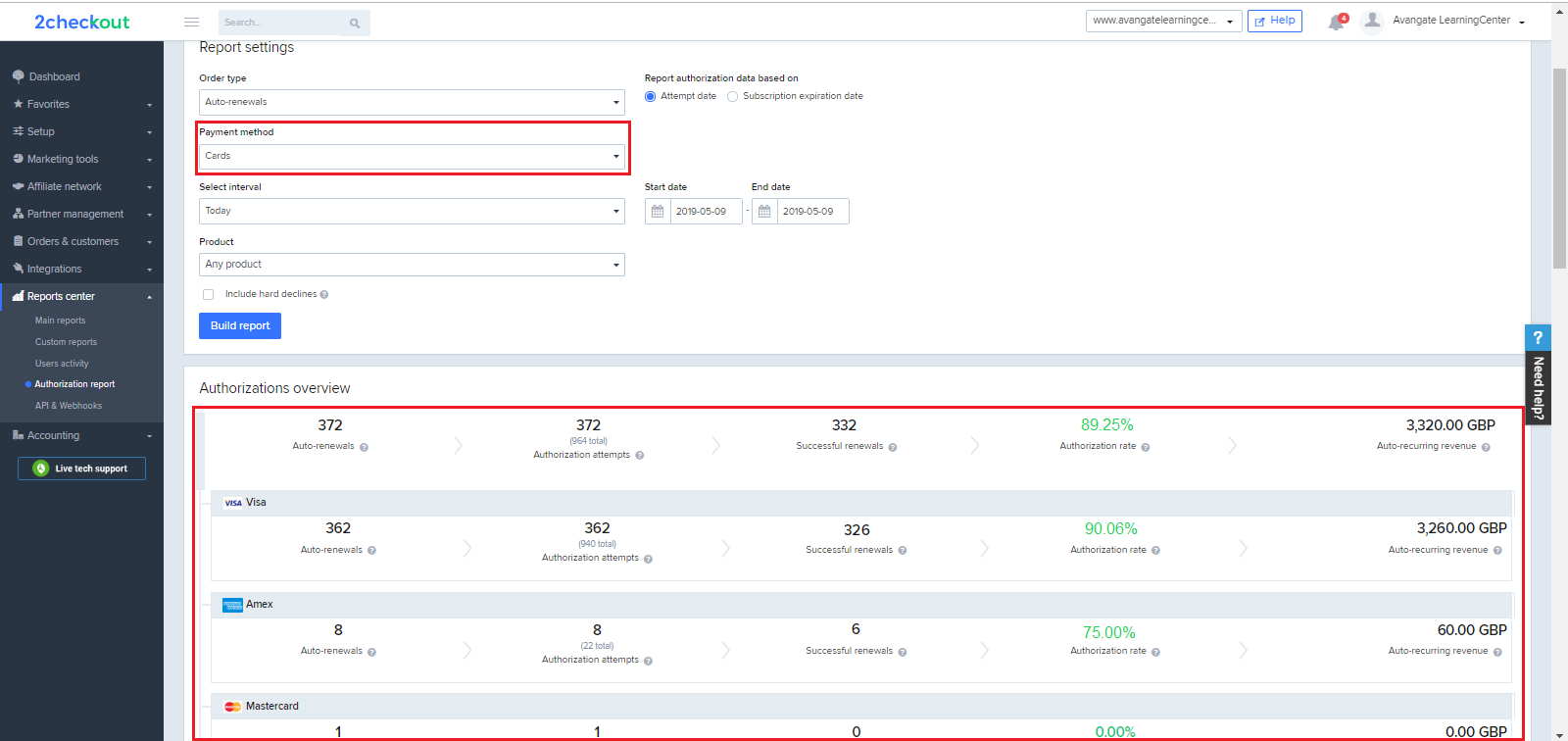
| Field | Description |
|---|---|
|
Auto-renewals |
Number of unique renewals (auto-recurring payment authorization attempts) per subscription billing cycle done or scheduled during the selected interval. If for a subscription, the 2Checkout system makes an initial renewal attempt plus 3 subsequent retries, the auto-renewals count is 1. When you select Today as the Auth attempt interval, the report shows data on subscriptions with authorization and retention events that: · Happened earlier in the day when you generate the report. · And those scheduled by day's end (in the selected time zone for the report). 2Checkout forecasts the scheduled events, so please keep in mind that the actual system-generated actions might differ from the expected events. |
|
Auth attempts |
Unique auto-recurring payment authorization attempts per subscription billing cycle in the selected interval. This area also counts the total number of authorization retries per subscription billing cycle in the selected interval. |
|
Successful renewals |
Number of successful subscription renewals per billing cycle with auto-recurring payments authorized in the selected interval. |
|
Authorization rate |
Percentage of auto-recurring payments 2Checkout successfully authorized from the number of unique authorization attempts made. |
|
Auto-recurring revenue |
Total revenue generated from automatic recurring payments 2Checkout successfully authorized in the selected interval. |
Use case
Considering the following subscriptions
|
Subscriptions |
Billing cycle |
Costs |
Comments |
|---|---|---|---|
|
Subscription 1 |
3 months |
$300 |
First authorization attempt that falls outside of the selected auth attempt interval is not taken into consideration. However, the subsequent retry is. |
|
Subscription 2 |
1 month |
$75 |
This subscription fails to be authorized and renewed with a hard decline. There are no further attempts made by 2Checkout. |
|
Subscription 3 |
1 month |
$100 |
This subscription renews successfully on the first try every month. |
|
Subscription 4 |
1 month |
$50 |
Authorizations for this subscription fall in the same month. |
...and the following attempts calendar,
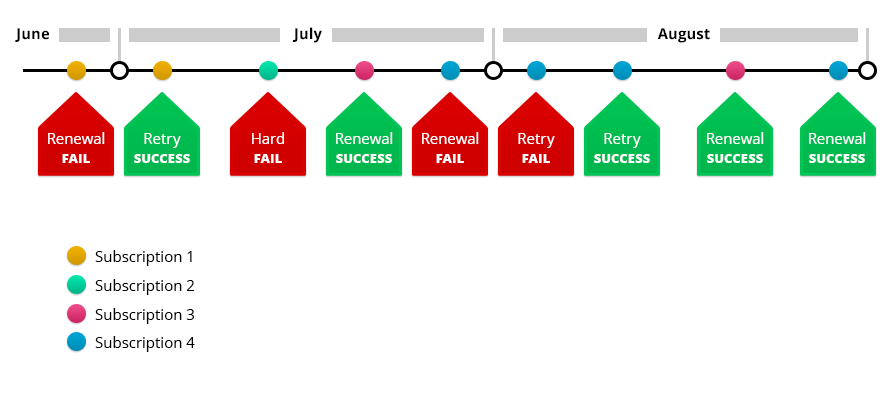
this is what this section would display:
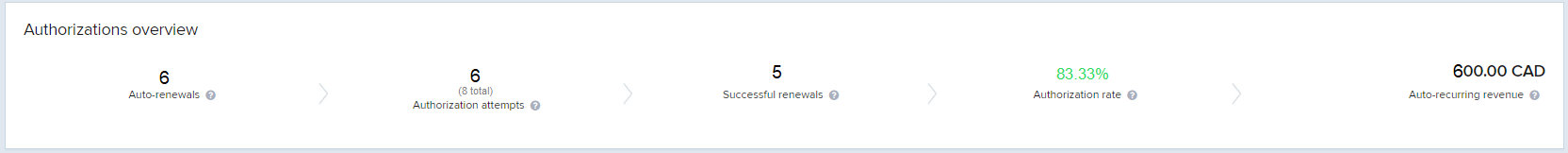
Authorizations In-Depth View
This section displays an in-depth view of all automatic renewal authorization attempts performed that match the filtering criteria specified in the Report Settings section above.
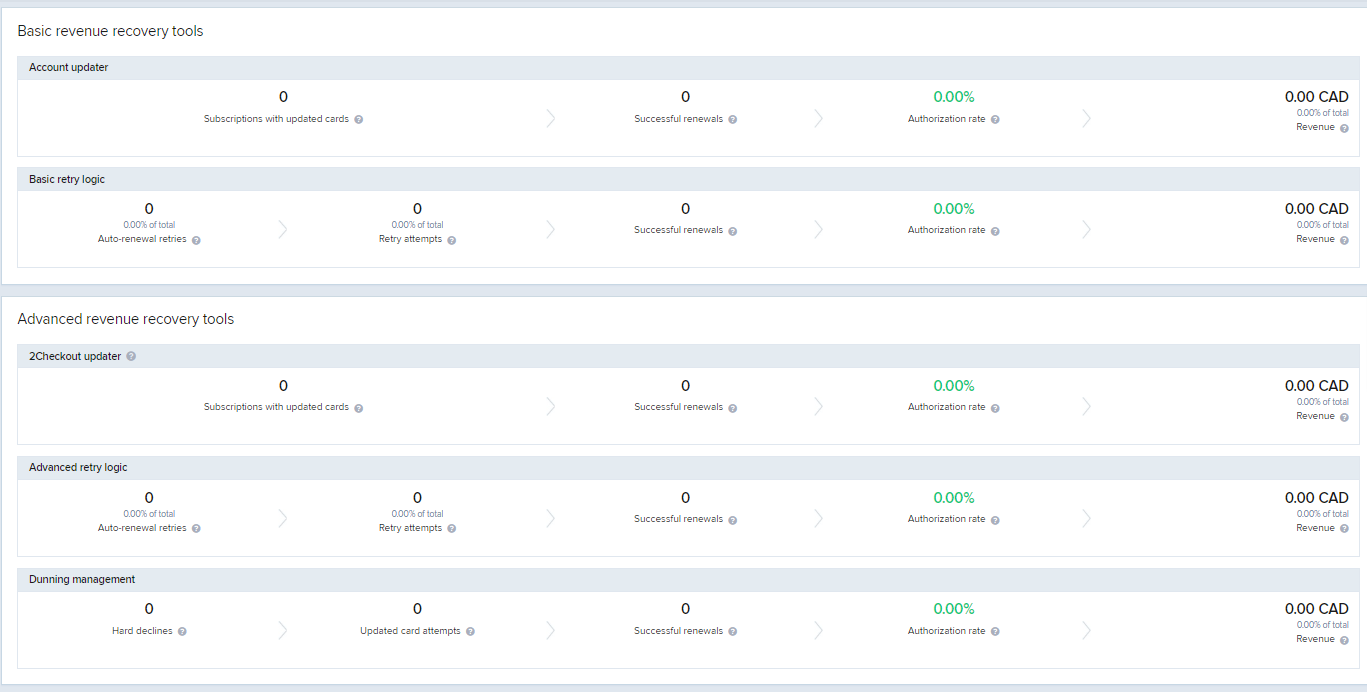
Account Updater Section
This section is only displayed when the Order Type is set to “Auto-renewals” and the “Payment Method” selection includes “Credit/Debit cards”.
The Account Updater service is an effective key customer retention tool designed to support seamless updates of credit/debit card account information.
| Field | Description |
|---|---|
|
Subscriptions with updated cards |
Number of auto-renewing subscriptions per billing cycle with attached cards updated by Account Updater in the selected interval. |
|
Successful renewals |
Number of auto-renewing subscriptions with attached cards updated by Account Updater, for which recurring payments were authorized successfully per billing cycle in the selected interval. |
|
Authorization rate |
Percentage of subscriptions with updated cards authorized successfully, from the total number of subscriptions with attached cards updated by Account Updater, per billing cycle in the selected interval. |
|
Revenue |
Revenue generated by the automatic renewal of subscriptions using the cards updated via Account Updater in the selected interval and the percentage from the total auto-recurring revenue (under Authorizations overview) generated from automatic successfully authorized recurring payments. |
Basic Retry Logic Section
This section is only displayed when the Order Type is set to “Auto-renewals”.
Basic Retry Logic refers to the first 2 attempts 2Checkout makes to automatically renew subscriptions, which usually occur very close to the subscription billing cycle expiration date.
| Field | Description |
|---|---|
|
Auto-renewal retries |
Number of subscriptions with at least one authorization retry per billing cycle in the selected interval, corresponding to your account's Basic Retry Logic configuration, following an initial failed automatic recurring payment. Also shown is the percentage of subscriptions 2Checkout auto-renews using Basic Retry Logic from the total number of Auto-renewals (under Authorizations overview). |
|
Retry attempts |
Unique automatic authorization retries using Basic Retry Logic per billing cycle for each subscription, following an initial failed automatic recurring payment and the total number of authorization retries in the selected interval. Also shown is the percentage of authorization retries 2Checkout makes using Basic Retry Logic from the total number of Authorization attempts (under Authorizations overview). |
|
Successful renewals |
Number of subscriptions 2Checkout renews successfully using Basic Retry Logic per billing cycle in the selected interval. |
|
Authorization rate |
Percentage of successful renewals 2Checkout makes using Basic Retry Logic per billing cycle from the number of subscriptions for which the platform made unique automatic authorization retries. |
|
Revenue |
Automatic renewal orders revenue the 2Checkout system generates from your account'sBasic Retry Logic setup. |
2Checkout Updater Section
This section is only available as part of the 2Recover add-on, and is only displayed when the Order Type is set to “Auto-renewals”.
2Checkout Updater allows you to identify the expired cards and update them on file so that cards’ stale expiration dates don't lead to lost revenues or lost subscribers.
| Field | Description |
|---|---|
|
Subscriptions with updated cards |
Number of auto-renewing subscriptions per billing cycle with attached cards 2Checkout updates using the 2Checkout Expiration Date Updater in the selected interval. |
|
Successful renewals |
Number of auto-renewing subscriptions with attached cards 2Checkout updates using the 2Checkout Expiration Date Updater, with recurring payments authorized successfully per billing cycle in the selected interval. |
|
Authorization rate |
Percentage of subscriptions with updated cards 2Checkout authorized successfully, from the total number of subscriptions with attached cards updated using the 2Checkout Expiration Date Updater, per billing cycle in the selected interval. |
|
Revenue |
Revenue generated by automatic renewal of subscriptions using the cards updated via the 2Checkout Expiration Date Updater in the selected interval and the percentage from the total auto-recurring revenue (under Authorizations overview) generated from automatic successfully authorized recurring payments. |
Advanced retry logic Section
This section is only available as part of the 2Recover add-on, and is only displayed when the Order Type is set to “Auto-renewals”.
Advanced retry logic refers to the multiple renewing attempts 2Checkout makes beyond those of Basic Retry Logic to maximize authorization rates.
| Field | Description |
|---|---|
|
Auto-renewal retries |
Number of subscriptions with at least one authorization retry per billing cycle in the selected interval, corresponding to your account's Advanced retry logic configuration, following an initial failed automatic recurring payment. Also shown is the percentage of subscriptions 2Checkout auto-renews using Advanced retry logic from the total number of Auto-renewals (under Authorizations overview). |
|
Retry attempts |
Unique automatic authorization retries using Advanced retry logic per billing cycle for each subscription, following an initial failed automatic recurring payment and the total number of authorization retries in the selected interval. Also shown is the percentage of authorization retries 2Checkout makes using Advanced retry logic from the total number of Authorization attempts (under Authorizations overview). |
|
Successful renewals |
Number of subscriptions 2Checkout renews successfully using Advanced retry logic per billing cycle in the selected interval. |
|
Authorization rate |
Percentage of successful renewals 2Checkout makes using Advanced retry logic per billing cycle from the number of subscriptions for which the platform made unique automatic authorization retries. |
|
Revenue |
Automatic renewal orders revenue the 2Checkout system generates from your account's Advanced retry logic setup. |
Dunning management Section
This section is only available as part of the 2Recover add-on, and is only displayed when the Order Type is set to “Auto-renewals”.
Hard declines are authorization failures that can occur because of stolen or lost cards, invalid credit card data, or account closure. Due to the nature of these errors, further authorization attempts will not be retried.
However, to maximize the likelihood of a subscription being renewed, 2Checkout allows instant notifications of hard declines to be sent out to your customers, including an easy way for them to update their payment method and renew the subscription.
| Field | Description |
|---|---|
|
Hard declines |
Number of subscriptions with hard decline authorization failures. The 2Checkout system sends out a dunning management email for each such subscription. |
|
Updated card attempts |
Number of credit card update attempts customers make per subscription by logging into their myAcccount as a result of a dunning email. |
|
Successful renewals |
Number of subscriptions successfully renewed using credit cards customers updated using their myAccount. |
|
Authorization rate |
Percentage of successful renewals using updated credit cards per billing cycle from the number of card update attempts made. |
|
Revenue |
Renewal order revenue the 2Checkout system generates using credit cards customers updated in their myAccount. |
Authorization Insights
This report lists recurring payment authorization rates for the automatic renewal of subscriptions, trial conversions and custom retry logic attempts in the selected interval. The report lists 1,000 search results, and the CSV file includes 100,000 items/export.
Each authorization attempt made for a subscription will be displayed on its own report row. For example, if the 2Checkout system makes four authorization attempts for a subscription, each would be included as a standalone line in the report. Another example involves two subscriptions renewed through a single order (one authorization event), in which case the report would display a line for each item.
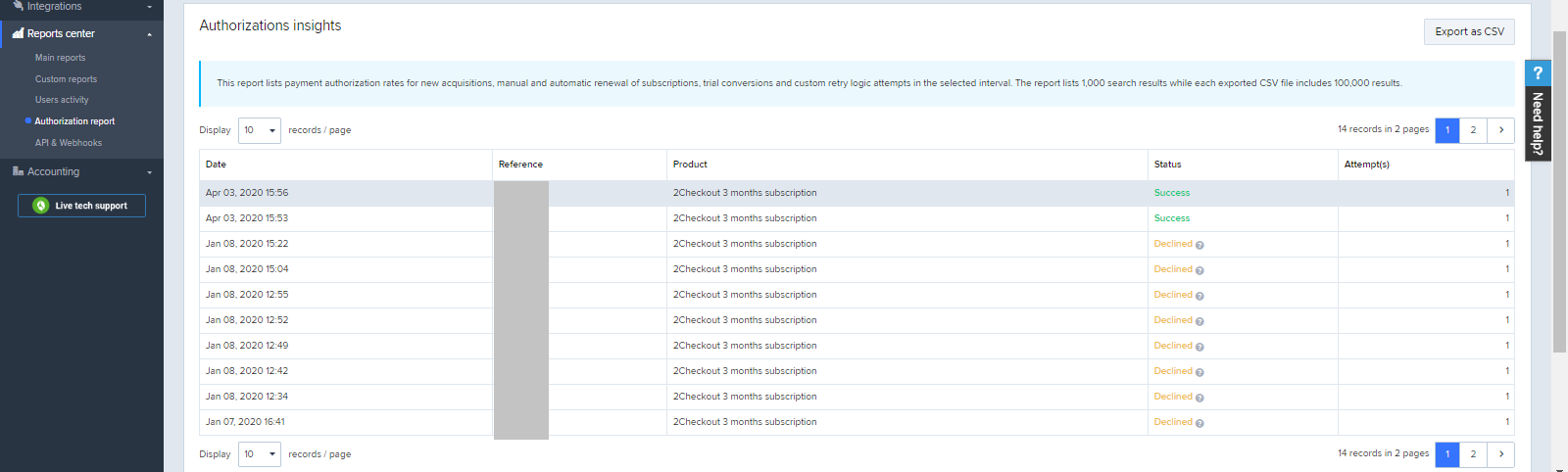
FAQs
1. How can I see future scheduled authorization events?
When you include Today as the Auth attempt interval, the report shows data on subscriptions with authorization and retention events that:
- Happened earlier in the day when you generate the report.
- And those scheduled events by day's end (in the selected time zone for the report). Selecting Today as the Auth attempt interval triggers the report to display the data including authorizations scheduled until 11:59 PM in the time zone you choose.
2. What happens when I select a specific product or a group of products?
2Checkout displays only data for subscriptions generated for that/those product(s) with authorization and retention events in the selected Auth attempt interval.
3. What are hard declines?
Hard charge declines happen when the customer's bank, financial institution, or card issuer declines a transaction initiated with a credit or debit card. Reasons vary, but can include:
- Card activity limit exceeded
- Incorrect card details, such as the card number, expiration date, or the CVV
- Processing failures due to the system, technical or infrastructure issues
2Checkout manages hard declines in line with industry practices, as permanent authorization failures, that cannot be recovered, regardless of the retry strategy employed. In hard decline scenarios, 2Checkout recommends that customers be contacted through alternate retention channels and asked to provide alternative payment methods. Hard decline reasons include:
- Stolen or lost cards
- Invalid credit card data
4. What happens to subscriptions for which a card charge resulted in a hard decline?
The 2Checkout system no longer attempts authorizations for subscriptions for which the initial card charge results in a hard decline. Unless you target the customers with your own retention strategies, such subscriptions expire. Please note that you can export a CSV (comma-separated value) file with details on recurring payment authorization attempts for your company's subscriptions.
5. What are the best practices around authorization retries?
The best practices around retrying authorizations for card charge declines revolve around the type of decline:
- Soft decline - card decline is a temporary issue, there's a high probability that a subsequent try would be successful.
- Hard decline - decline is permanent and no amount of retries would change that. The best course of action is to reach out to customers and ask for alternative payment methods.
6. What are soft declines?
2Checkout retries all transactions with authorization failures accompanied by soft decline messages from payment processors, because there's a high probability that subsequent authorizations will be successful. 2Checkout recommends that you adapt the number of retries and retention strategies to your business and customer base, and can provide guidance on optimizing conversion rates. Soft decline reasons include:
- Insufficient funds
- Card activity limit exceeded
- Processing failures due to the system, technical or infrastructure issues
- Expired cards
7. What happens to subscriptions for which a card charge resulted in a soft decline?
2Checkout retries authorizations per your account's retention capabilities, which can include:
- Basic Retry Logic - two renewal authorizations designed to recover expired subscriptions for which the renewal process has failed.
- Advanced retry logic - multiple renewal authorizations beyond those of Basic Retry Logic.
- Account Updater - a key customer retention tool designed to support seamless updates of credit/debit card account information.
- 2Checkout updater - 2Checkout expiration date updater, a retention tool supporting authorization retries based on a custom card expiration date algorithm.
8. What is an "attempt"?
Attempt = the authorization attempt count for each subscription.
9. What does renewal mean?
Renewal = the first recurring payment authorization attempt made for a subscription in a billing cycle.
10. What is a retry?
Retry = any authorization attempt made for a subscription in a billing cycle after the initial Renewal try.
11. What exchange rate does 2Checkout use?
2Checkout uses currency exchange rates from the day when customers paid the orders and all aggregated amounts are estimated.
