Invoice email
Last updated: 17-Oct-2025
2Checkout automatically sends an invoice email to business customers, providing full details on their purchase and finalized transaction.
All 2Checkout accounts.
The email includes the following:
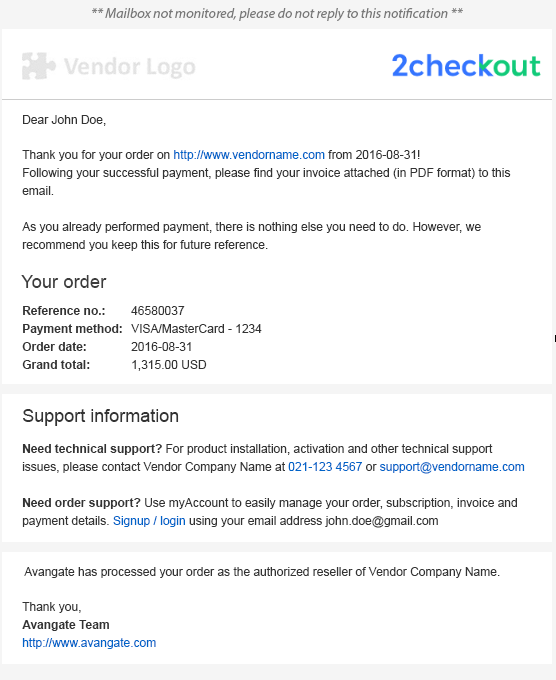
Navigate to the Email template manager section to:
Access the Invoice email under the Order section in the Merchant Control Panel.
Do you have a question? If you didn’t find the answer you are looking for in our documentation, you can contact our Support teams for more information. If you have a technical issue or question, please contact us. We are happy to help.
We’ll help you choose the right payment solution for your business, wherever you want to sell, in-person or online. Our team of experts will happily discuss your needs.
