Disabling Argentinian Peso (ARS) as transaction currency
Overview
In the context of a high market volatility and a highly fluctuating exchange rate in Argentina, VISA has announced that, beginning with February 10th, it will decline transactions with Argentinian Peso (ARS).
Consequently, 2Checkout is following the market trends and is disabling ARS as a billing currency, starting with February 10th.
Benefits
-
Compliance with VISA's latest processing rules.
-
Protection against exchange rate fluctuations which can cause significant losses due to disadvantageous transactions.
Refund requests, chargebacks, and card schemes
Any refund request and chargebacks will be processed in any other available transactional currency preferred by the shopper, except Argentinian Peso. Even if the initial order was placed in ARS, the correspondent requested refund/chargeback cannot be processed anymore in this currency.
Ordering engines
For all new acquisitions completed by shoppers based in Argentina, all shopping carts will use the USD as the default billing currency (default USD).
Legacy Cart
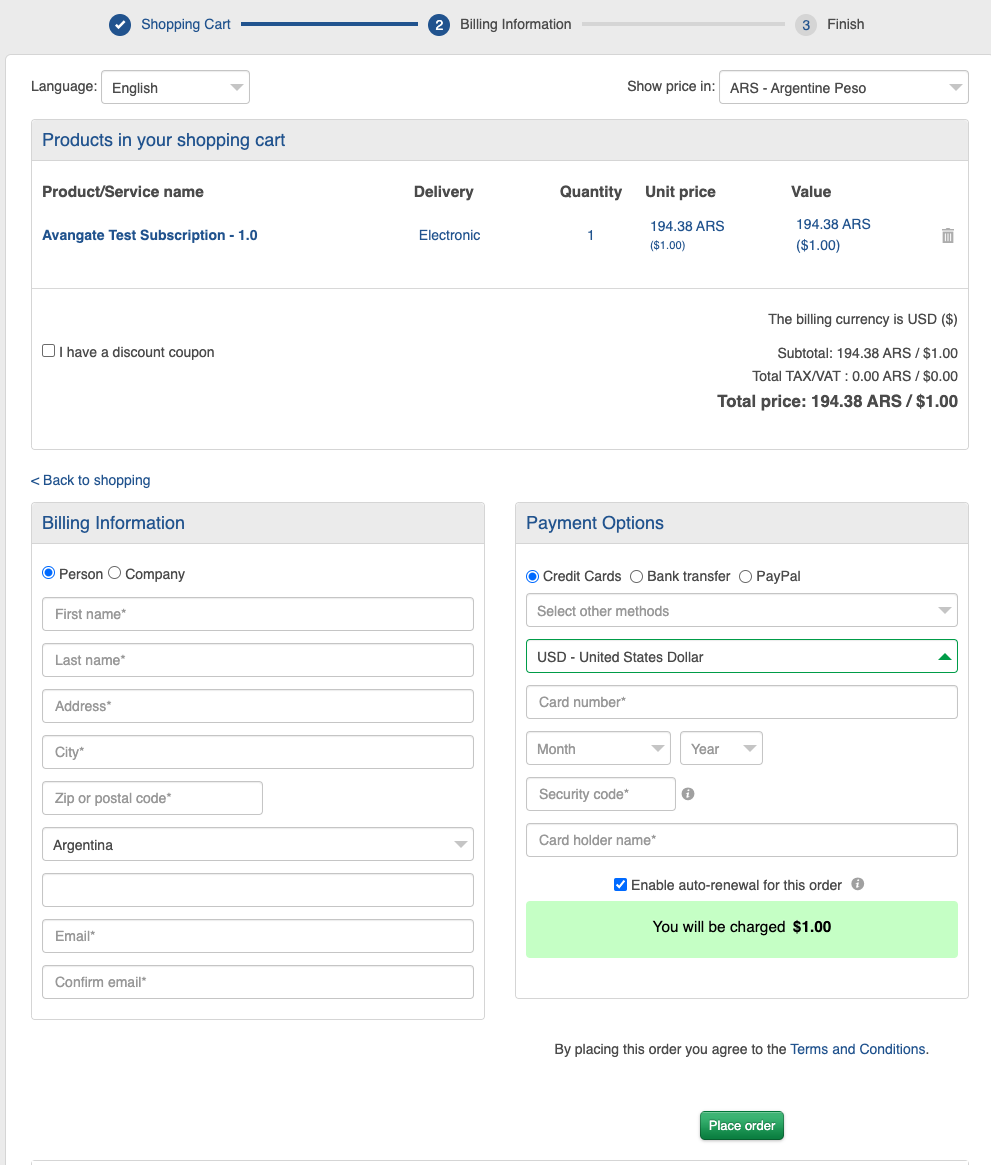
Convert Plus Cart
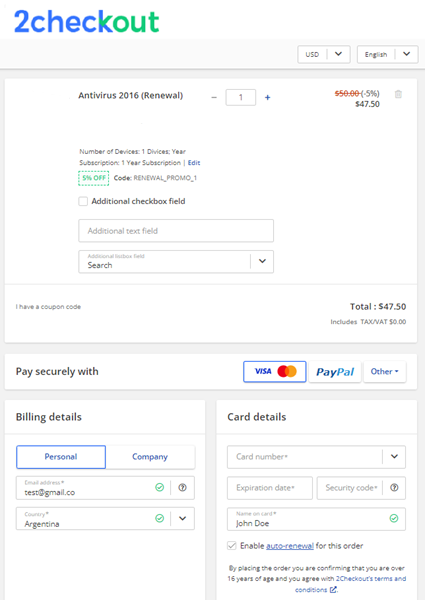
Subscriptions
Auto-renewal subscriptions
Automatic renewals for subscriptions will fail as no renewal attempt will be processed anymore. Consequently, subscriptions will enter a grace period, if specified in the settings. If a grace period is not specified, subscriptions will expire or will be set directly as expired.
To mitigate the negative impact, the following 2 phases plan will be applied:
Phase 1 is a short-term process while Phase 2 is a medium to long-term plan to recover the impacted subscriptions.
Phase 1: Subscriptions with ARS and auto-renewal will be switched to manual renewal
- There will be a mass-update for all ARS subscriptions with the renewal plan switched from auto-renewal to manual renewal.
- As soon as the subscriptions are updated, the shoppers will receive an e-mail notification where the context of the change will be explained, and the shoppers will be directed to manually renew their subscriptions.
- Once the subscriptions are approaching their expiration date, the shoppers will receive the manual renewal e-mail notifications, as defined in the settings of each account.
- The shoppers have the chance to manually renew their subscriptions with the USD prices set in the system at product level.
Phase 2: Update the subscription currency from ARS to USD
- The subscriptions with ARS will be updated so that they will continue their lifetime with USD.
- USD is set up as the fallback currency for ARS in the platform.
- Once the update is done, the subscriptions will continue to renew with USD, either manually or automatically.
- All the renewal notifications will reflect the update and will start displaying the prices in USD.
- Prior to this Phase 2, the renewal notifications will display the price in ARS.
Manual renewal subscriptions
Subscriptions which are pending to be manual renewal by the shoppers will be done in USD or any other available transactional currency.
As soon as the shopper lands on the checkout page, the default billing currency is set as USD. The prices in USD are the ones being set up in the system at product level.
For shoppers that do not want to complete a renewal order in USD, there is the option to select any other transactional currency from the billing currencies drop-down list available on the checkout page.
