Generate instant subscriptions
Overview
You (merchant) can opt to create a subscription immediately after the order is placed, without having to wait for authorization. The benefit is that you can improve your customers’ experience by allowing them to use the subscription right away after placing the order.
Availability
Available for 2Checkout merchants using the subscription model (2Subscribe) or the reseller model (2Monetize).
To get this feature activated for your account, contact Merchant Support.
Requirements
Before you can apply this functionality to your products (it is only enabled at the product level), make sure these requirements are met:
1. The product fulfillment type is NOT “Fulfillment made by you”.
To change this setting follow these steps:
- Log in to your Merchant Control Panel account.
- Navigate to Setup → Products.
- Click on a product from your catalog.
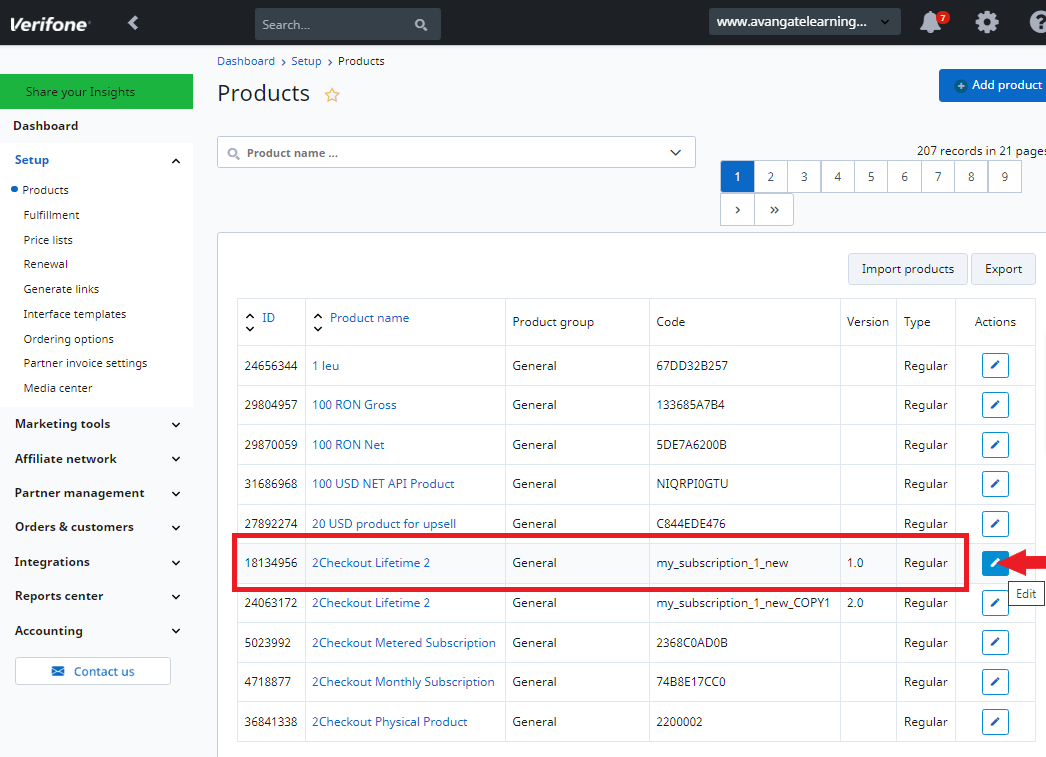
- On the Edit Product Information page, click on the Fulfillment tab.
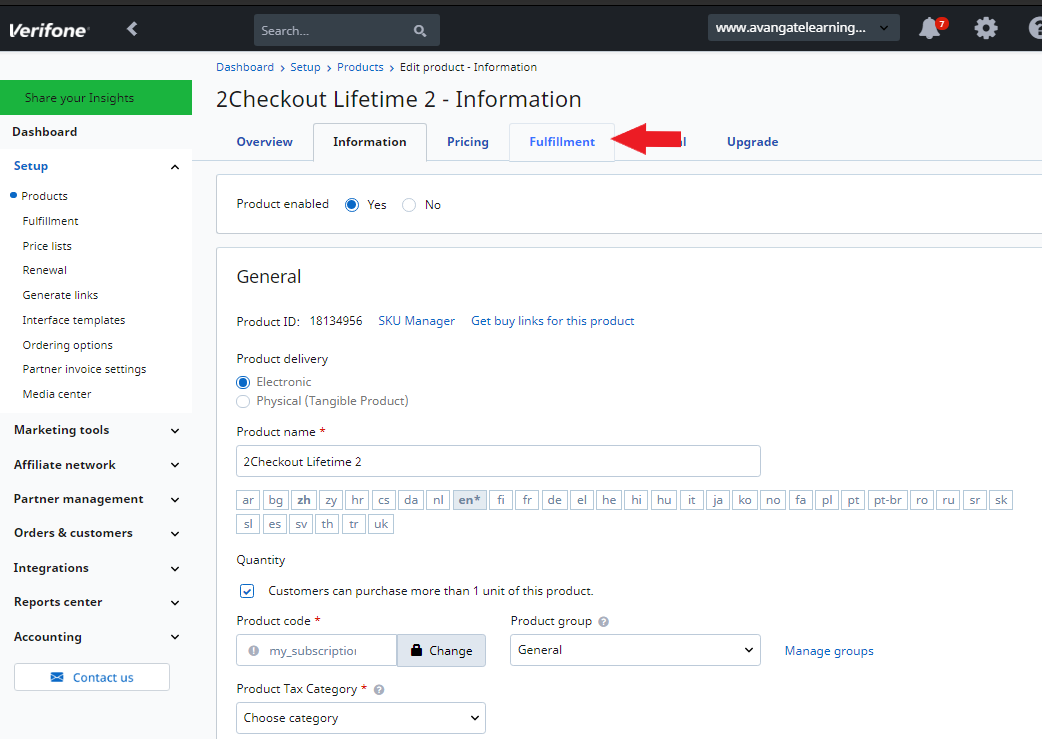
- On the Product fulfillment page, select the Fulfillment type. Make sure “Fulfillment made by you” is NOT selected.
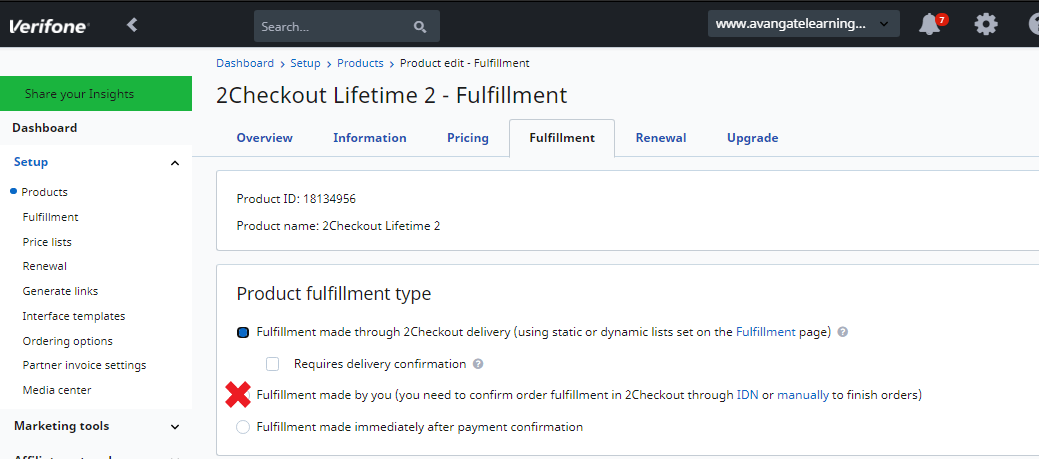
2. The product has the Generate subscription option set to Yes in the Renewal tab.
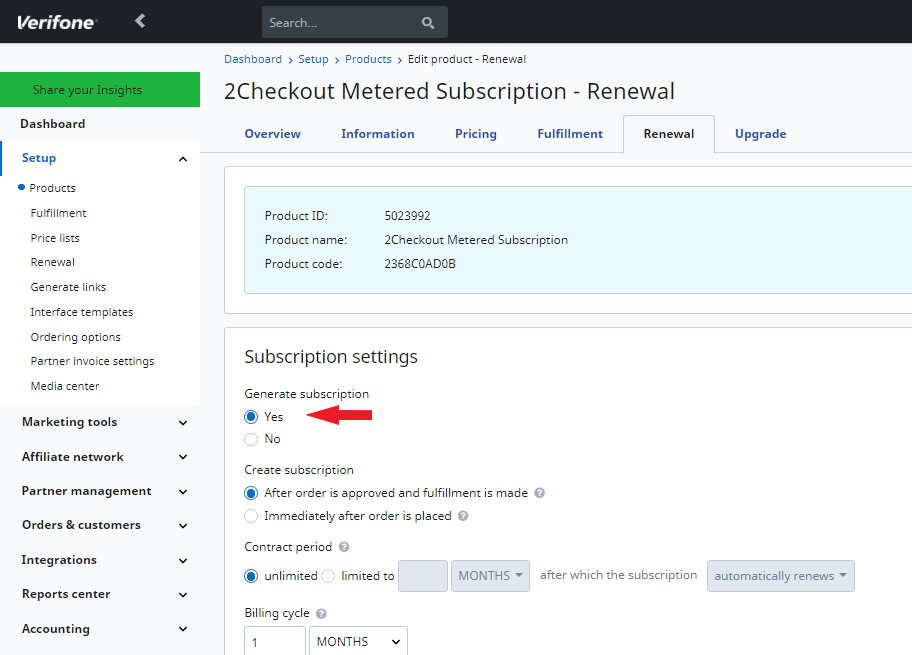
Create a subscription immediately after an order is placed
Follow the steps below to create a subscription immediately after an order is placed:
- Log in to your Merchant Control Panel account.
- Navigate to Setup → Products.
- Select the product for which you want to enable this option and click on the Edit button, as shown in this image.
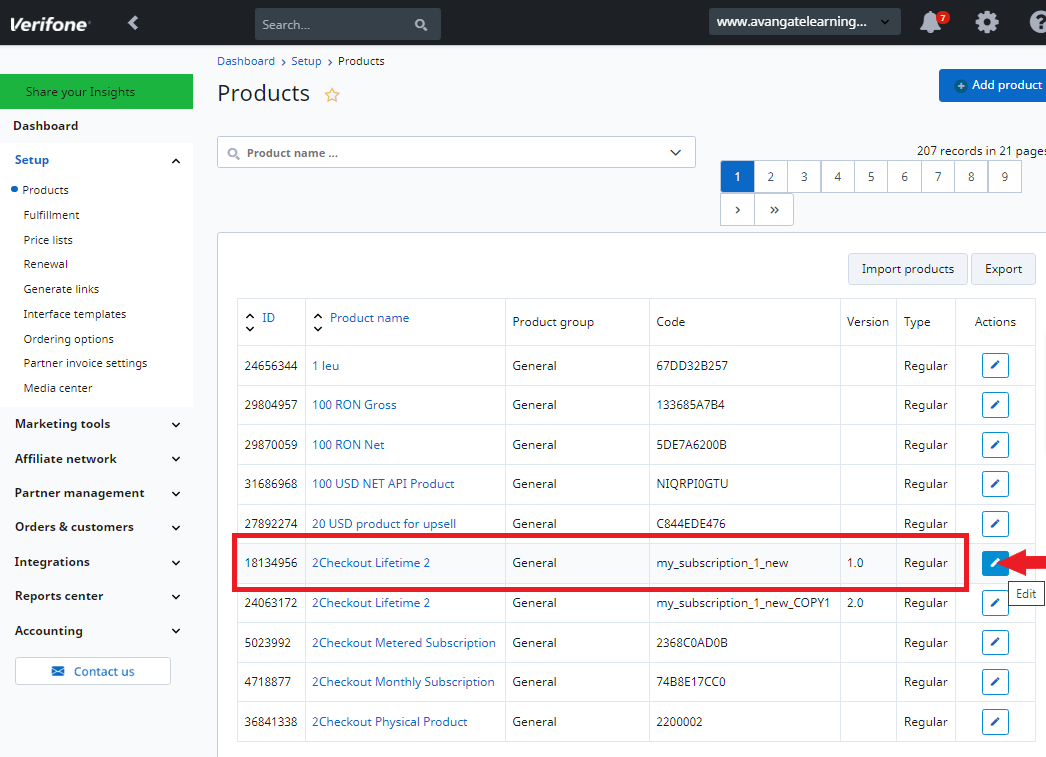
4. On the Edit Product Information page, click on the Renewal tab.
5. Under Create subscription select the option Immediately after order is placed. To disable the feature, select the After order is approved and fulfillment is made option.
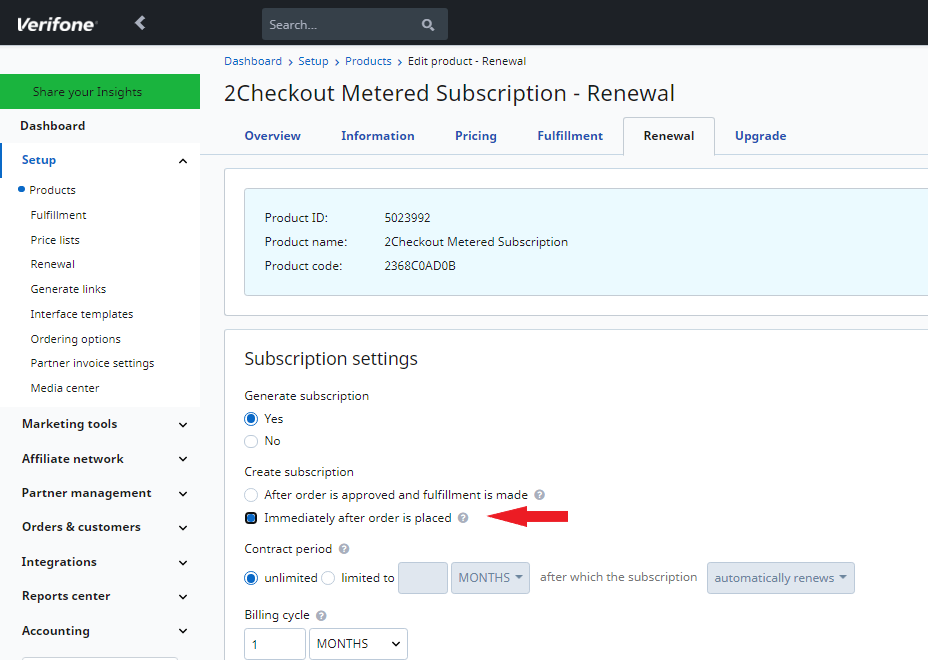
Workflow
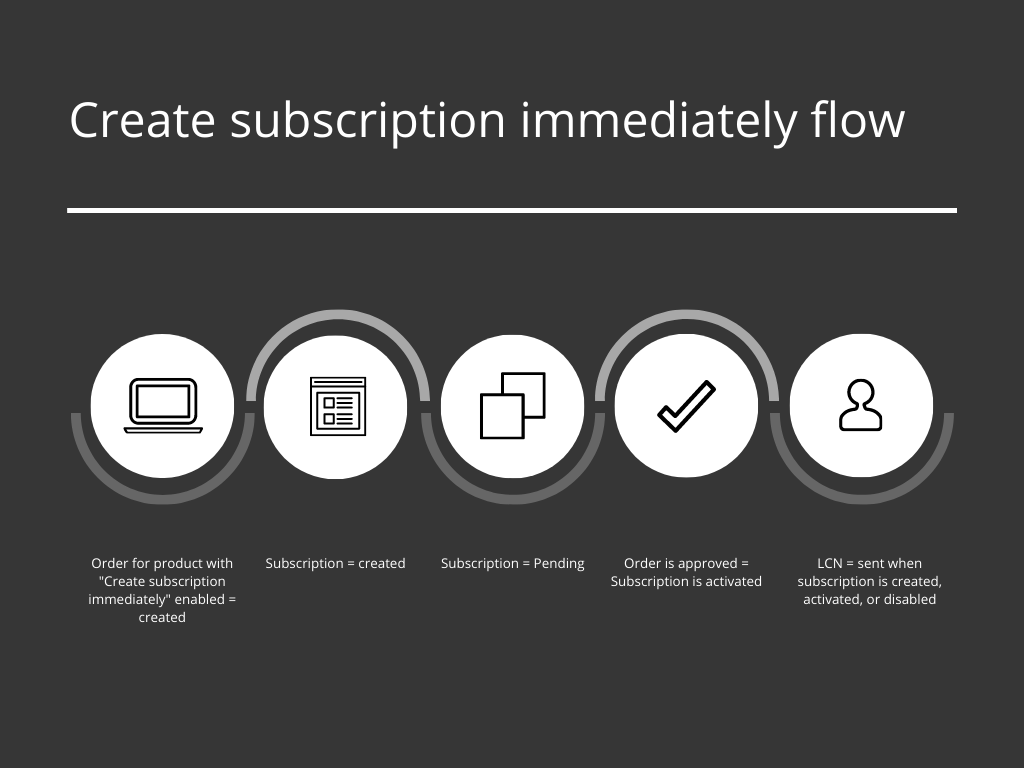
When the order is placed and the subscription is created, the subscription start date will be set 2 months from the moment of purchase. Once the order is approved, the start date will be reset to the current date.
Once the subscription is pending activation, then:
- The subscription cannot be paused
- The subscription cannot be upgraded
- The subscription cannot be renewed
- The subscription cannot be aligned
- The renewal type CAN be changed
The subscription will be disabled if:
- The order status is REVERSED
- The subscription has been in pending activation status for more than 1 month and the order has not been completed
A License Change Notification (LCN) is sent as soon as it is created, activated, or disabled.
