URL affiliate checker & tracking
Overview
Use the URL Affiliate Checker to keep track of sales generated by members of the 2Checkout Affiliate Network for services/products that you sell using a third-party e-commerce platform.
- 3rd party e-commerce provider -> URL affiliate checker -> detects 2Checkout cookie -> 2Checkout buy links
- 3rd party e-commerce provider -> URL affiliate checker -> does not detect 2Checkout cookie -> third-party buy-link
Requirements
In order to use URL Affiliate Checker, the following requirements must be met:
- The 2Checkout Affiliate Network is enabled for your account.
- Products sold through a third-party platform and available to 2Checkout Affiliates must be configured within the 2Checkout platform as well, and need to be assigned to commissions lists associated with 2Checkout Affiliates. Make sure to specify a commission you're willing to pay for affiliate referrals.
How does the URL Affiliate Checker work?
The URL Affiliate Checker enables you to redirect shoppers to 2Checkout ordering pages when they're referred by a 2Checkout Affiliate. The 2Checkout system tracks sales referred by affiliates and ensures that they get rewarded correctly and receive commissions for sales generated.
Installing the URL Affiliate Checker
To install the URL Affiliate Checker replace the Buy-buttons links (the buy-links placed on your call to actions) with the Affiliate Checker links generated using the Control Panel. Essentially, you need to replace the links on the buy-buttons that point to the third-party shopping cart. The 2Checkout system checks if shoppers come from a 2Checkout affiliate:
- If shoppers are referred by a 2Checkout affiliate (a cookie is detected) they're redirected to the 2Checkout ordering link (2Checkout shopping cart);
- If the Affiliate cookie is not present, the visitor will be redirected to a page of your choice.
URL Affiliate Checker link generator
Follow these steps to generate the affiliate checker link:
- Generate a buy-link for your products using the 2Checkout Control Panel.
- Enter the link generated into the Regular 2Checkout buy-link field.
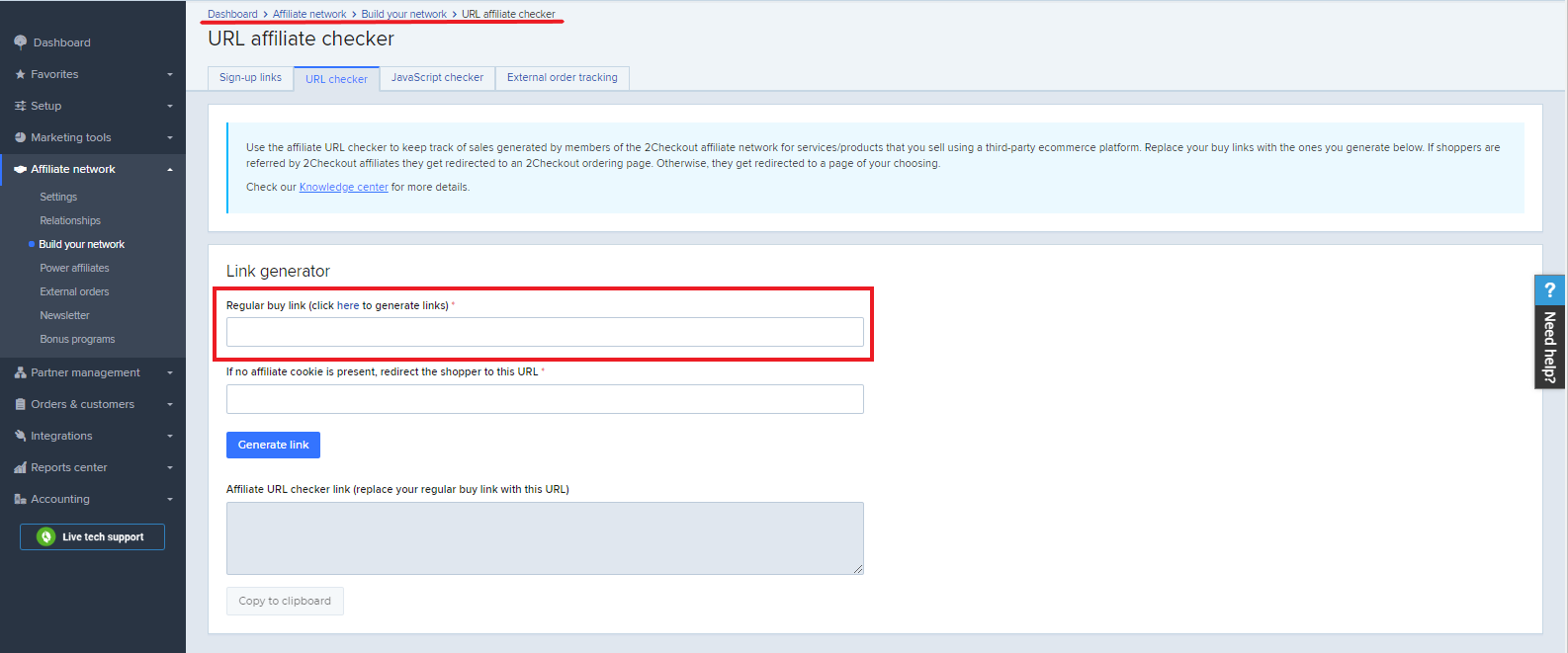
3. Specify the URL where shoppers will be redirected in case that no 2Checkout affiliate cookie is detected.
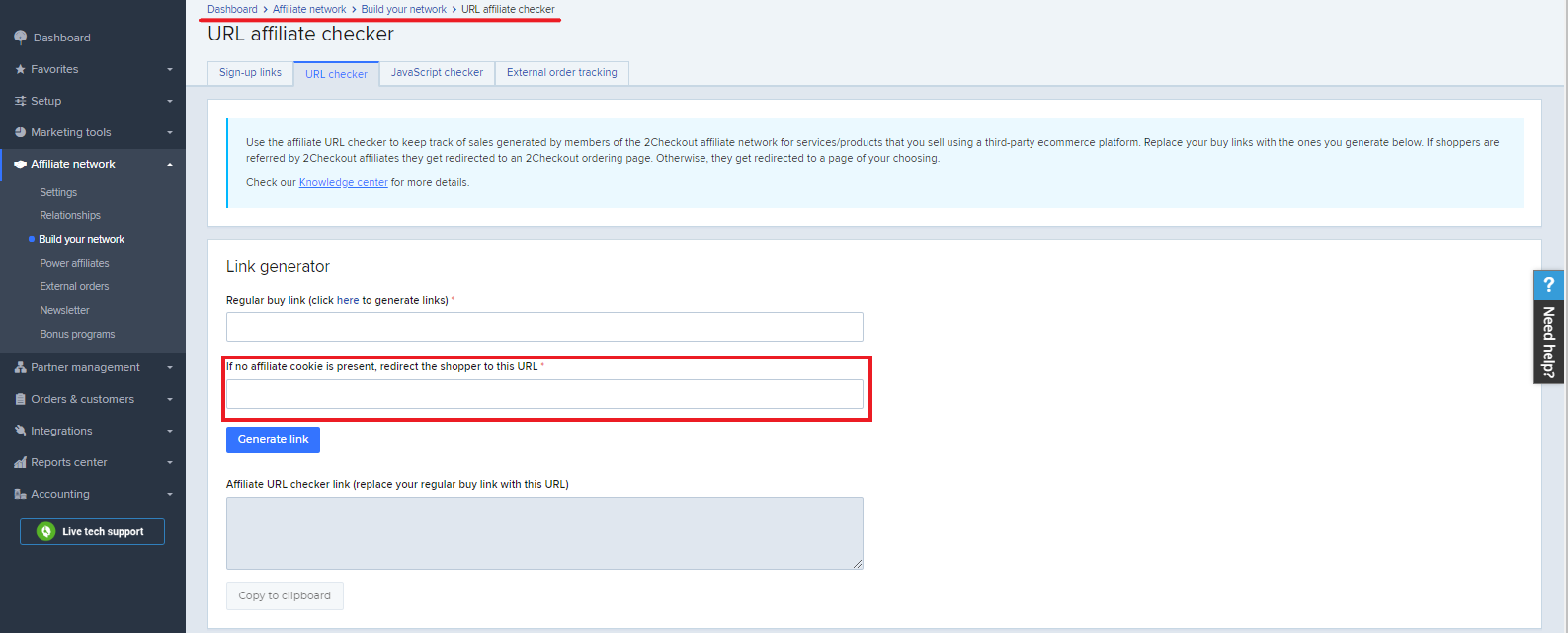
4. Click the Generate link button and copy and paste this code replacing your regular buy links.
5. Shoppers clicking on the URL Affiliate Checker buy-links will be redirected to the 2Checkout shopping cart, if a 2Checkout affiliate ID is detected, or to the third-party shopping cart that you use.
6. Orders placed by shoppers which used the buy-links from 2Checkout affiliates will immediately be visible in the Order search area of the Control Panel.
