Partner refunds
Overview
The Accounting area of the Partner Control Panel centralizes order payment data and enables partners to manage their invoices and refunds. Both you (merchant) and your partner can request refunds for paid partner invoices logged by the system. In case you request a refund, your partner will get an automatic notification of the approved reimbursement, along with the costs of the transaction.
Availability
Partners can request refunds for a period of up to one (1) year from the moment when an order was paid and the product delivered. Refunding a payment is only possible for up to one (1) year after the order was finished/delivered, older orders being considered final, reimbursements are no longer available.
Refunds management
The Partner Control Panel offers your partners refund management capabilities, including searching for reimbursements and viewing details. Under Accounting → Refunds, your partners can search for refunds based on partner number, refund number, or payment reference number, and setting a number of filters such as status, date of placement, and amount. This area displays all partner invoices for which a refund was requested. Partners can see the status of the refund, the amount granted during the refund operation. They can also access the details of a refund by clicking either on the refund number or on the View link and review the partner invoice info by selecting the partner number.
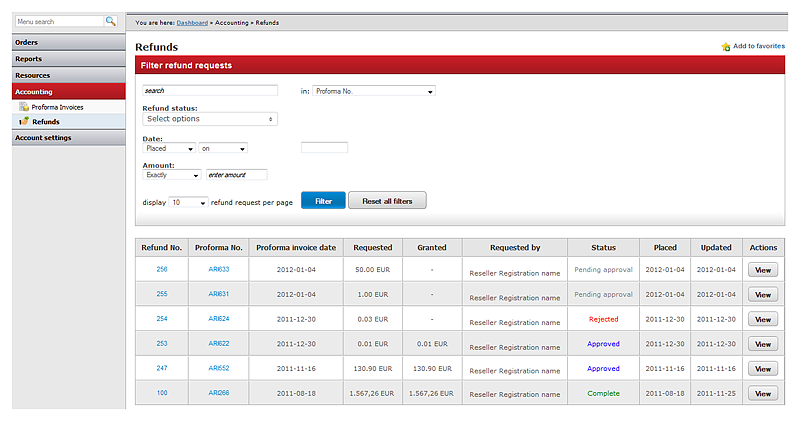
Refund new licenses
Partners can also request refunds on their own by accessing the paid partner invoice for which they want the costs of a transaction reimbursed.
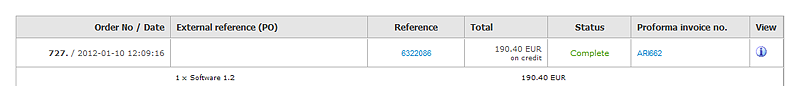
Partner invoices are available either under Orders → All orders for a specific order or through Accounting → Partner Invoices. The latter path is recommended, since the partner invoice list also shows additional information including Status, a key piece of data, considering that only orders for which the payment was already transferred can be refunded.
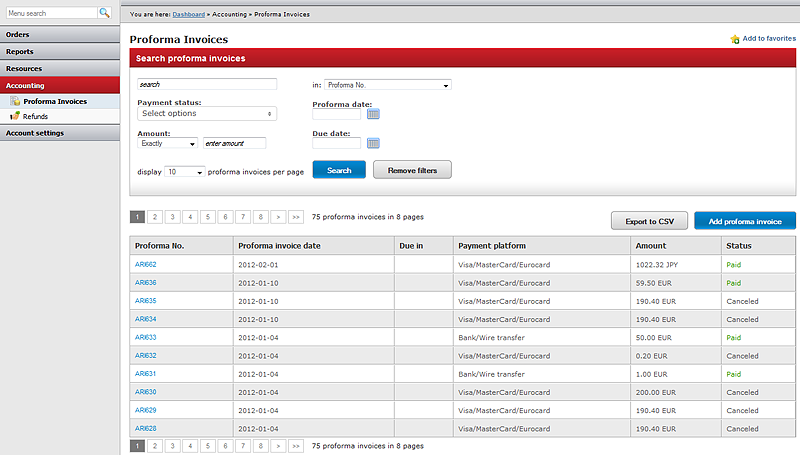
In the Partner Invoices area, once the partner ran a search and identified the item for which they're requesting a refund, they can click on the partner number. In the area at the top of the screen under Partner status, they can select Request refund.
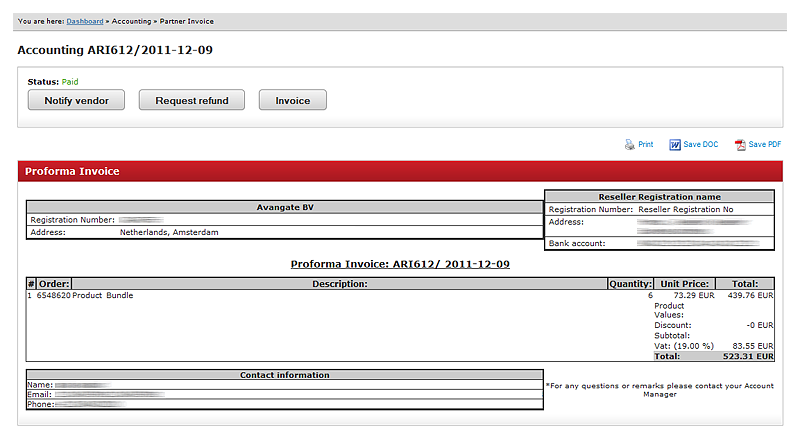
On the New Refund Request screen, partners can review the details of the original partner invoice and add comments. The request for a refund will be placed once the Place Refund Request button is clicked.
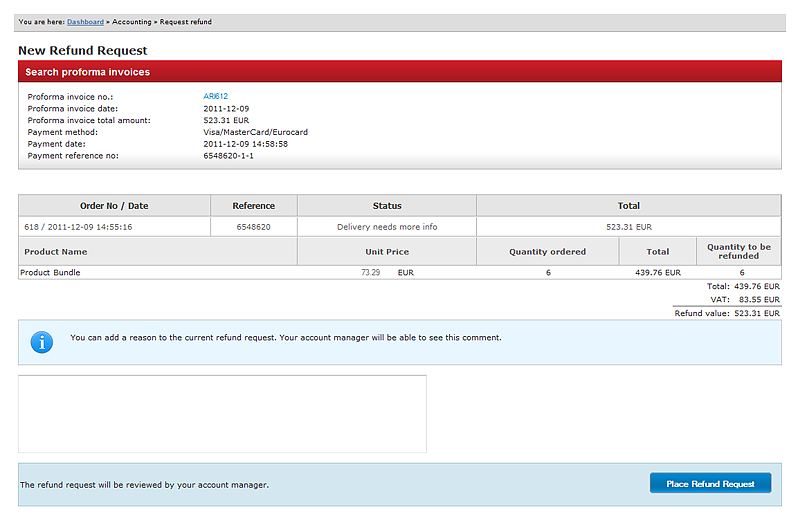
The status of the partner invoice will change from Paid to Pending approval. Following the automatic notification received from the system, you (merchant) can approve or reject the refund request. Refunds can be provided for the full costs of the transaction, as well as only for a partial amount. In either situation, partners will receive an email notification with your resolution.
Once the request refund is generated, the partner invoice will also be featured under Accounting - Refunds. The status of a refund will be updated to Complete for reimbursements that were approved and repaid.
All payment/invoice reference information necessary for the refund to be processed is automatically "pulled" into the refund module. A Credit Note for the approved refunded amount will be associated with the invoice that the refund was requested for. Each credit note has a corresponding negative payment record.
If the payment was done via 2Checkout eCommerce platform, by any payment methods available, the refunded amount will come from 2Checkout. If the payment was collected directly by you (merchant), via any payment method, then you are the one providing the refund.
Refund renewals
In addition to the transaction costs of new licenses, partners can also be reimbursed for renewals.
For this, partners can navigate to Accounting - Partner Invoice and search for the partner invoice of the renewal order that they want to be refunded. As long as the partner invoice was already paid, with the payment also reflected by its status, they can click on the partner number and then follow the same steps as when asking for a refund for a non-subscription license. As a result of the refunding process, all future renewal licenses will be canceled.
FAQs
-
Does 2Checkout send notifications for refunds?
Yes. Both the merchant and the partner will receive notification emails with information on the evolution of the refund, regardless of whether it was approved or rejected, and also have the option of viewing the details of orders for which a refund was issued.
-
How is the refund reflected in the order status?
After Total or Partial refunds are approved and the transaction sums reimbursed, the status of the orders changes to Complete.
-
How much time does it take for a transaction to be refunded?
Once a refund was approved, reimbursement occurs in up to eight (8) business hours, if the initial payment was done through Visa/MasterCard/Eurocard, American Express. The refund amount will be available in the partner's bank account after the refund is processed, depending on the issuing bank.
In scenarios in which the transaction was done through direct Bank/Wire transfer, 2Checkout will refund the money in several days after the partner provides all necessary financial details.
Note: The merchant is solely responsible for reimbursing the payments the partner made through direct Bank/Wire transfer.
-
Can more than one refund be provided for the same order?
No. Only a single refund can be issued per order. Once the transaction for an order has been refunded, either in part or the full amount, no additional refunds can be requested or provided. Note: Since the details of a refund are final, these should be correct before requesting reimbursement.
-
Can refunds be requested directly from 2Checkout?
Yes. 2Checkout evaluates refund requests from both merchants and their partners. In case the partner contacts 2Checkout directly, the merchant will be notified via email and needs to reply as soon as possible.
-
Are there any costs associated with a refund?
In case the refund is done through wire/bank transfer, the partner will need to cover the costs of the transaction - 2Checkout does not charge anything when refunding payments. Note: The order processing commissions paid by the merchant and received by 2Checkout will not be returned.
-
Can keycodes for a refunded product be reused?
Keycodes for electronic delivery can be re-used, but only if they are part of static lists or if the lists allow the use of duplicates. Keycodes from static lists can be assigned to multiple instances of a product or to multiple products.
-
What happens to refunded subscriptions?
The transaction amount considered for reimbursement for subscriptions can be just the last payment or all payments made, with forthcoming renewal licenses being canceled automatically.
-
What types of orders can be refunded?
Total and Partial refunds may be performed only against settled transactions for which a partner invoice was already issued and paid associated with orders with a Complete status. Orders with one of the following status labels cannot be refunded: Pending approval, Refunded, Canceled, Payment under review, Rejected, Awaiting Payment, and Delivery needs more info.
