Follow-up emails for cart abandons and free trials
Overview
Convert more leads into buyers by sending customized follow-up email messages for unfinished payments, shopping cart abandons, and free trial downloads. The 2Checkout lead management system is extremely simple to use and effective, enabling you to boost conversion rates and increase revenue.
The 2Checkout lead management capabilities are designed to:
- Track leads and collect lead information.
- Send smart follow-ups (follow-up settings are fully customizable, including the when/ what/ and where; you also have the option of localizing follow-ups in different languages, as supported by your account).
- Monitor, measure the evolution and optimize lead management campaigns.
- Take advantage of data mobility to export leads and introduce the information in your own database.
- Include retry payment links into unfinished payments follow-up emails based on the origin (custom shopping cart, API or ConvertPlus) of the order.
Availability
Lead management is available for unfinished payments, shopping cart abandons, and free trial downloads by default for all 2Checkout accounts, and, currently, only for catalog products.
Lead sources
The 2Checkout system is designed to harvest leads from multiple sources, supporting scenarios such as:
Unfinished payments
Placed orders for which the payment process was not finished - reasons can vary: expired cards, insufficient funds, authorization declined, etc.
Shopping cart abandons
Shopping cart abandonment is a common issue and happens for various reasons: comparison shopping, lack of money, undecided shoppers, pricing research before trial & buy. A surprising number of shoppers return within a few days to continue shopping, and it's up to you to ease their conversion into paying customers.
Free trial downloads
You can use leads from free trial downloads and turn them into buyers. This source generates leads only if your download links point to the 2Checkout "downloads trials" system, with the system requesting shopper email addresses.
What to do with your leads
Follow-up emails are a very effective method for converting shopping cart abandons and unfinished payments into sales. The same goes for free trial downloads, without payment details.
The 2Checkout system supports:
- collecting lead information;
- setting up notification emails;
- configuring notification type (basic/promotion with discount);
- accessing the leads database;
- creating and exporting reports.
Set up a follow-up campaign
To start using the follow-up for cart abandons feature, log in to your Merchant Control Panel and navigate to Marketing tools -> Lead management to set up and manage data collection and follow-up campaigns.
The Order Recovery section offers settings designed to configure and manage order recovery follow-up emails for:
- Unfinished payments - by default, the 2Checkout system sends a simple follow-up email, two hours after the order was placed. You can edit and set your own follow-up rules, such as the number of messages, follow-up type, time intervals, etc.
- Shopping cart abandons - you need to set your own follow-up rules to communicate with shoppers that abandon the cart, including the number of emails and type (Basic, Promotional), time intervals, etc.
- Free trials - enable lead collection via the Free trial downloads area. Configure the data to be harvested and manage follow-ups for this lead source.
Accelerate shopper interactions through follow-up messages
The latest update to the 2Checkout lead management system is focused on accelerating shopper interactions through follow-up messages. In scenarios in which transaction failures block placed orders from being finalized, shoppers will be contacted immediately and guided through the necessary steps to complete their purchase successfully.
The first follow-up email for an unfinished payment can reach the customer in as little as one hour since the order was placed. Reducing the wait time for the 2Checkout lead management system to come into effect ensures increased efficiency of the follow-up messages and contributes to boosting conversion rates.
Shoppers using credit and debit cards and PayPal will receive a follow-up email after 60 minutes from the moment when the order was placed. In the case of abandoned shopping carts, the 2Checkout system can send the first follow-up email as soon as 20 minutes (you can configure the interval up to 90 days) after the purchase process was interrupted, provided that the shopper's first name, last name and email address were introduced.
The recommended email sequence includes 3 notifications for cart abandonment and unfinished payments, as follows:
• Email 1: within one hour (no discount offer yet)
• Email 2: twenty-four hours (can include a discount offer for cart abandonment emails)
• Email 3: seventy-two hours (can include a discount offer for both cart abandonment and unfinished payments emails)
For unfinished payments merchants can set only basic follow ups, and not promotional follow-ups that also include a discount.
This email sequence is recommended for online payment methods (credit card, Paypal). It's important to keep in mind that these 3 emails should have different subject lines, content, and graphics. Also, if you're using links with the short form on the main shopping cart, the lead management emails should use the same form for links.
Unfinished payments
Guidance for unfinished payment follow-up emails is available here.
Shopping cart abandons
Follow-up availability per cart type
| Type | Default | ConvertPlus | InLine |
|---|---|---|---|
| New acquisition | ✓ | ✓ | ✓ |
| Manual renewal/ upgrade | ✓ | — | — |
By default, if you're using the default cart, the abandoned cart follow-up will be sent for new acquisition, manual renewal and upgrade flows. If you wish to only send these for the new acquisition flow, please enable the Only for new acquisitions (supported only in the Default flow) checkbox.
Follow-up messages are sent when shoppers go through the stages of the purchase process but abandon the cart before of actually placing the order.
- Shopper data is collected by default by 2Checkout during the ordering process.
- Up to 5 notification emails can be sent.
- Flexible notification type (basic/ promotion)
No follow-up campaigns are created by default by the 2Checkout system for abandoned carts.
- Click on the Edit button.
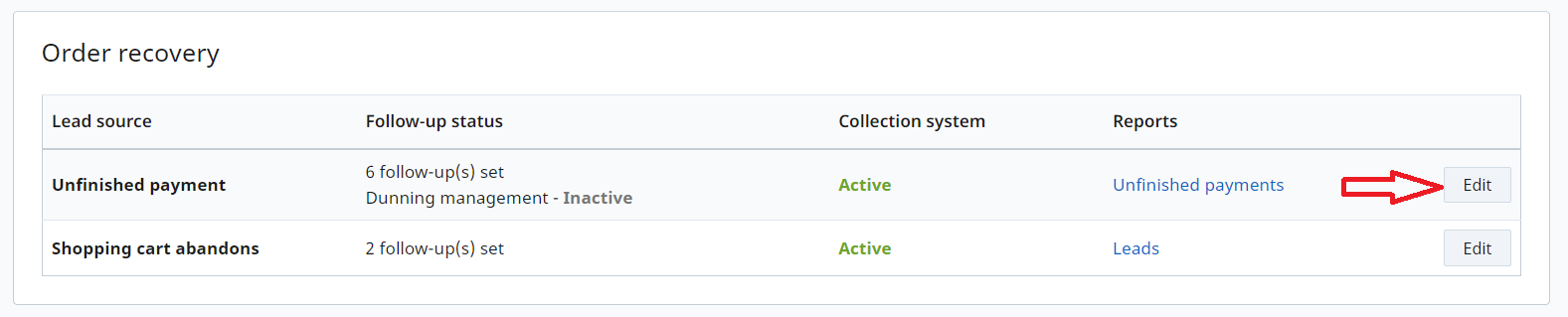
- Enable order recovery follow-up.
- Set the time interval starting with 20 minutes. You can set the interval as high as 90 days.
- Select the type of follow-up from the options available:
- Basic follow-up: message includes a link to the abandoned shopping cart; several follow-ups can be sent.
- Promotional follow-up: message includes a link to the abandoned shopping cart with an additional promotion applied automatically; several follow-ups can be sent. You'll need to select one of the active promotions that you defined in the Promotions area of the Control Panel.
- A total of 5 follow-up emails can be configured. Once added, existing follow-up emails can be removed at any time, but they cannot be edited. You'll be able to view and customize the follow-up emails from the Email template manager section.
Shopping cart abandons
Shopping cart abandonment is a common issue and happens for various reasons: comparison shopping, lack of money, undecided shoppers, pricing research before trial & buy. A surprising number of shoppers return within a few days to continue shopping, and it's up to you to ease their conversion into paying customers. Here is an easy way to adopt the abandoned cart follow-up configuration:
| Type | When | Why? |
|---|---|---|
| Basic follow-up | 1 hour |
Speed is of the essence. Short attention span plagues online shoppers, so the sooner the lead management system can generate and send a follow-up message the better. As a rule of thumb, the first follow-up should reach potential customers within one hour to be as efficient as it can. Make it easy for customers to return to the shopping cart without having to go back through the purchase process. |
| Basic follow-up | 1 day | |
| Promotional follow-up | 3 days |
A little incentivizing goes a long way. Offer discounts to make it very hard for an already interested customer to say no. For ConvertPlus and InLine cart initiated orders, promotions supported are product level promotions (regular and special price promotions) managed directly in the Promotions area. |
Buy-links included in the email will take users to a shopping cart containing the products added to the cart. Links to abandoned shopping carts also include any additional fields information contained in the initial shopping cart. Prices are calculated according to the pricing configurations of the products in cart at the time when the link is accessed. Promotions are taken into account only if they're still active and impacting the products in the cart. On the fly pricing is ignored in the default flows initiated orders, however, it is supported for ConvertPlus and InLine orders.
Follow-up emails for Legacy cart, ConvertPlus and InLine cart abandons are available for new purchase flows and include support for:
- Product types:
- Catalog products with/ without selected pricing options, catalog products with on the fly pricing, dynamic products (Note: Dynamic products are only supported on ConvertPlus).
- Digital and/or physical products.
- All Legacy cart and ConvertPlus themes, including Inline cart
- Lead information collected and maintained:
- Billing details.
- Shipping details and selected shipping methods.
- Regular and special price promotions applied in the cart.
- Custom parameters included in the checkout process.
- Order and product references: order external reference, customer reference, customer external reference, item external reference).
- Additional product and order fields sent in the checkout process or inputted by the shopper in the checkout form.
Free trial downloads
Unlike order recovery for unfinished payments and shopping cart abandons, you also have the possibility to configure the lead collecting settings for Free Trial Downloads.
- Click Trial Lead Collection settings.
- Select the products for which you want leads to be collected from the users who want to download the trial version. Items listed in the Lead collecting settings area, need to feature a trial link.
- Click to edit your product, select the navigation tab, scroll down and enter the trial URL in the Download trial version (http:// or ftp://) field. Only products for which a link was introduced in the Download trial version (http:// or ftp://) field will also be listed under the Lead collecting settings items area.
- You can make it mandatory for customers to provide the following data ahead of downloading the trial: email address (required by default), first name, last name, address, city, zip or postal code, country, and company name.
- If you use additional fields in the shopping cart, you can also make some of them mandatory for trial downloads.
With the Trial Lead collecting settings out of the way, you can move to the next stage:
- Click Edit follow-up settings.
- Enable order recovery follow-up.
- Set the time interval from 1 to 255 days.
- Select the type of follow-up from the options available:
- Basic follow-up: message includes a link to the abandoned shopping cart; several follow-ups can be sent.
- Promotional follow-up: message includes a link to the abandoned shopping cart with an additional promotion applied automatically; several follow-ups can be sent. You'll need to select one of the active promotions that you defined in the Promotions area of the Control Panel.
Free trials with payment details and paid trials are not impacted by the 2Checkout lead management system messages, since the platform will send out Trial automatic purchase notifications instead of follow-up emails.
A total of 5 follow-up emails can be configured. Once added, existing follow-up emails can be removed at any time, but they cannot be edited. You'll be able to view and customize the follow-up emails from the Email template manager section.
No follow-up campaigns are created by default by the 2Checkout system for free trial downloads.
Leads Database
The Leads database section helps you manage lead information:
- view your leads
- export leads
- add data to your own database
- email reports to your partners, etc.
Use the Search functionality to find leads from any Source, but you can also narrow down the query only to:
- Shopping cart abandons
- Free trial downloads
By using the Type filter, you can choose to focus your reports on:
- New (New leads)
- Used (Leads already used)
- Used -> Success (Converted leads)
- Follow-ups not stopped (Follow-ups that generated successful conversions)
- Stopped from follow-ups (Follow-ups that didn't generate conversions)
For a more granular view, you can search for leads by selecting specific:
- Dates (statistics are available starting with the day prior to the moment when the report is generated)
- Emails
- Languages
- Countries
- Products
Via the Export pop-up menu reports can be saved locally as CSV (comma separated values) or Excel files. The Export leads menu also allows you to mark items as used.
Generate a leads report
To create a new report of generated leads, follow these steps:
- Log in to your Merchant Control Panel.
- Navigate to Marketing Tools → Lead management.
- On the Lead management page, click on the Leads database tab.
- Choose the filter you want to apply to your query and click Search.
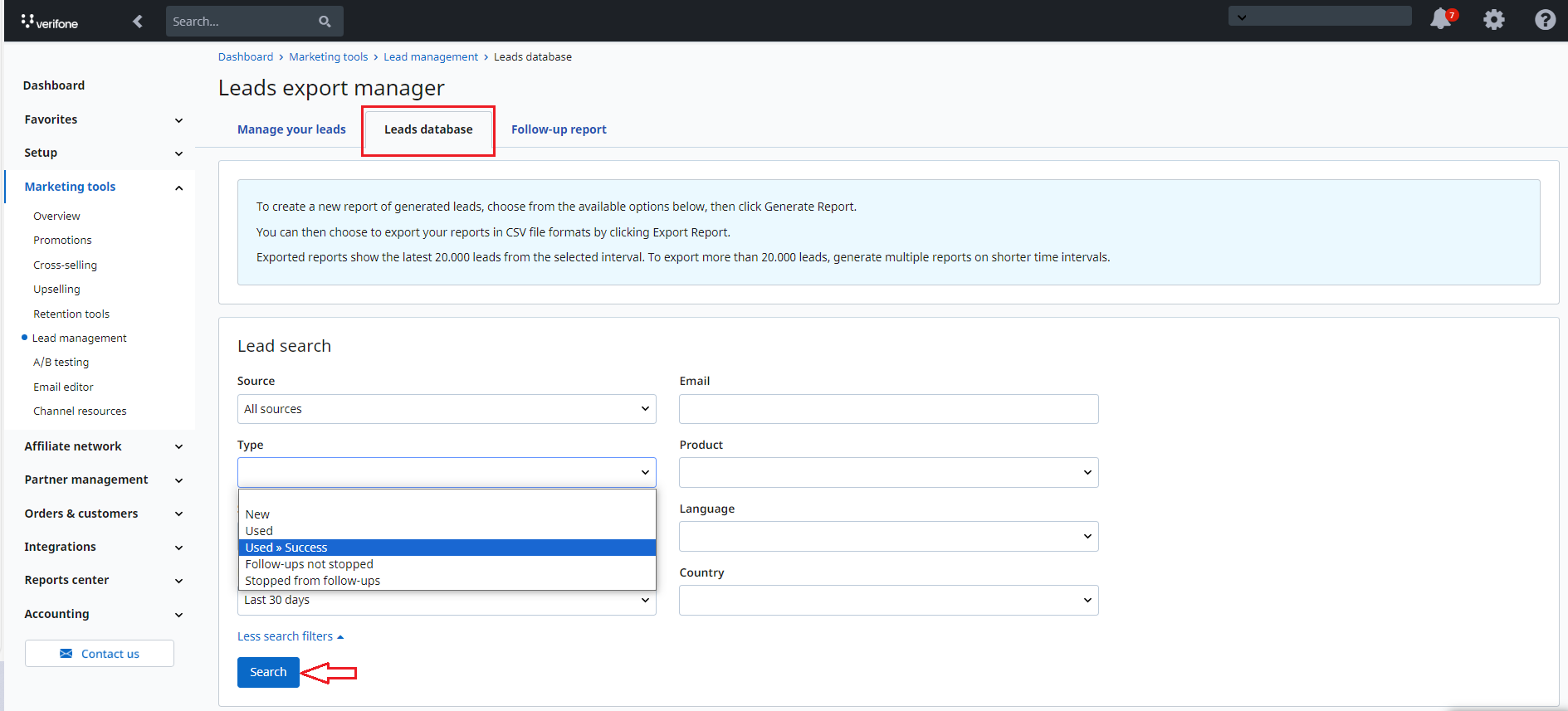
- You can then choose to export your reports in CSV file formats by clicking the Export button.
Exported reports show the latest 20.000 leads from the selected interval. To export more than 20.000 leads, generate multiple reports on shorter time intervals.
Measure results with Follow-up Reports
The follow-up report allows you to:
- Access details on the volume of follow-up emails that have been sent per each lead source type.
- Gain insight into the success rate of follow-up messages.
- Get an overview of the revenue generated from follow-ups.
The follow-up reports are extremely flexible: you can filter by language, country, product, so you can see exactly which follow-up campaigns work best and improve conversion rates.
Custom follow-up emails
Access the follow-up emails that the 2Checkout system sends out according to your configured lead management campaigns in the Email template manager area of the Merchant Control Panel, under Marketing tools.
The follow-up messages can be customized through the addition of text. Contact 2Checkout directly if would like to use follow-up email personalization.
FAQ
- What will the follow-up email buy-link contain?
In the follow-up email, a ConvertPlus or InLine cart link will be provided for the shopper to finalize the initiated order. - Does this cost me extra?
No. There is no fee associated with the activation or the use of Lead management cart abandons functionality. - Will the ConvertPlus cart share the same look and feel as the current cart I am using?
ConvertPlus and InLine cart will also save the customizations applied in the initiated order. - What are the unsupported use cases in ConvertPlus cart follow-up reminders?
In the current implementation orders initiated via connector/third-party integration and order initiated for manual renewals are not supported. - Are the cart abandon buy-links secured?
Yes, leads are signed using the merchant Secret Word and the signature generation and validation functionality implemented in ConvertPlus. This does not require any effort on your side and it is a process performed and managed by the system. - What will the reminder email contain for an order initiated via the InLine cart?
The reminder email will contain a buy-link that will open an InLine cart in the browser.
