Subscription email flows
Payment successful flow
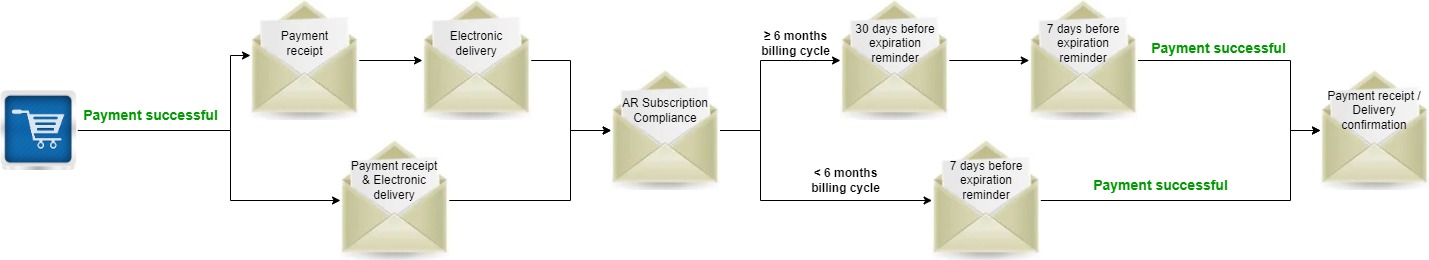
-
Shopper purchases a subscription in the shopping cart.
-
Once the payment is successful, a Payment receipt email is sent to the shopper with confirmation and details of their payment.
-
An electronic delivery email is provided to the shopper including the subscription plan information, activation codes/keys with short descriptions, downloadable product files, technical and payment support contact details.
2Checkout can send the electronic delivery email either standalone or combined with the payment receipt notification (in one single email). -
An Auto Renewal subscription compliance email is sent automatically to shoppers with confirmation and details of their subscription (information regarding billing cycle duration, next billing amount, next billing date etc).
-
A reminder email notification is sent to shoppers before their subscription expiration date.
For ≥ 6 months billing cycle
- A 30 days before expiration reminder email is sent, along with a 7 days before expiration reminder email.
For a < 6 months billing cycle
- Only a 7 days before expiration reminder email is sent.
You can add other reminders should it make sense for your business, as the above illustrated examples are the mandatory ones, sent by default. -
On the day of subscription expiration the auto-renewal subscription is activated which is confirmed when the shopper receives the Payment receipt for renewal email, along with the Delivery confirmation email.
This notification can be sent in:
One email: (1) Payment receipt and Delivery / Fulfillment
Two emails: (1) Payment receipt + (2) Delivery / Fulfillment
Three emails: (1) Payment confirmation + (2) Payment Receipt + (3) Delivery / Fulfillment
Trial Flow
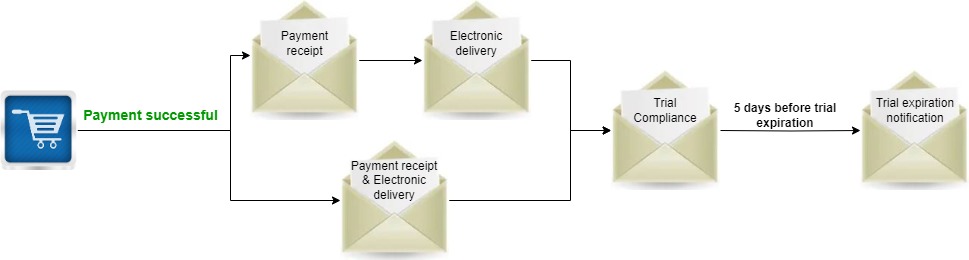
- Shopper purchases a subscription in the shopping cart and enrolls for a free or discounted trial.
-
Once the payment is successful a Payment receipt email is sent to the shopper with confirmation and details of their payment.
-
An electronic delivery email is provided to the shopper including the subscription plan information, activation codes/keys with short descriptions, downloadable product files, technical and payment support contact details.
2Checkout can send the electronic delivery email either standalone or combined with the payment receipt notification (in one single email). -
An compliance trial email is sent automatically to shoppers with confirmation and details of their trial (trial period duration, trial expiration, following billing date, following billing amount, a link to MyAccount for the shopper to be able to cancel the following automatic charge).
-
A Trial expiration notification email is sent to shoppers 5 days before their trial expiration date.
If the shopper continues with the subscription, the above flow should be followed.
Payment failed / Refund flows
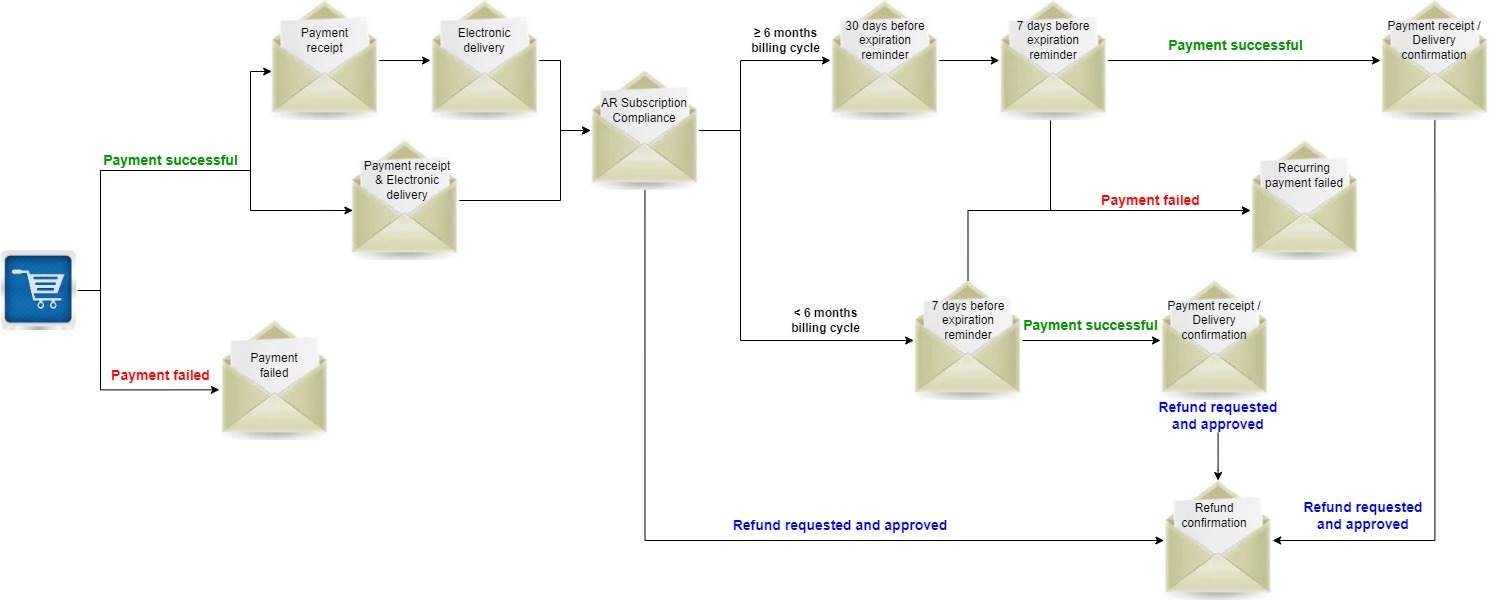
Payment failed flow
-
Shopper purchases a subscription in the shopping cart.
-
The payment is being processed.
Payment failed
- If the payment fails, a Payment failed email is sent to the shopper, confirming the failed transaction and providing the possibility to return to the shopping cart and finalizing the purchase without having to go back through the ordering process.
Payment successful
- If the payment is successful, the above flow should be followed.
-
On the next billing date the automatic renewal is attempted and the new payment will be processed.
Payment failed
- If the payment fails, a Recurring payment failed email is being sent to the shopper, confirming the failed transaction and providing the possibility to continue with the renewal by changing the payment method or manually renewing the subscription.
Payment successful
- If the payment is successful, the auto-renewal subscription is activated and a confirmation Payment receipt for renewal email is being sent to the shopper, along with the Delivery confirmation email.
Refund flow
Refund can be requested after the initial purchase, once the payment is confirmed.
If the refund is requested and approved, the shopper will receive a Refund Confirmation email.
This can happen either after acquiring the subscription for the first time or at the last renewal.
