Follow-up emails for unfinished payments
Overview
Target customers granularly depending on who/what generated the unfinished payment:
- The shopper: new acquisitions, trial purchases, manual renewals, and upgrades.
- The 2Checkout system: automatic subscription renewals and trial conversions (recurring payment authorizations).
2Checkout collects shopper data by default during the ordering process and will send out a total of 15 notification emails covering all payment methods, according to your account's settings.
Notification type - basic, the message includes several links designed to let shoppers retry the transaction or select a different payment method.
Availability
Lead management is available for unfinished payments by default for all 2Checkout accounts, and, currently, only for catalog products.
Payment methods
2Checkout sends follow-up messages for unfinished payments made using one of the following payment methods:
- Instant Payment Methods (Visa/MasterCard, American Express, Diners Club, JCB, PayPal, Discover, 支付宝 (Alipay), iDEAL, OP-Pohjola, Nordea, Danske, Trustly, WeChat Pay, Trustpay, Skrill Wallet)
- Offline Payment Methods (Bank/Wire transfer, Check, Boleto/Pix, UnionPay, Neteller)
Default settings
Emails are sent to shoppers who successfully placed an order that could not be finalized because of a payment process failure (e.g. insufficient funds, authorization declined, etc.).
By default, your account contains a single lead management campaign. The 2Checkout system will send out one email for unfinished payments to shoppers who used an online payment method to place the order. The follow-up email is sent two hours after the order is placed provided that the transaction fails to complete successfully. Default unfinished payment follow-up emails cover both transaction failure scenarios:
- New acquisitions, trial purchases, manual renewals, and upgrades.
- Automatic subscription renewals and trial conversions (recurring payment authorizations).
For offline payment methods, the sequence for unfinished payment emails can be as below:
• Email 1: after 24 hours (no discount)
• Email 2: after 72 hours (no discount)
• Email 3: after 7 days (include a discount)
How to configure follow-up emails for unfinished payments
1. Log in to your 2Checkout account in the Merchant Control Panel.
2. Navigate to Dashboard → Marketing tools → Lead Management → Manage your leads.
3. Go to Order recovery → Unfinished payment, and click on the Edit button.
4. Under Follow-up settings, select Yes to enable order recovery follow-ups.
5. Select the payment type.
- Instant Payment Methods (Visa/MasterCard/Eurocard, American Express, JCB, PayPal, Discover/Novus, 支付宝 (Alipay), iDEAL, OP-Pohjola, Nordea, Danske, Trustly, Skrill Wallet, Neteller)
- Offline Payment Methods (Bank/Wire transfer, Boleto/Pix, UnionPay)
6. Enter the number of hours or days after the last failed charge attempt to wait before sending the follow-up email. Available time intervals:
- Instant Payment Methods: from 1 hour up to 90 days.
- Offline Payment Methods: from 1 to 30 days. The countdown begins immediately after the last failed charge attempt made by the 2Checkout system or as the result of a payment.
7. Select the follow-up type.
- Recurring charges (system-generated): automatic subscription renewals and trial conversions (recurring payment authorizations). Imported subscriptions are also supported.
- Manual purchases (shopper-generated): new acquisitions, trial purchases, manual renewals, and upgrades.
8. Click Update Settings to save your changes.
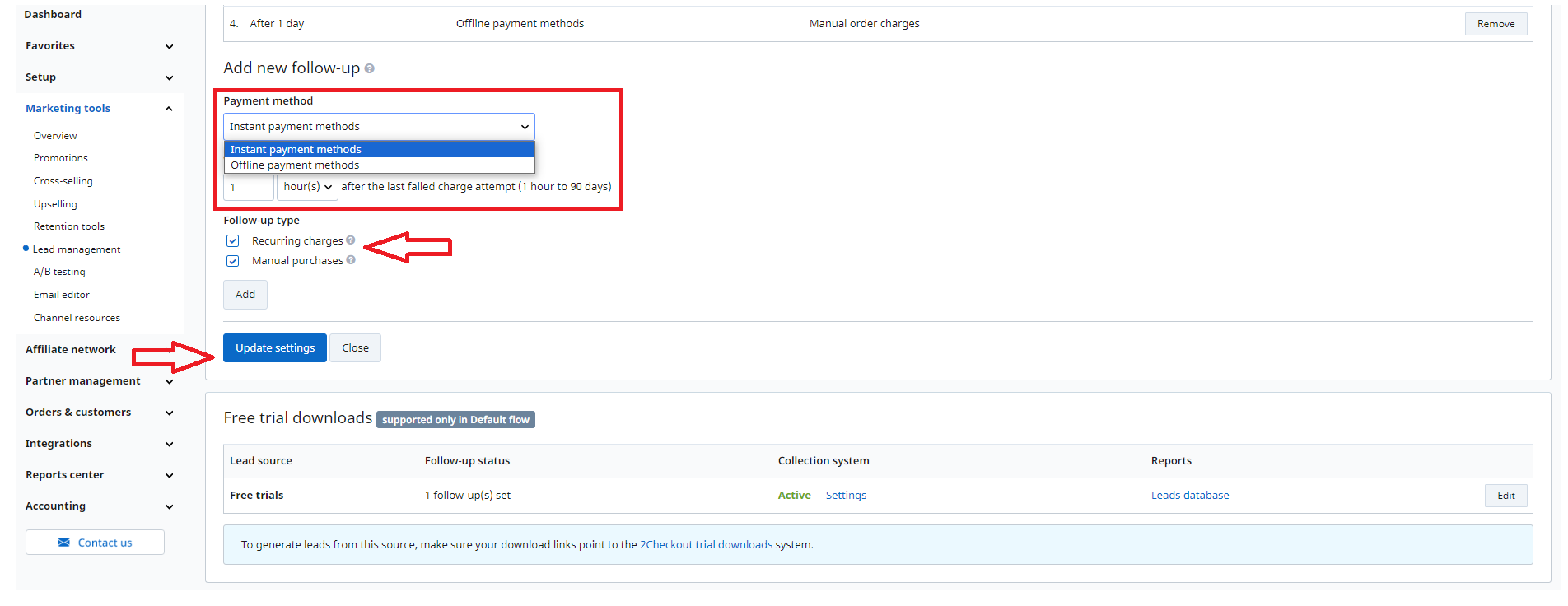
You can configure a total of 15 follow-up emails for all payment methods. Once added, existing follow-up emails can be removed at any time. You'll be able to view and customize the follow-up emails from the Email template manager section.
Follow-up emails
The 2Checkout system sends out two (2) different emails, based on the type of follow-up. Each notification contains special wording per the type of transaction failure it's designed to remedy:
- Recurring charges (system-generated): only for failed transactions involving Credit/debit cards, PayPal and Direct Debit recurring charges for subscriptions acquired through iDeal.
- Manual purchases (shopper-generated): for failed transactions involving instant payment methods, online Direct Debit, and offline payment methods.
Recommended settings
| Type | When | Why? |
|---|---|---|
| Instant payment methods |
1 hour 1 day 3 days |
Configure follow-up messages for unfinished payments and increase order recovery rate to as much as 25% from all transaction failures.
|
| Offline payment methods |
1 day 3 days 7 days |
Email buy-links
Buy-links included in the email will take users to a shopping cart containing the products added to the cart. Prices are calculated according to the pricing configurations of the products in cart at the time when the link is accessed. Promotions are taken into account only if they're still active and impacting the products in the cart. If On-the-fly pricing was used for the initial order that produced the unfinished payment, it will be reflected by the links sent to customers via the follow-up email.
FAQ
1. What will the follow-up email buy-link contain?
In the follow-up email, a ConvertPlus retry payment link will be provided, for the shopper to finalize the previous order.
2. Does this cost me extra?
No. There is no fee associated with the activation or the use of Lead management unfinished payments functionality.
3. Will the ConvertPlus cart share the same look & feel like the current cart I am using?
By default, ConvertPlus will use a standard template. If you are using a customized cart, the system will maintain the customizations in the unfinished payments link and the shopper will experience the same look and feel throughout the ordering flow.
4. Will the functionality be supported for orders placed via connector/third-party Integration?
Yes. A ConvertPlus retry payment link will be generated also for orders placed via connectors/third-party integrations.
